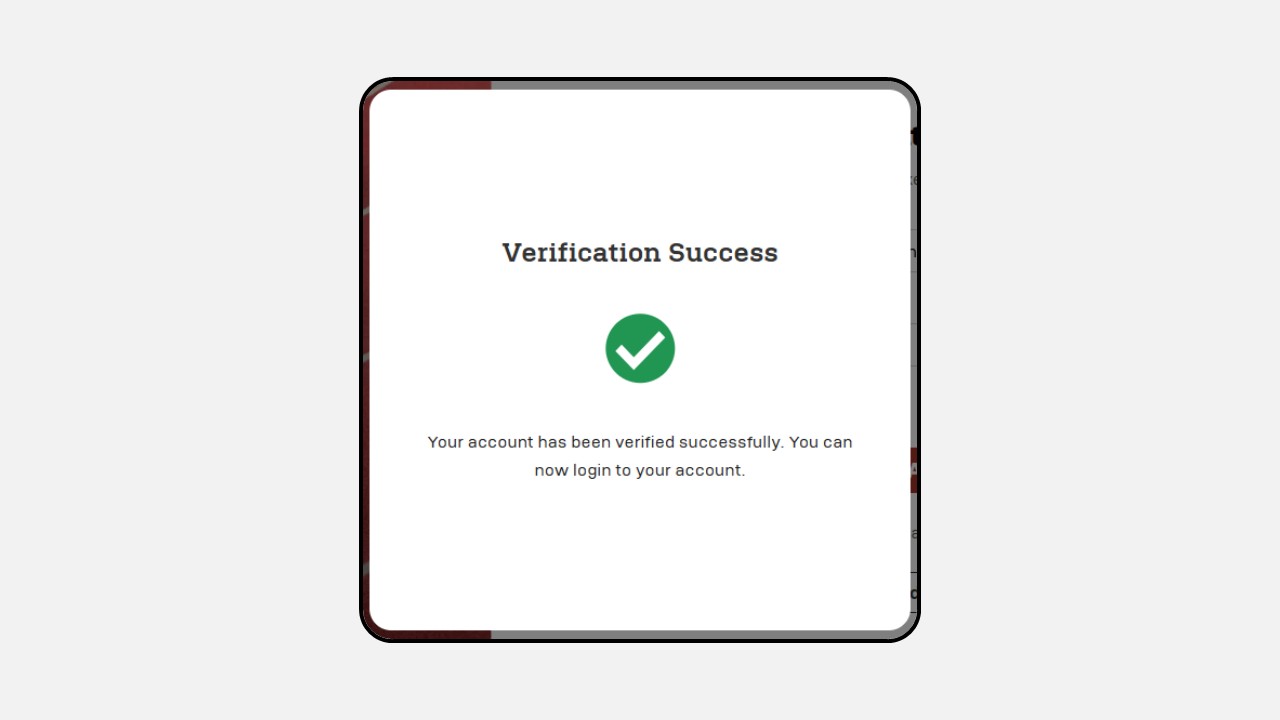SignUp/ Login
How to Log In to the Opportunity Page:
To access the platform, you can go to the following link: https://opportunity.pintar.co
You can choose your preferred language on the platform by clicking the button shown in the image
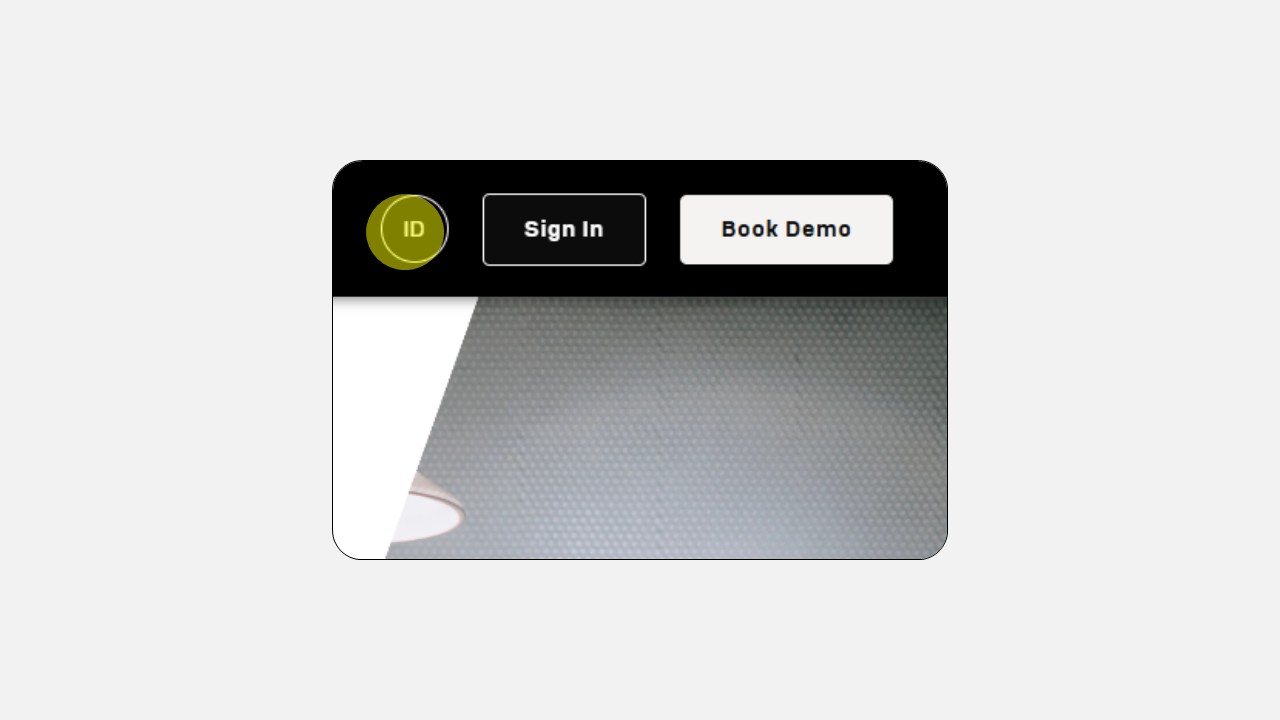
Click the Login button at the top right corner to Sign In
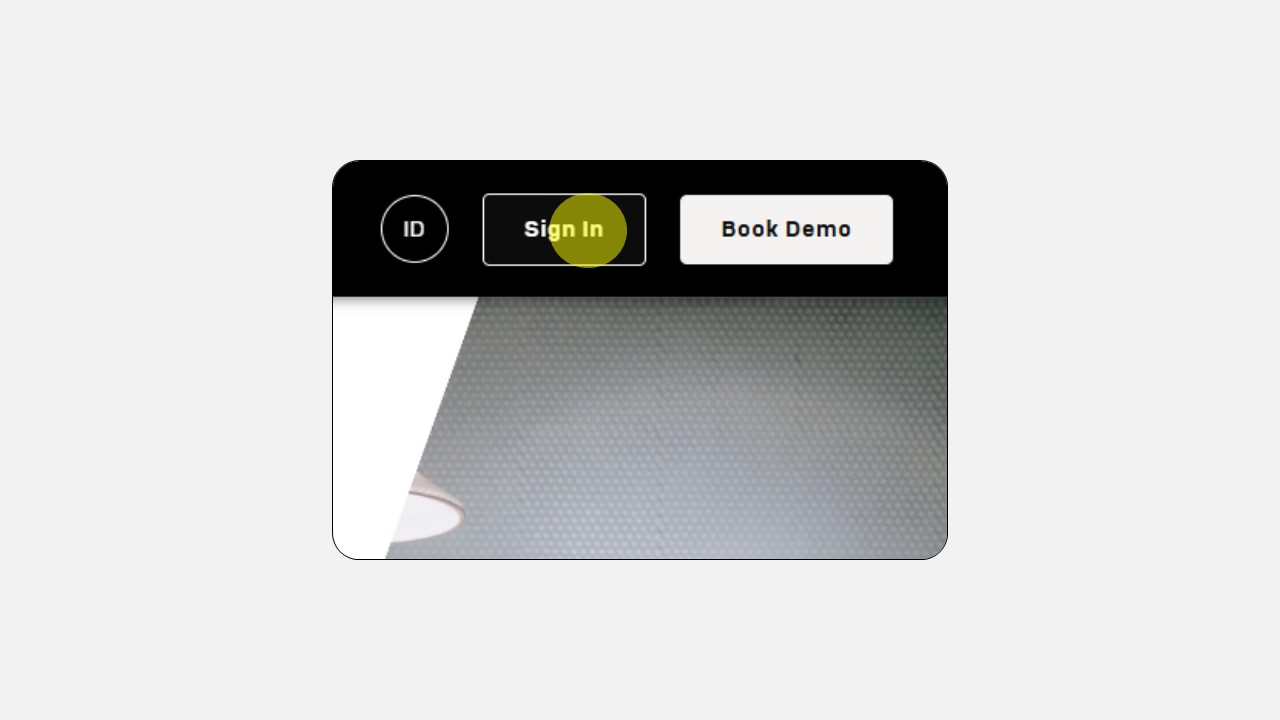
If you already have an account, you can log in directly using your registered email and password
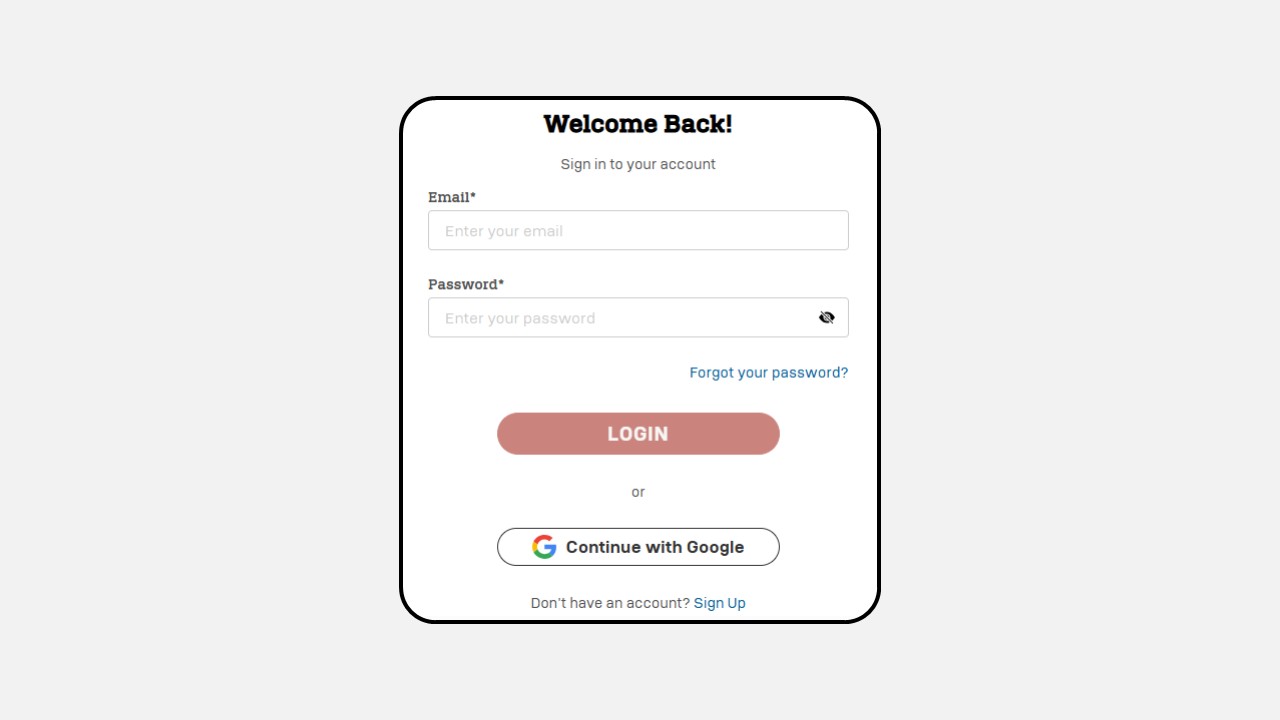
Enter your email and password, then click the Login button
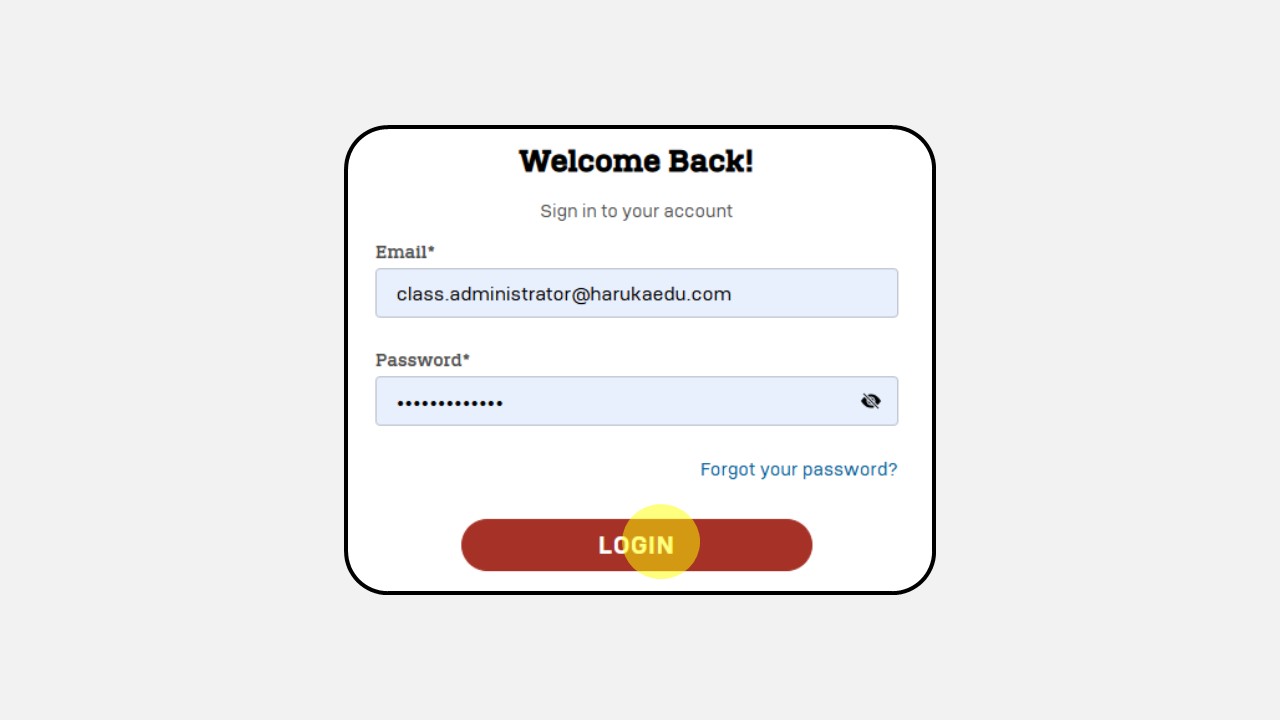
If you don’t have an account yet, you can either log in using Google or click Register to Sign up
1. Login Using Google
Click the Continue with Google button
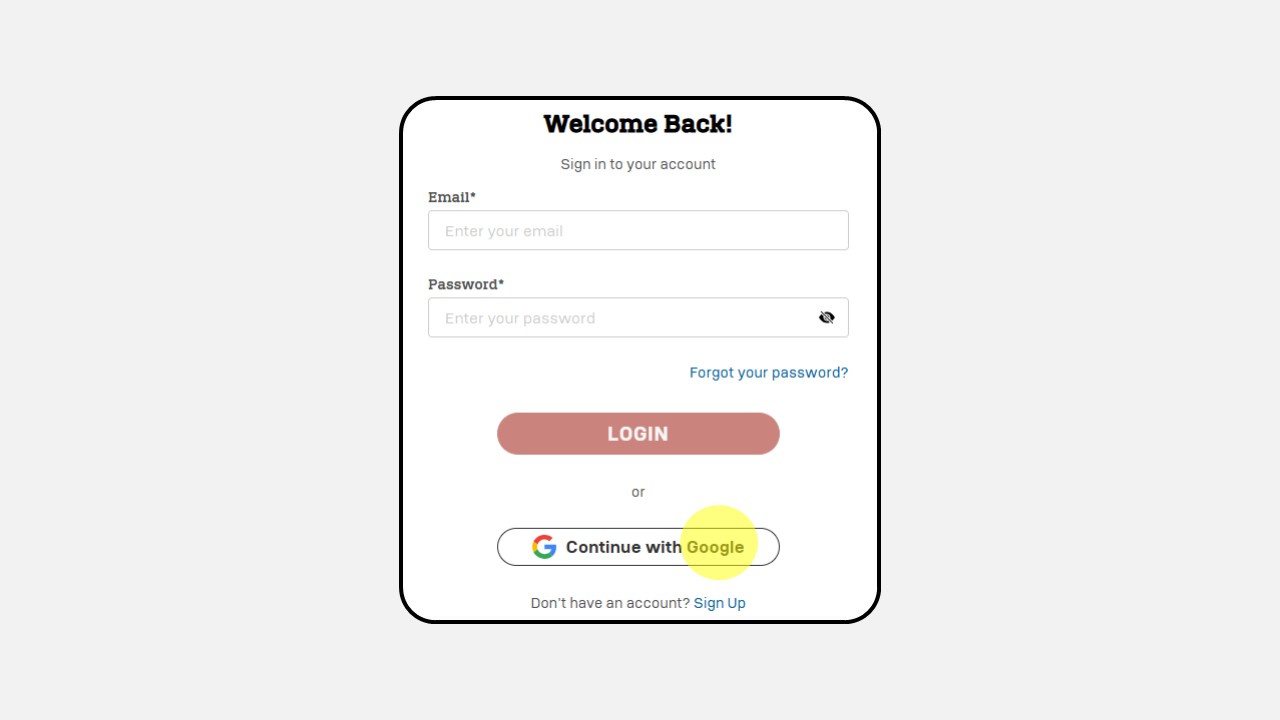
Enter your email and password
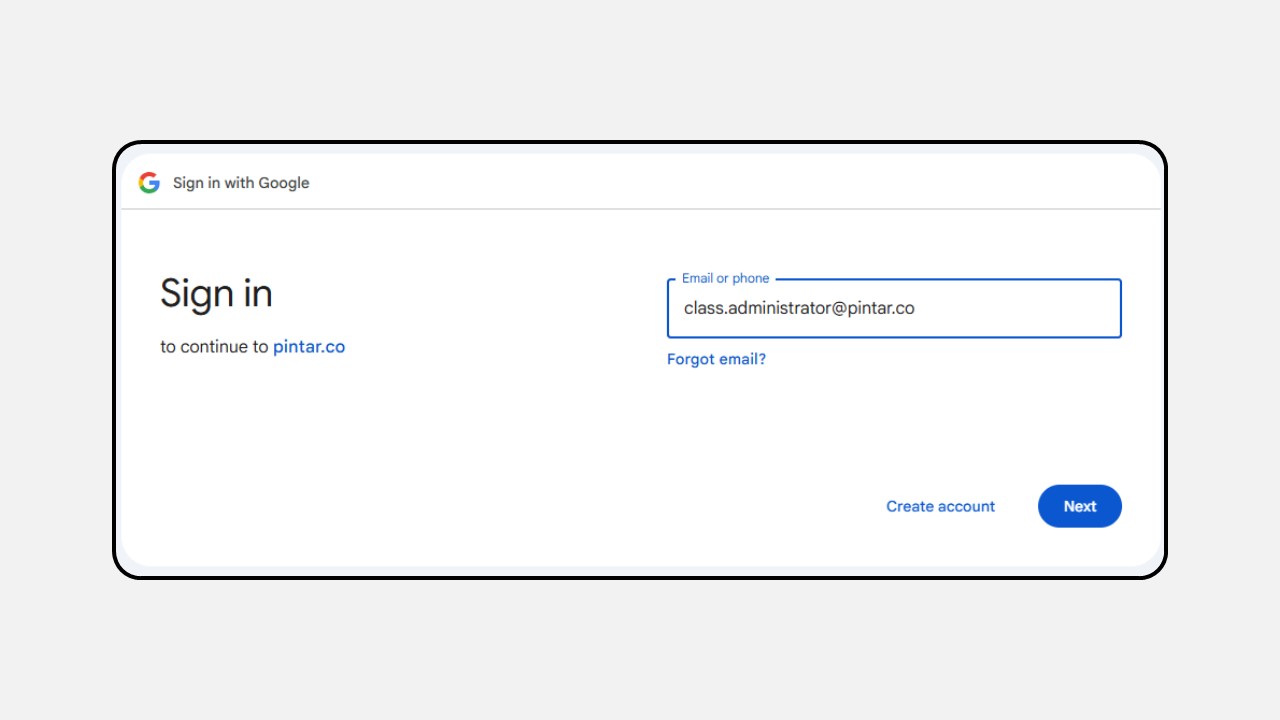
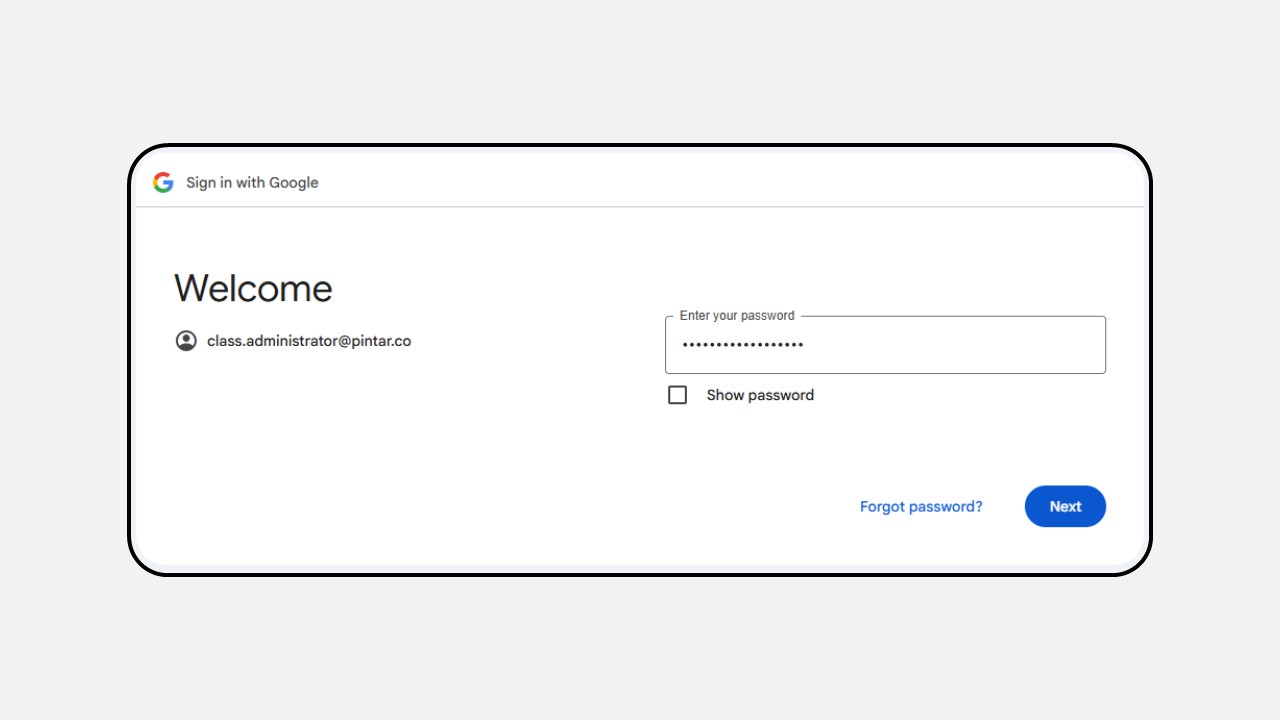
A screen like the one shown in the image will appear — complete your profile
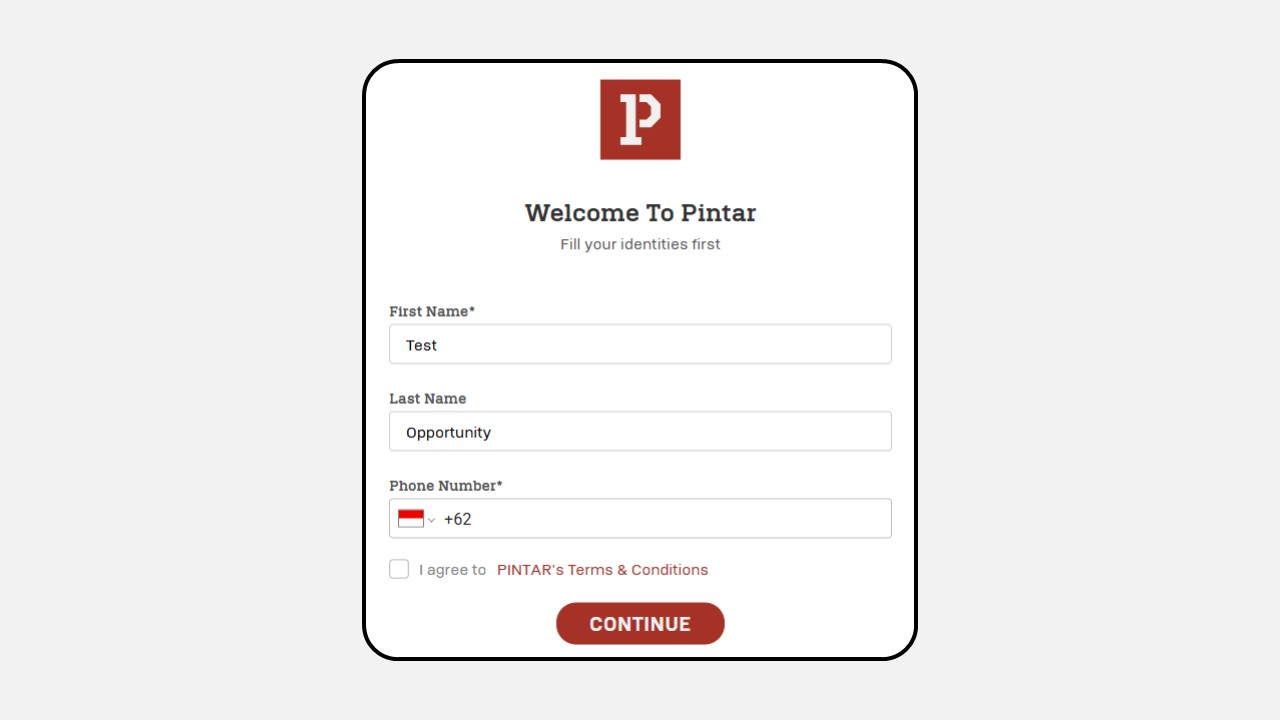
Click on Terms & Conditions
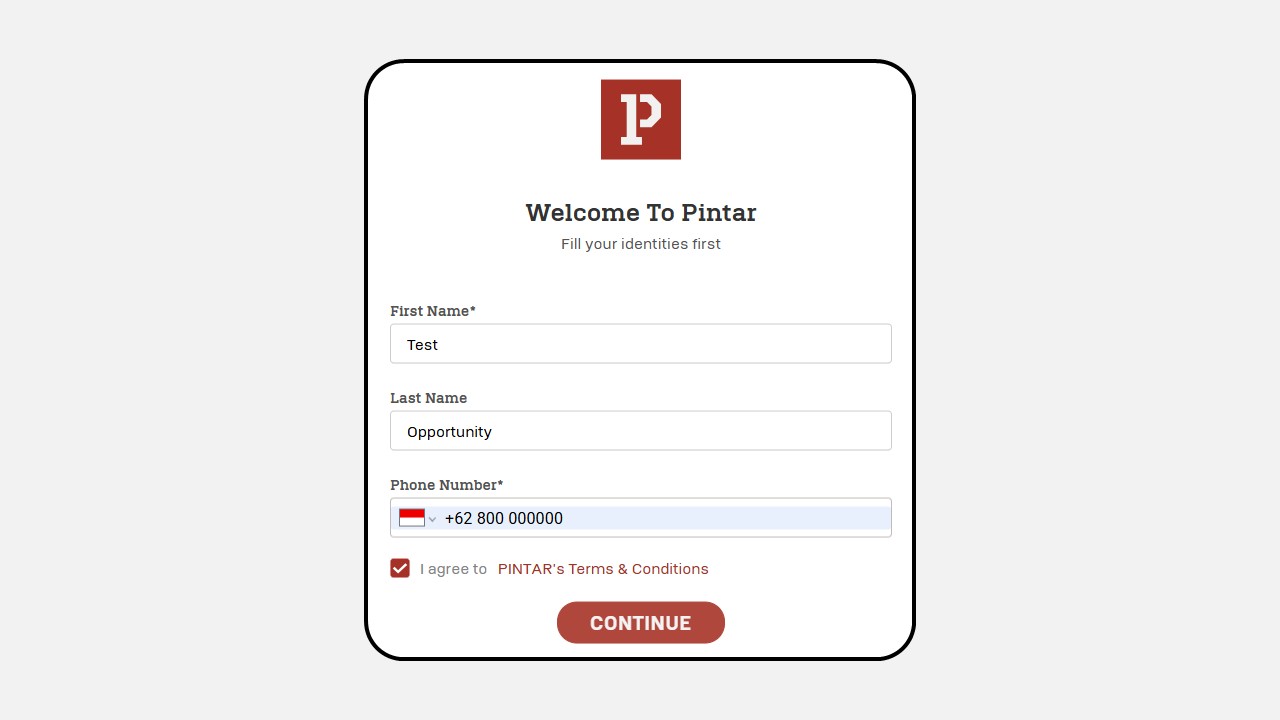
Click Continue
2. Login by Creating a New Account
Click Sign Up
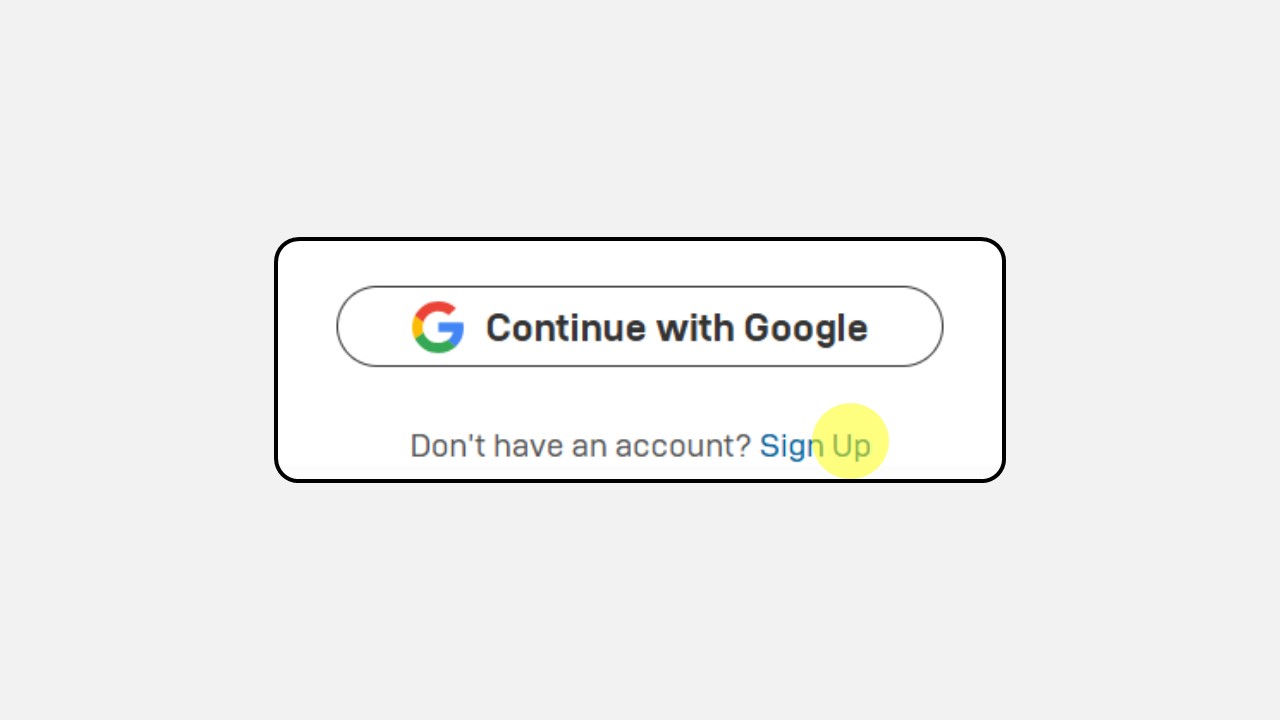
A screen like the one shown in the image will appear — complete your profile by filling in your Name and Email
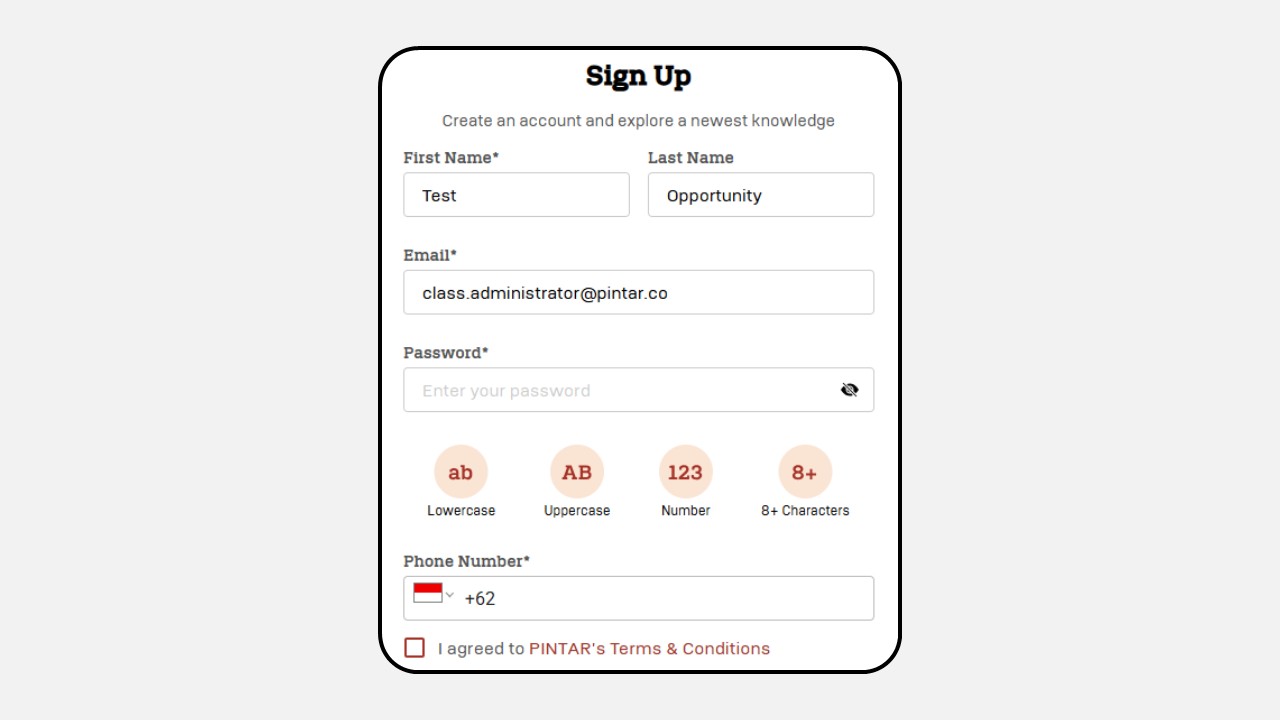
Create a password (must include: lowercase letters, uppercase letters, numbers, and special characters)
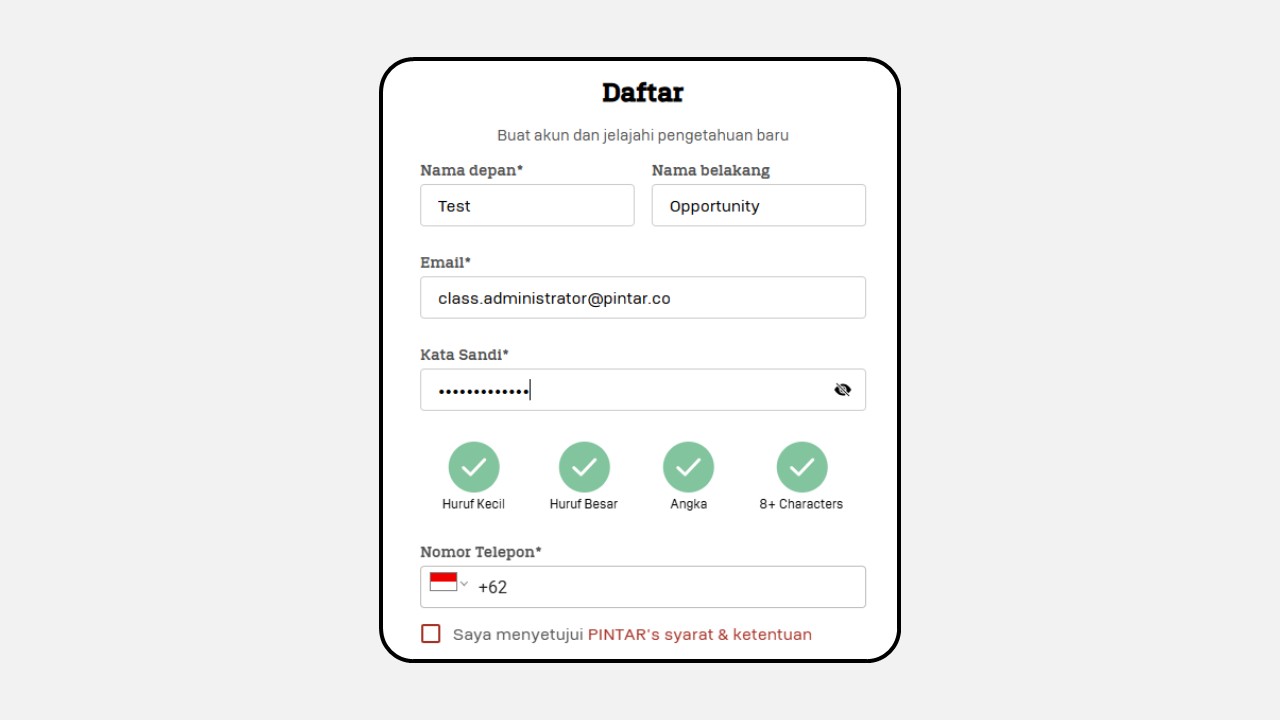
Enter your phone number and click on Terms & Conditions

Click Sign Up
A screen like the one shown in the image will appear — click Verify by Email
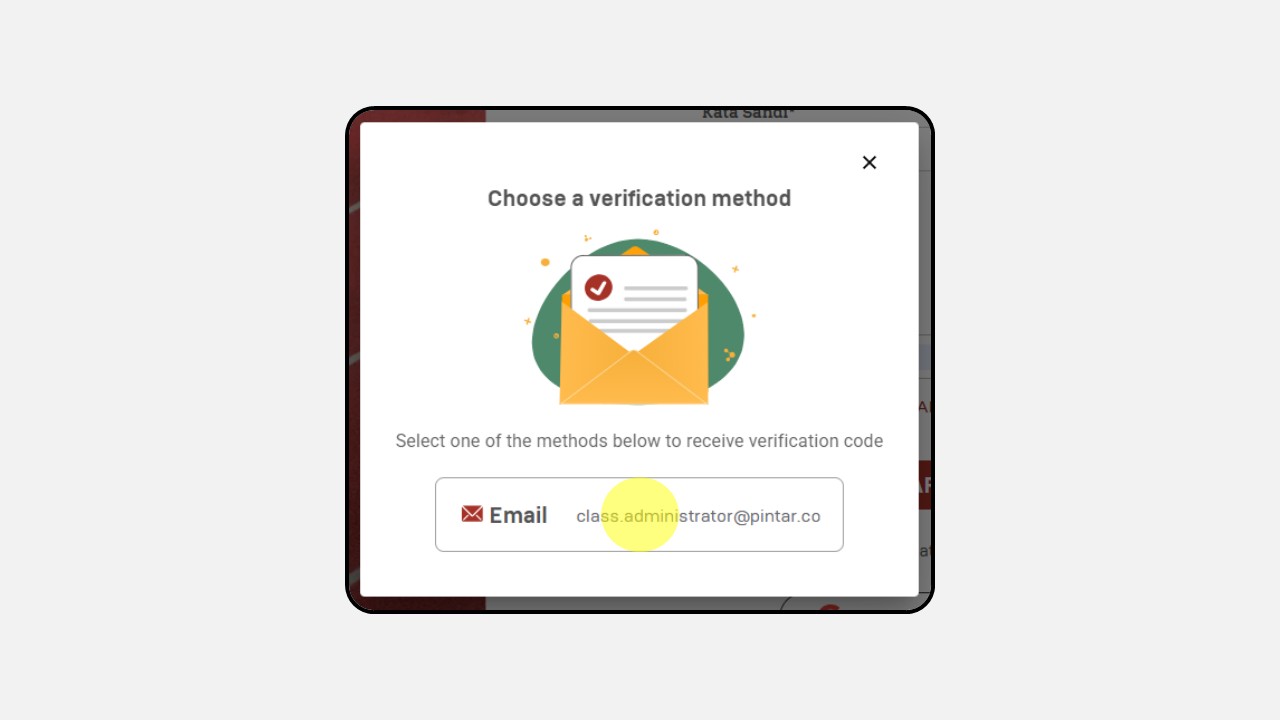
Then open your email and find the message that looks like the one in the image
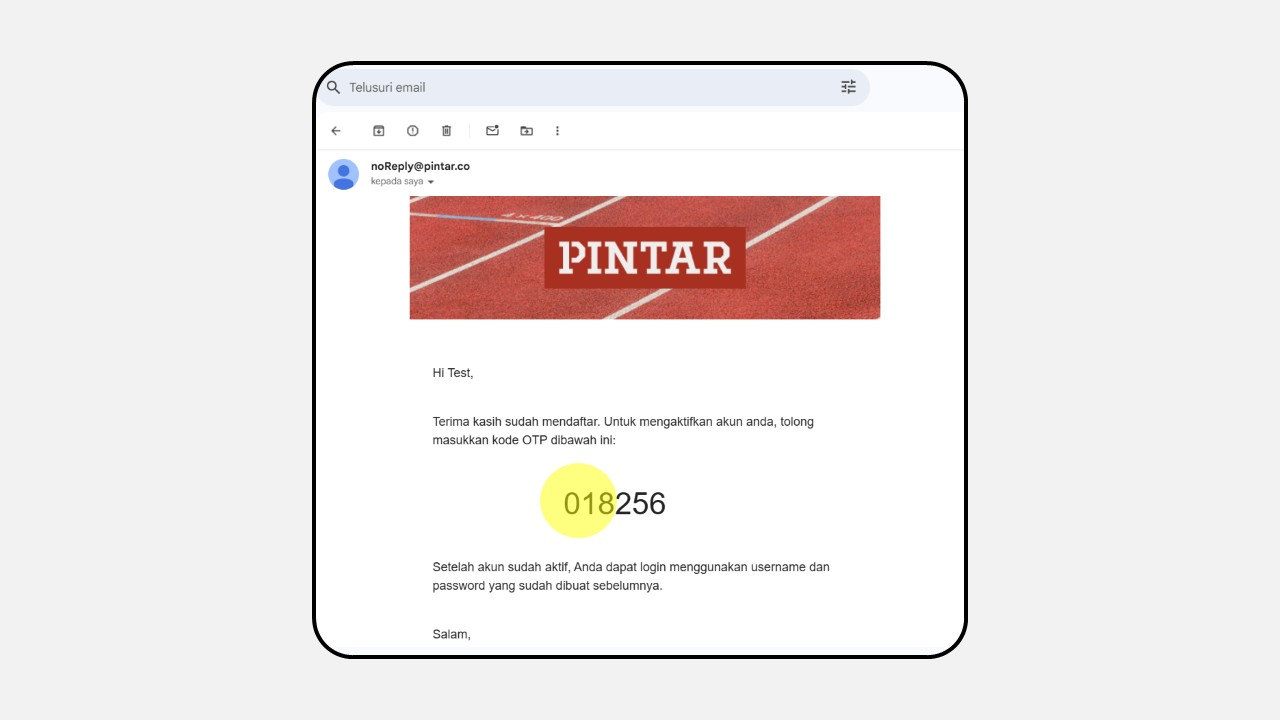
Enter the verification code provided in the email
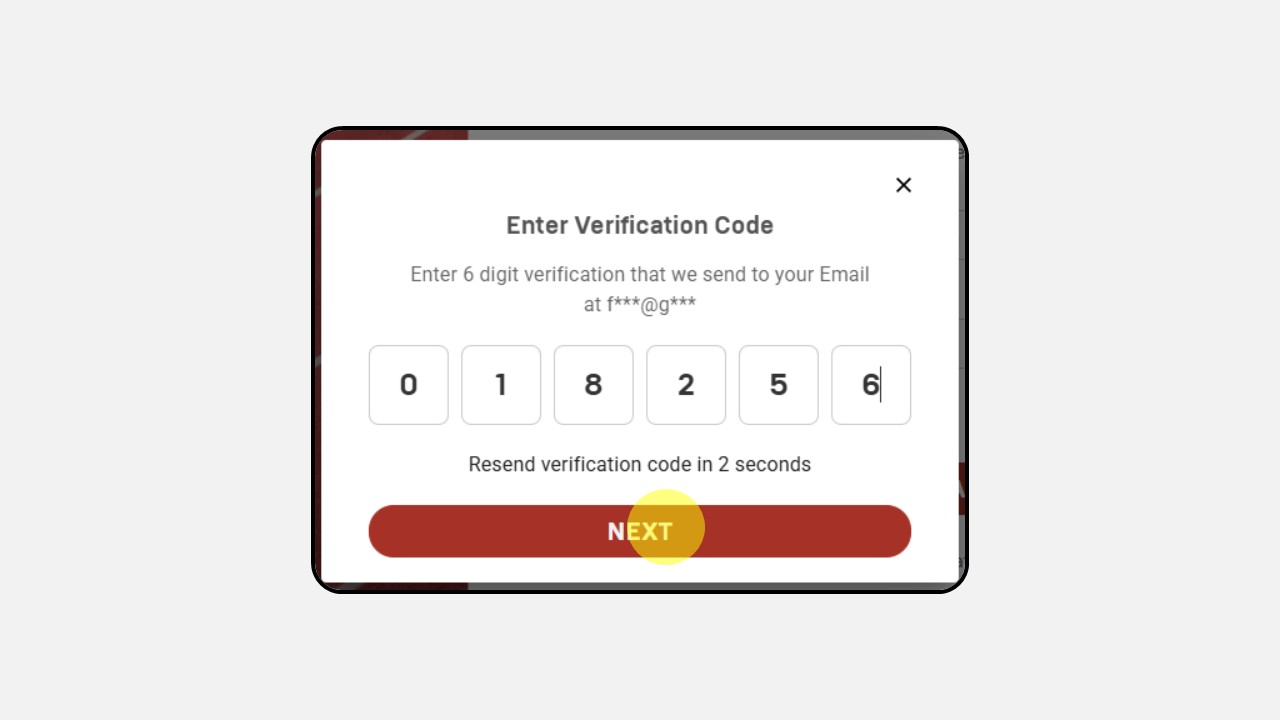
Once the verification is successful, a screen like the one shown in the image will appear