Point & Reward
Points and Rewards is a feature designed to motivate users to complete their learning activities. Below are the components of the Points and Rewards feature:
1. Poin
To explore the Points and Rewards feature, users can access it by clicking the Points Icon, which can be found in the profile menu. Upon clicking, the following screen will appear.
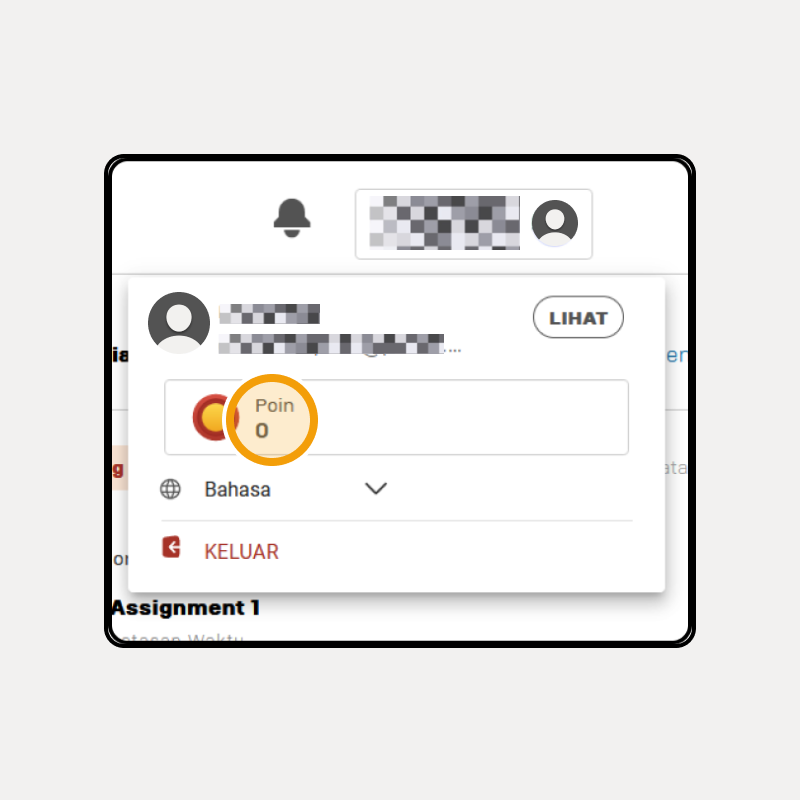
2. Reward
After clicking the Points Icon, you will be directed to the Rewards page as shown below.
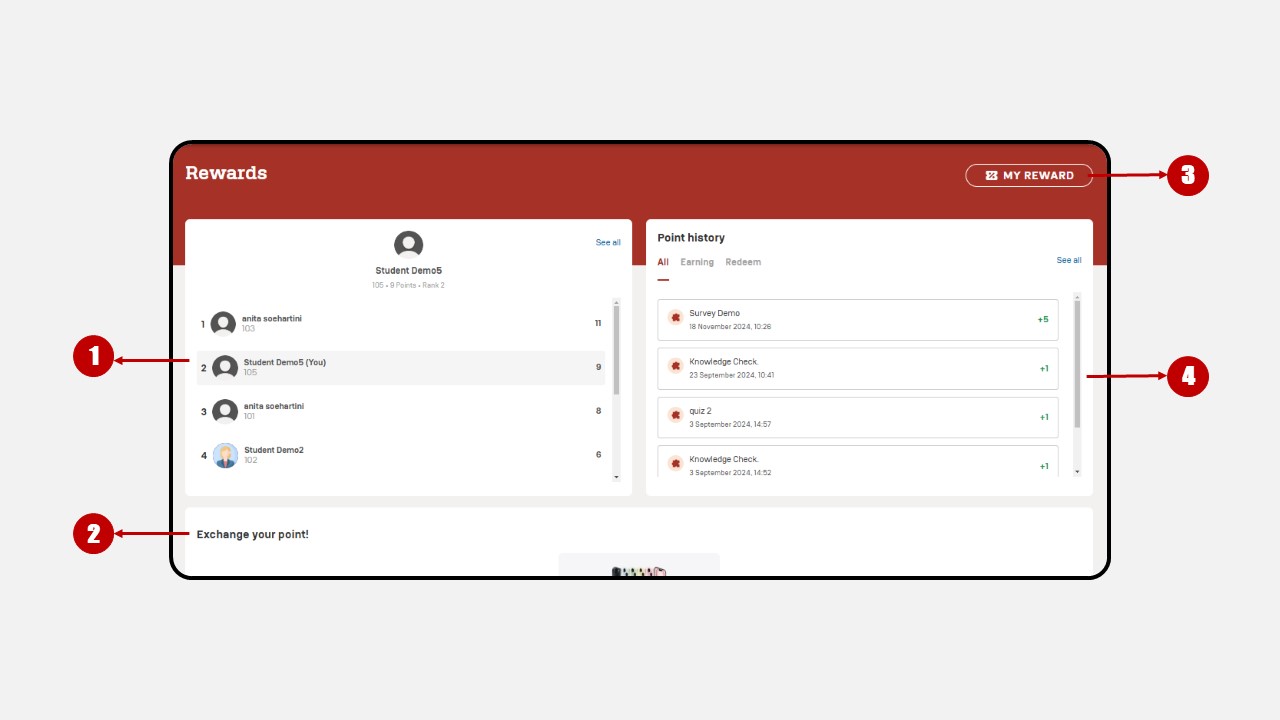
My Reward : At point number 1, if you click on the My Rewards icon, a screen like the one shown below will appear. You can view the details of the rewards, including how to use them and the cashback vouchers available for redemption.
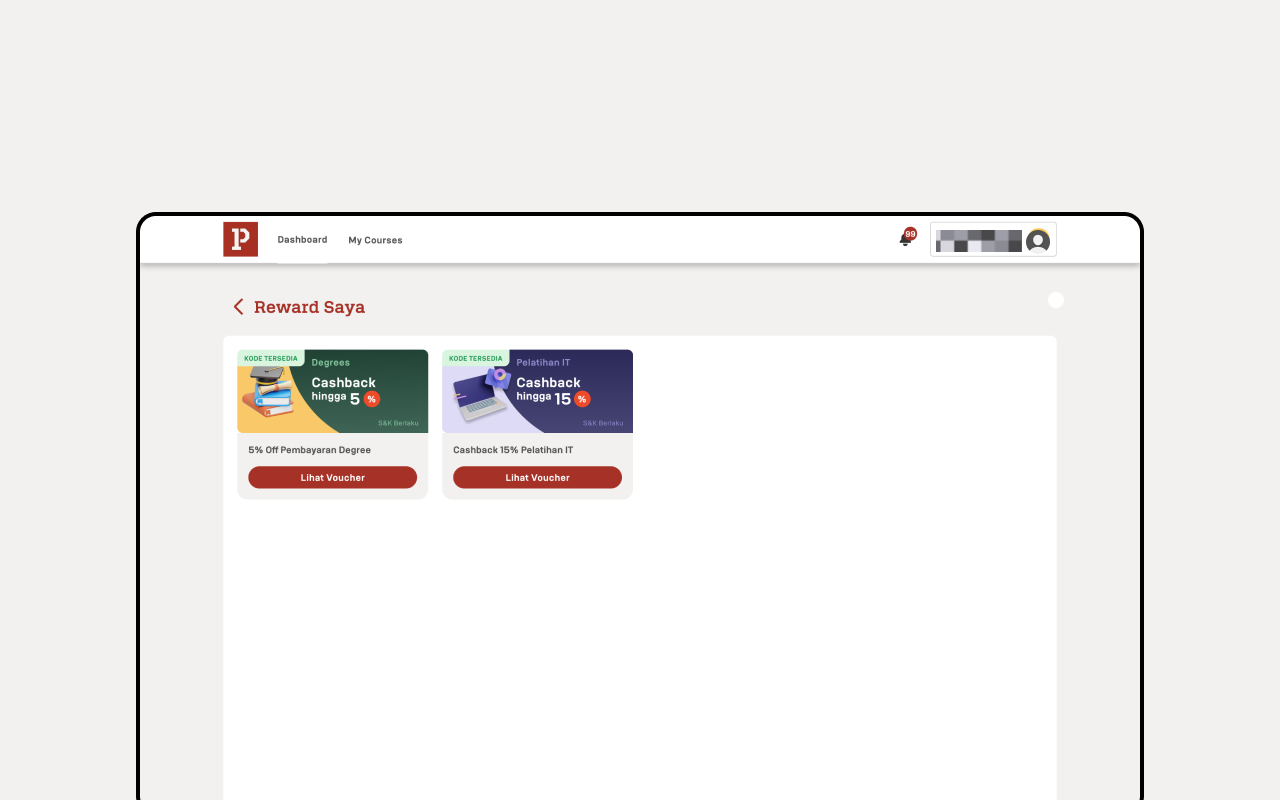
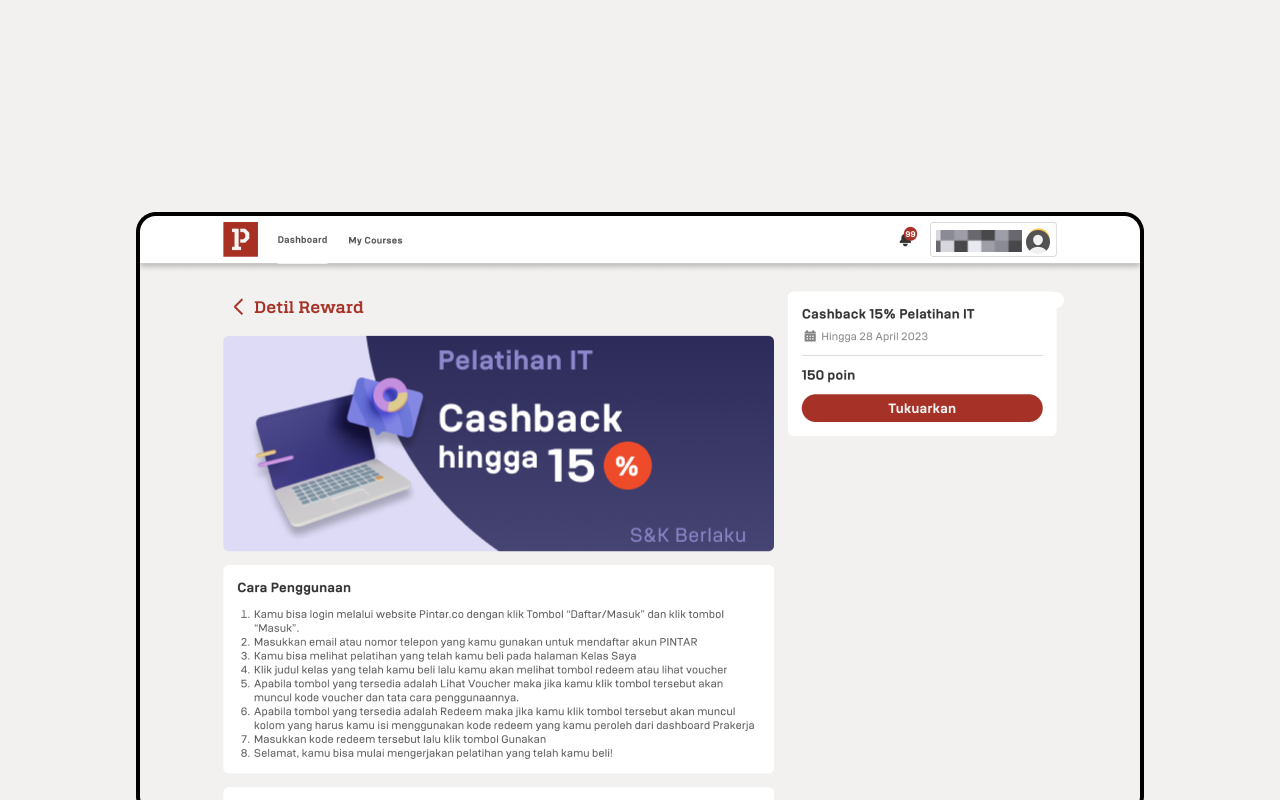
Point History : This section allows you to view a complete history of points earned and redeemed
Leaderboard : You can view the leaderboard table, which displays the total points and rankings. Additionally, you can check the points and rankings of other participants
Exchanged your Point : You can explore a variety of rewards available for redemption using your points