Assign Students
In the Assign Student feature, there are 2 menus in it.
1. Program
In the Program Menu, the Admin can assign students to a different program from their current program by filling out the following fields:
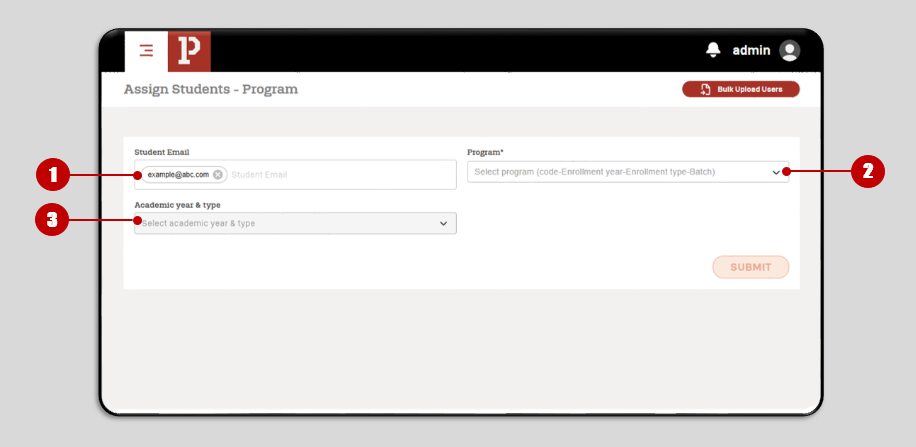
- Student Email : Student Email that will be assigned.
- Program : Choose the intended program.
- Academic Year & Type : Choose the intended academic year, then click Submit.
To assign students in large numbers, admins can click Bulk Upload Students
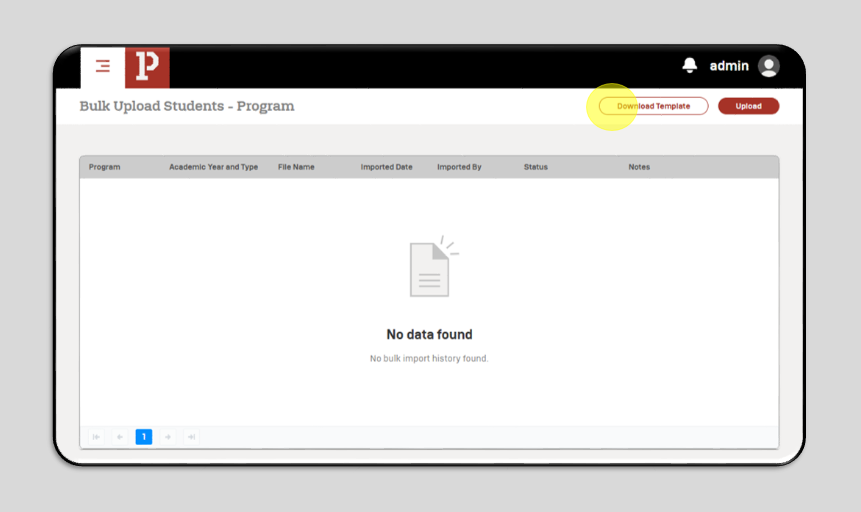
Admin can click Download Template to download the template in Excel. After the Admin fills in the data in the Excel file, the Admin can Upload the document by clicking Upload.
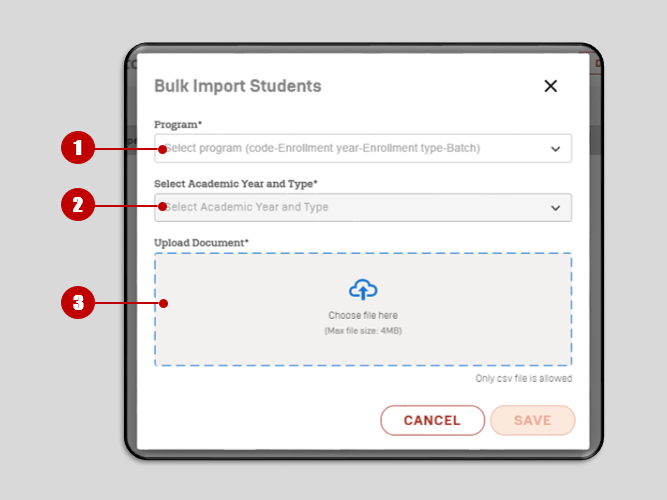
- Program: Select the Program to be assigned
- Select Academic Year & Type : Select the Academic Year to be assigned
- Upload Document : Upload the template document that has been filled in, then Admin can click Save
2. Add-on Course
After Admin assigns students between programs in the Program Menu, Admin can already assign students to classes with different programs.
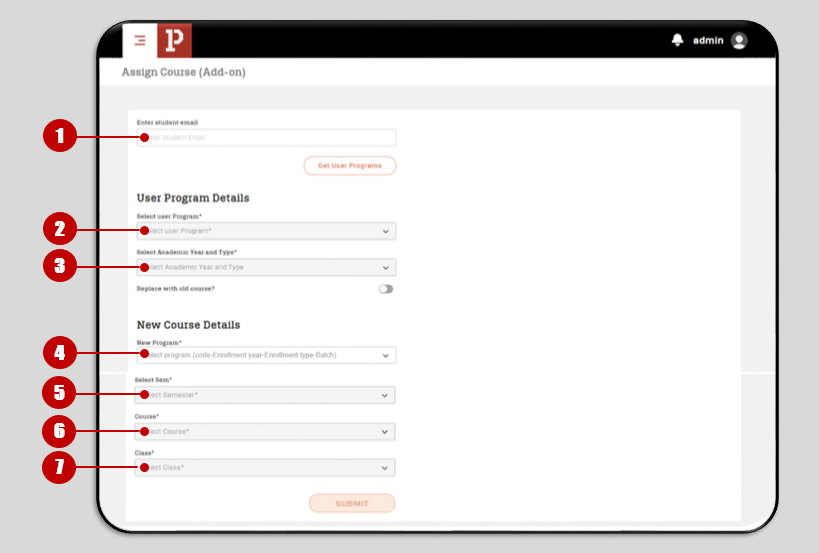
- Enter Student Email : Write down the student's email, then Click Get User Program
- Select User Program : Select the available program from the student
- Select Academic Year & Type : Select the Academic Year of the student
- New Program : Select the intended program
- Select Sem : Select the intended academic year
- Course : Select the intended course
- Class : Select the intended class, then Admin can click Submit