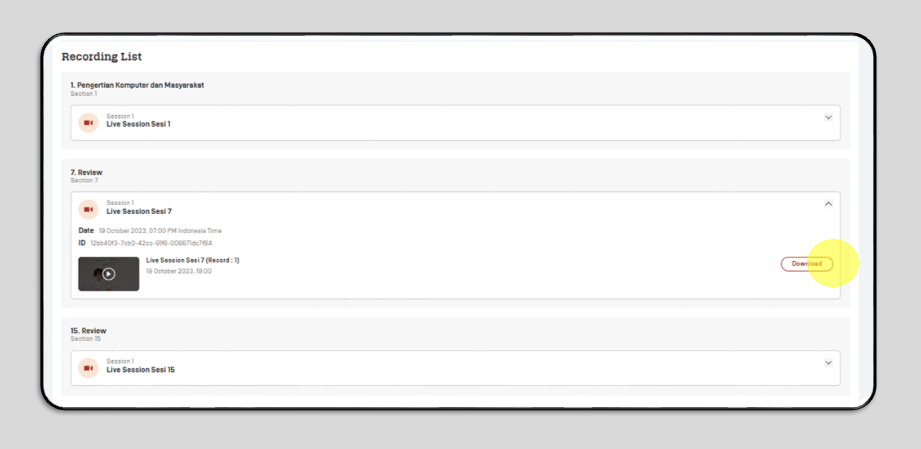Recordings
In this recordings feature, Admins can download Live Session recordings from all classes.
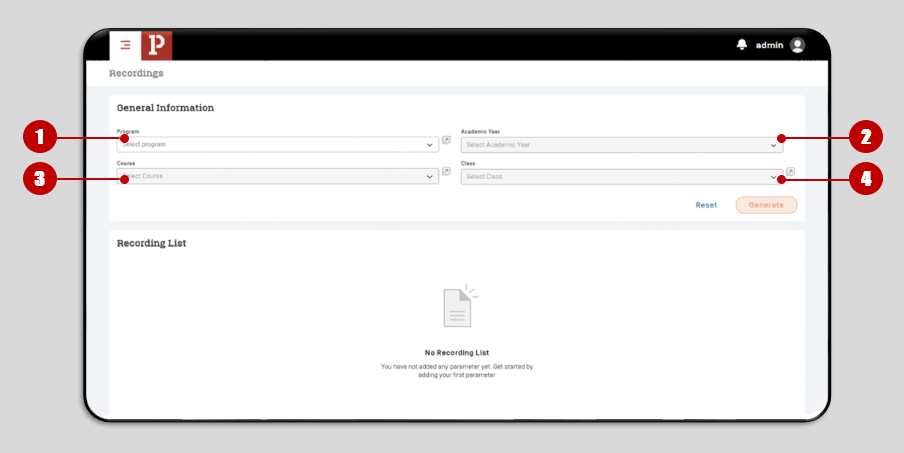
- Program : Select the program according to the recording to be downloaded
- Academic Year : Select the Academic Year according to the record to be downloaded
- Course : Select the Course according to the record to be downloaded
- Class : Select the Class according to the record to be downloaded, then Click Generate
It will appear like this
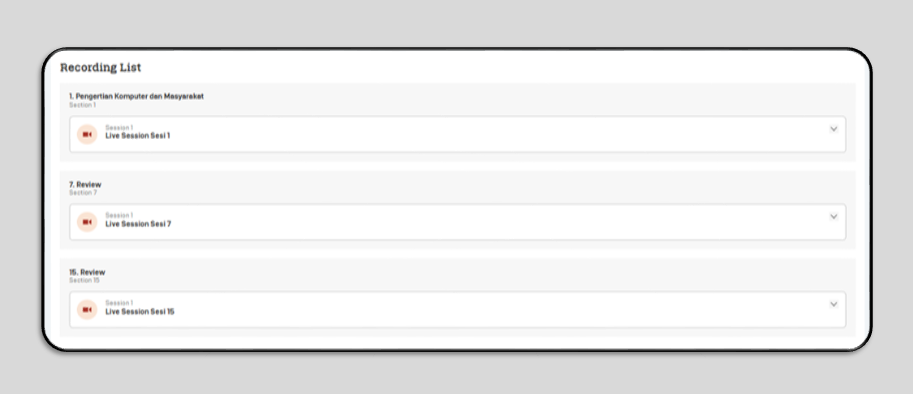
Select the Session you want to download, then click Download, the recording will be downloaded immediately.