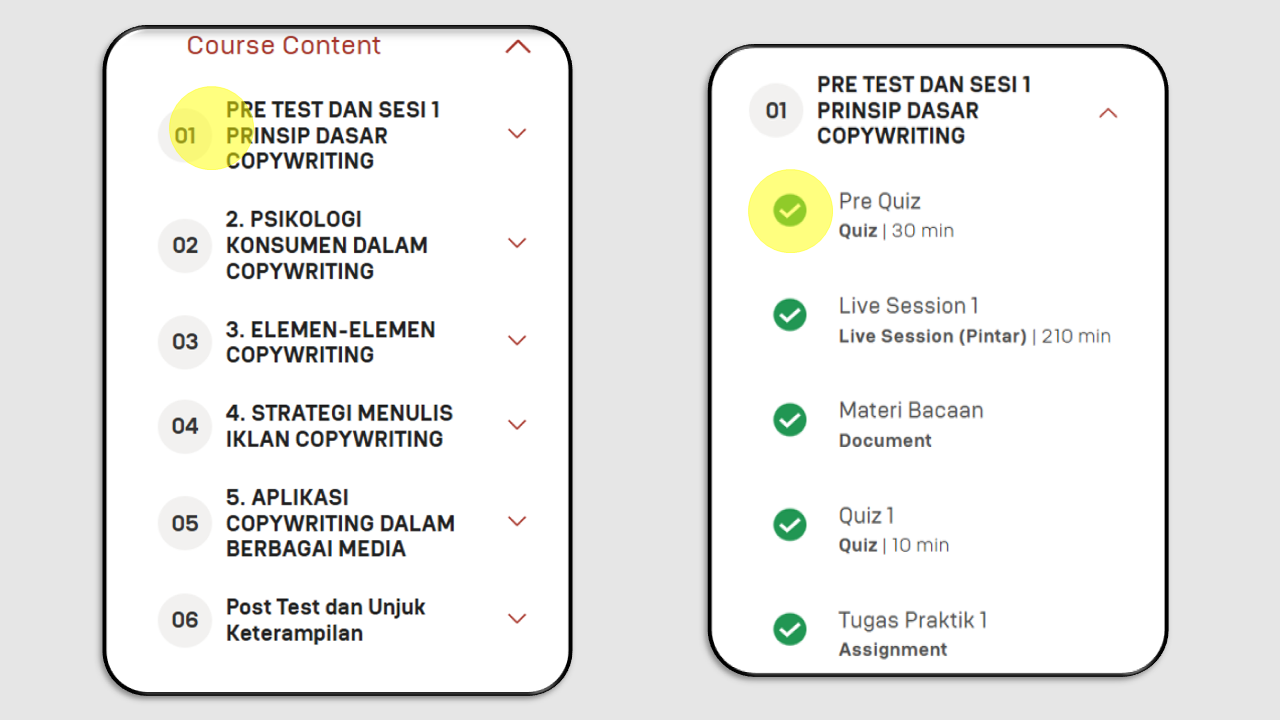Content Material
To view the materials in the course, you can click on Course Content.
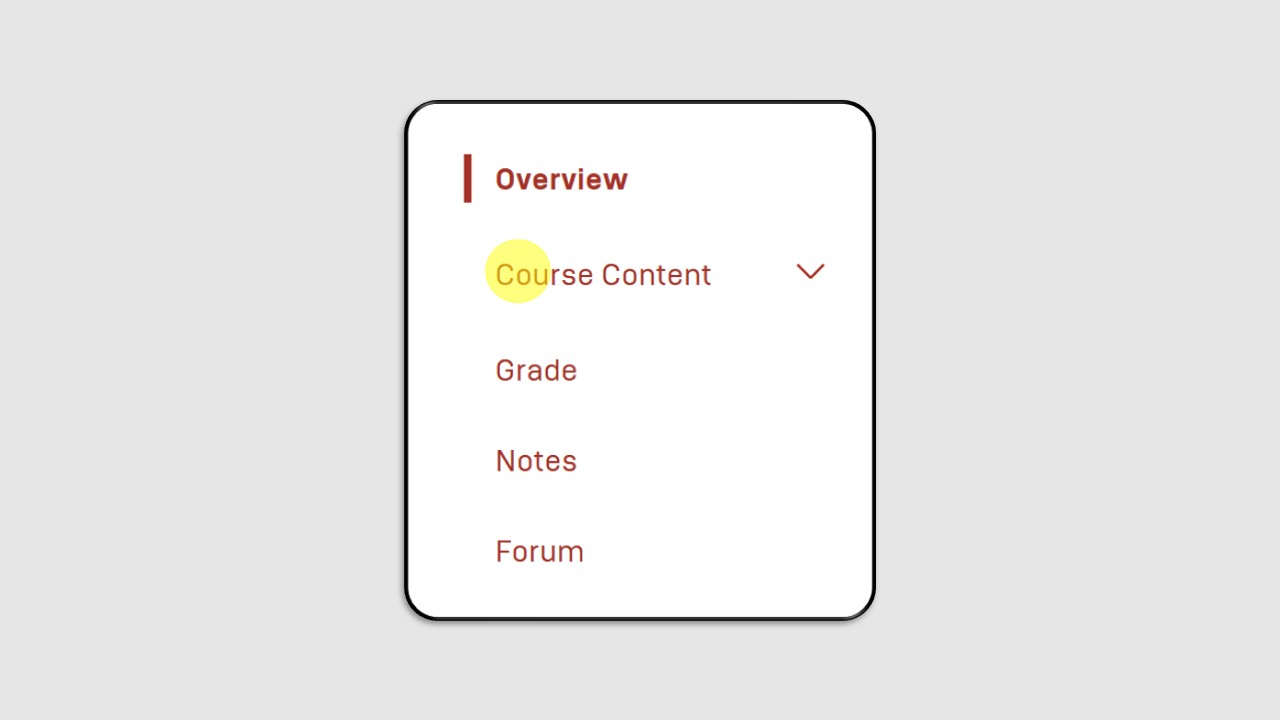
Then, click on the session you want to access, and the content for that session will appear.
If the content has been successfully accessed, a green checkmark will appear as shown below.