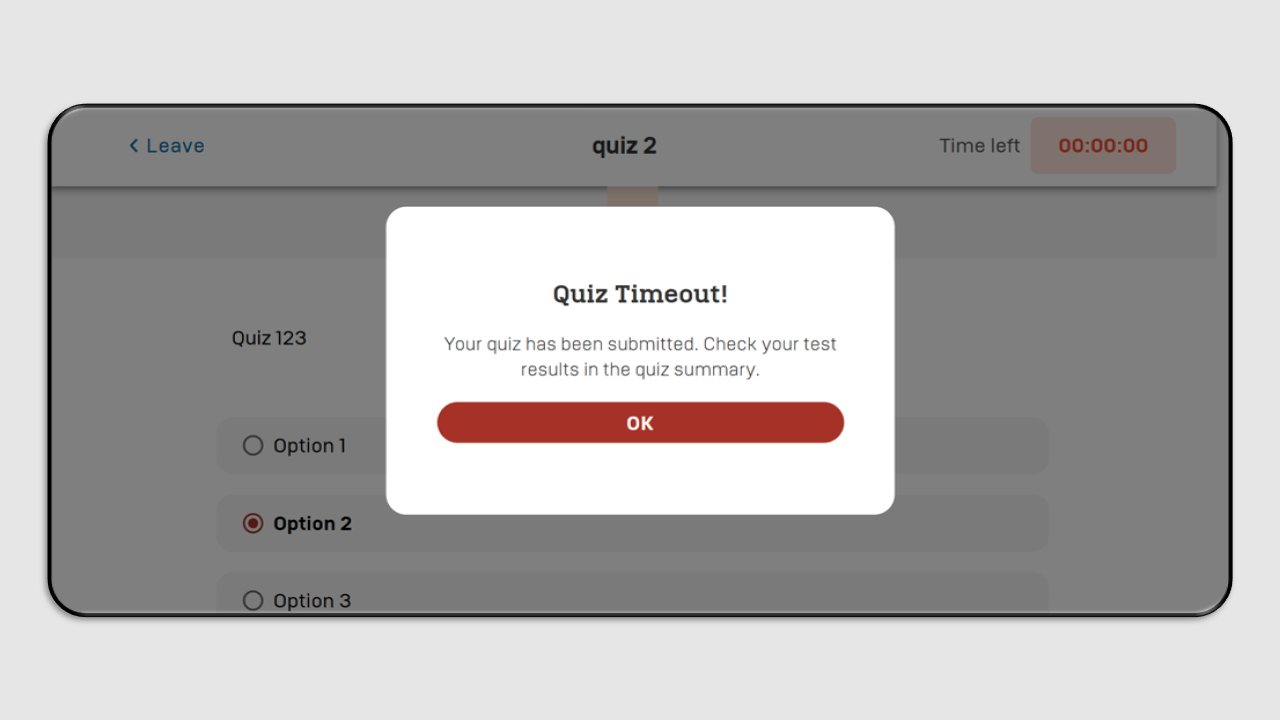Quiz (Pre quiz, Post Quiz, Quiz)
In the Course Content Session, there are usually quizzes you need to complete. The quizzes are divided into three types:
- Pre-Test: A quiz to be completed before you access the course materials.
- Quiz: A quiz to be completed at the end of a session before proceeding to the next session.
- Post-Test: A quiz to be completed at the end of the training session before working on the Skill Demonstration.
To take a quiz, click on the Quiz in the Course Content session.
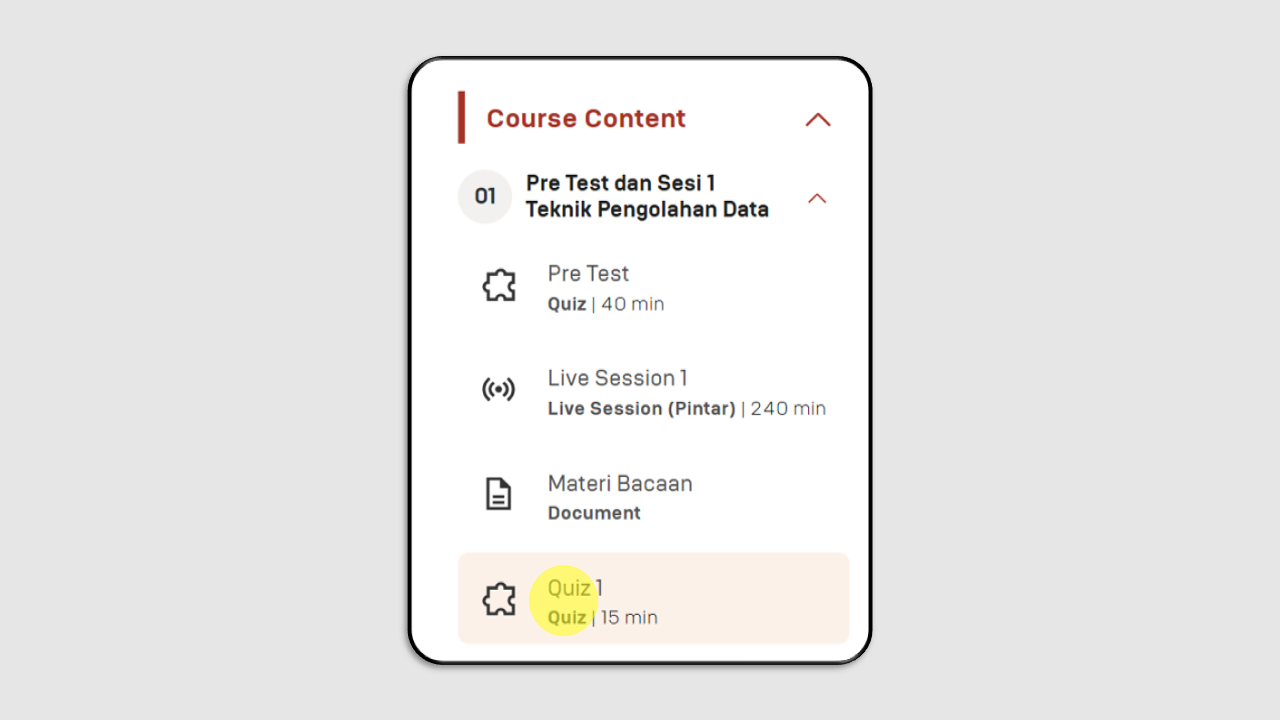
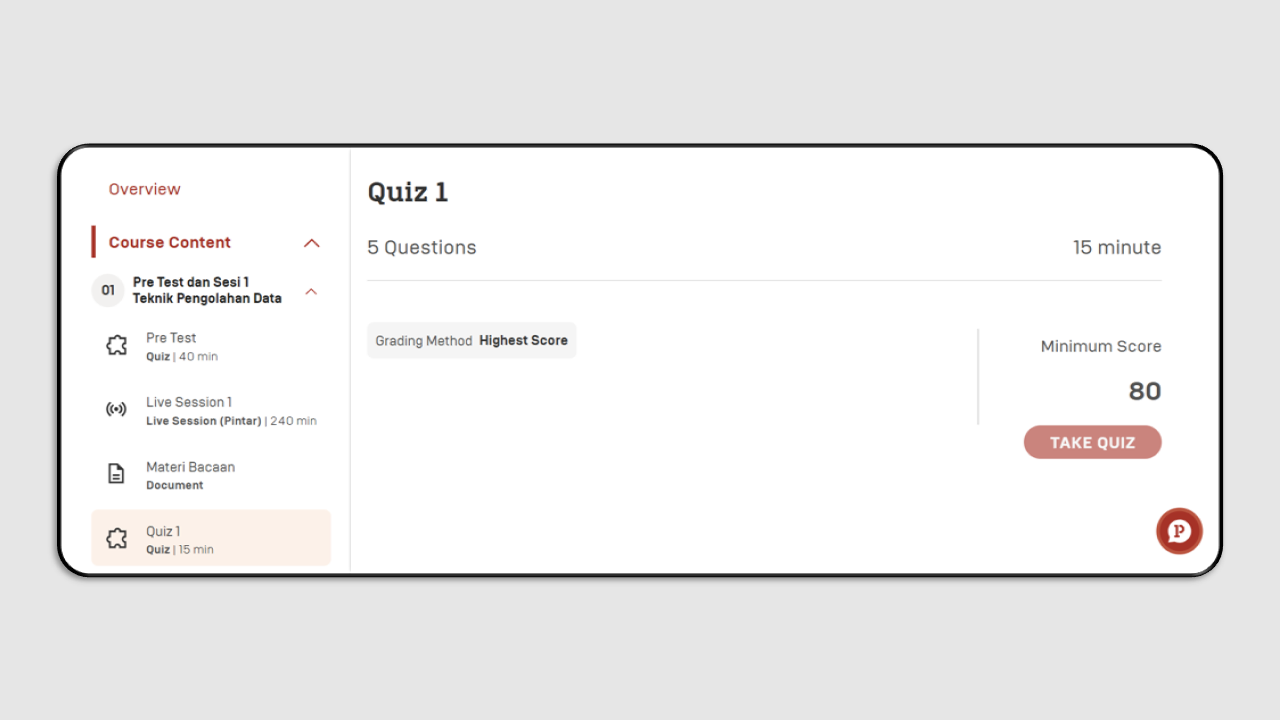
Before you start taking the quiz, there are a few things you need to pay attention to:
- The number of questions in the quiz you are about to take.
- Grading Method: The score used will be the highest score achieved from your attempts.
- Quiz Duration: If you exceed the allotted time for the quiz, it will automatically end, and you will not be able to continue answering.
- The minimum score required to pass the quiz.
To start the quiz, click Start Quiz.
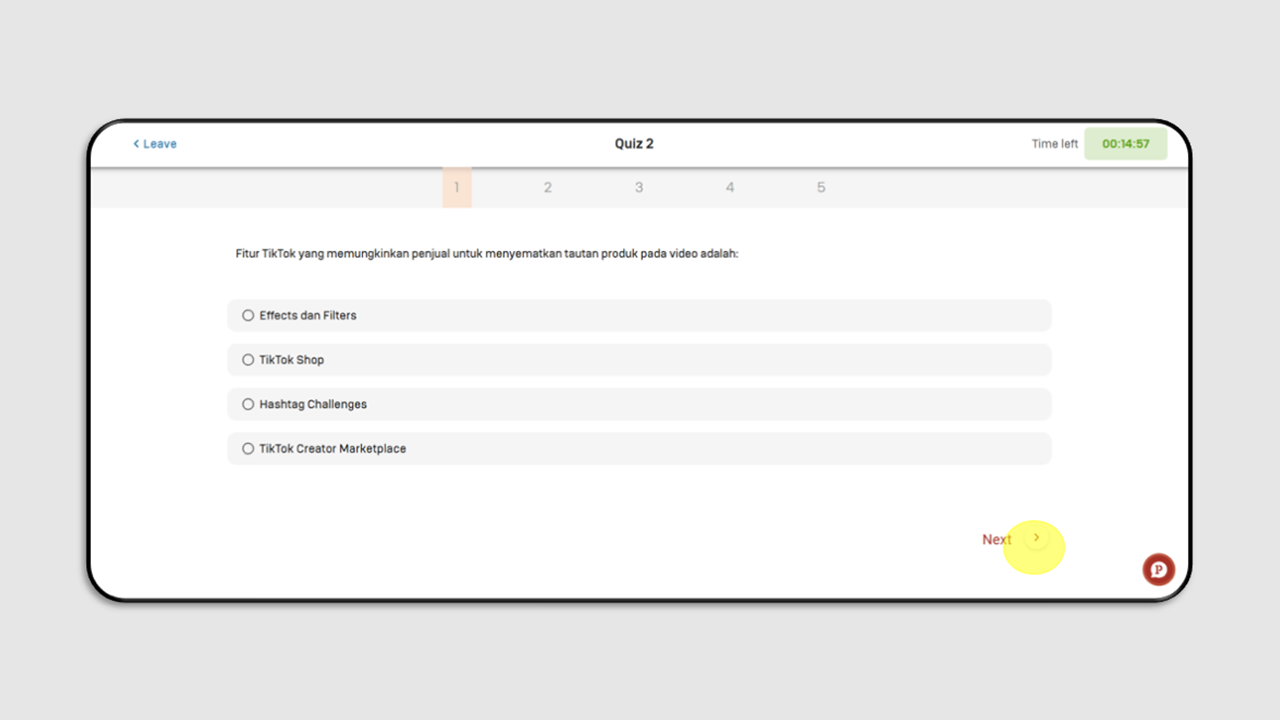
After selecting an answer for the quiz, you can click Next to proceed to the next quiz question.
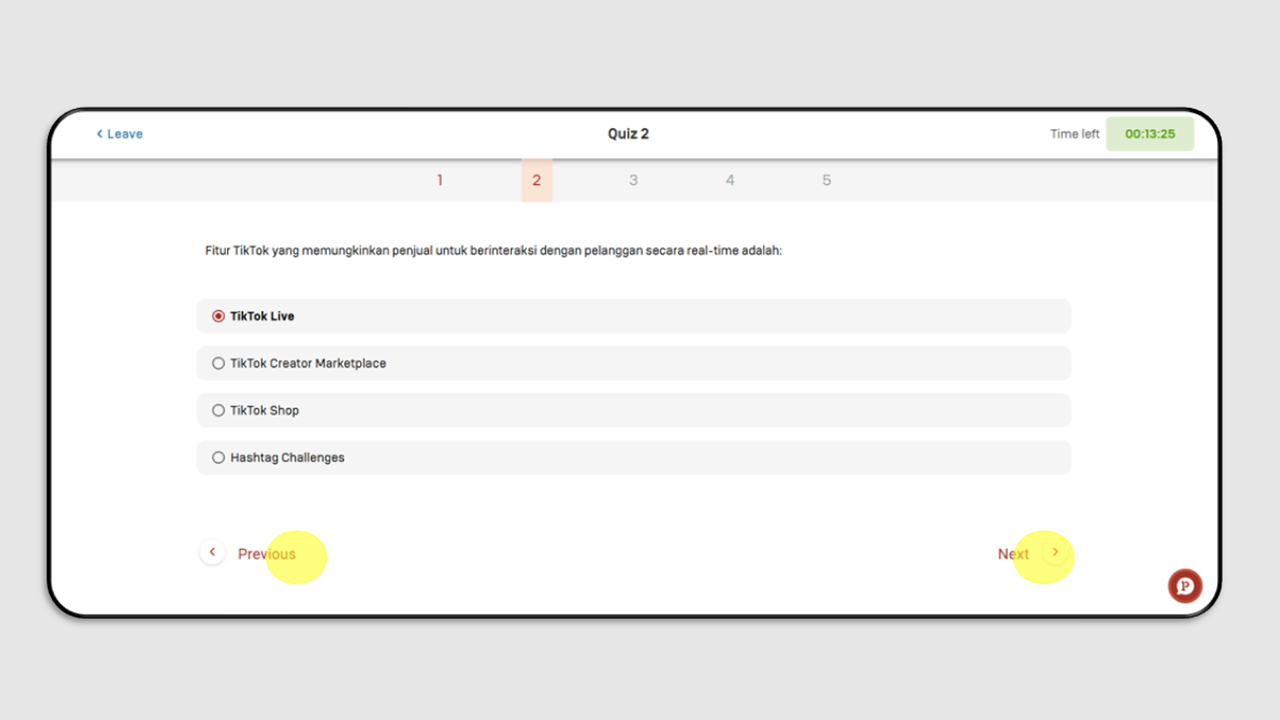
Starting from the second question, you can review the previous questions and your answers by clicking Previous.

For the final quiz question, you can click Review and Submit, which will display a Quiz Summary, and then you can click Submit.
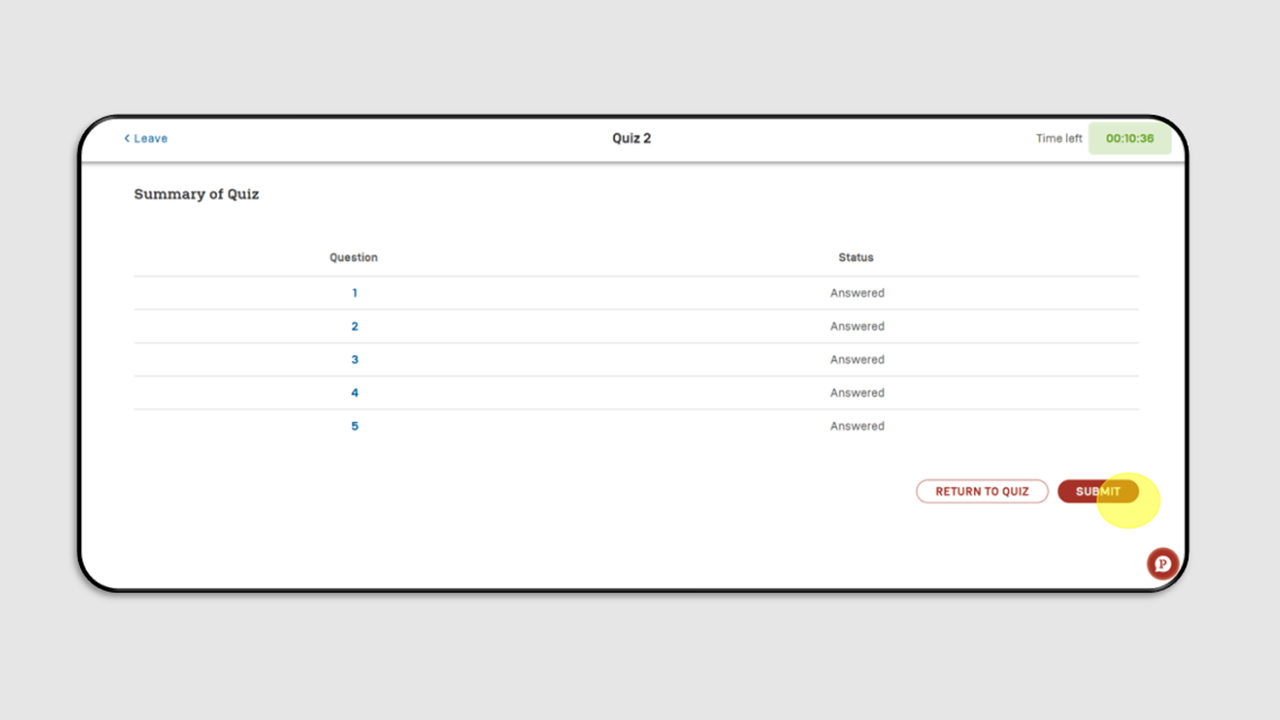
Click Submit to submit your quiz answer.
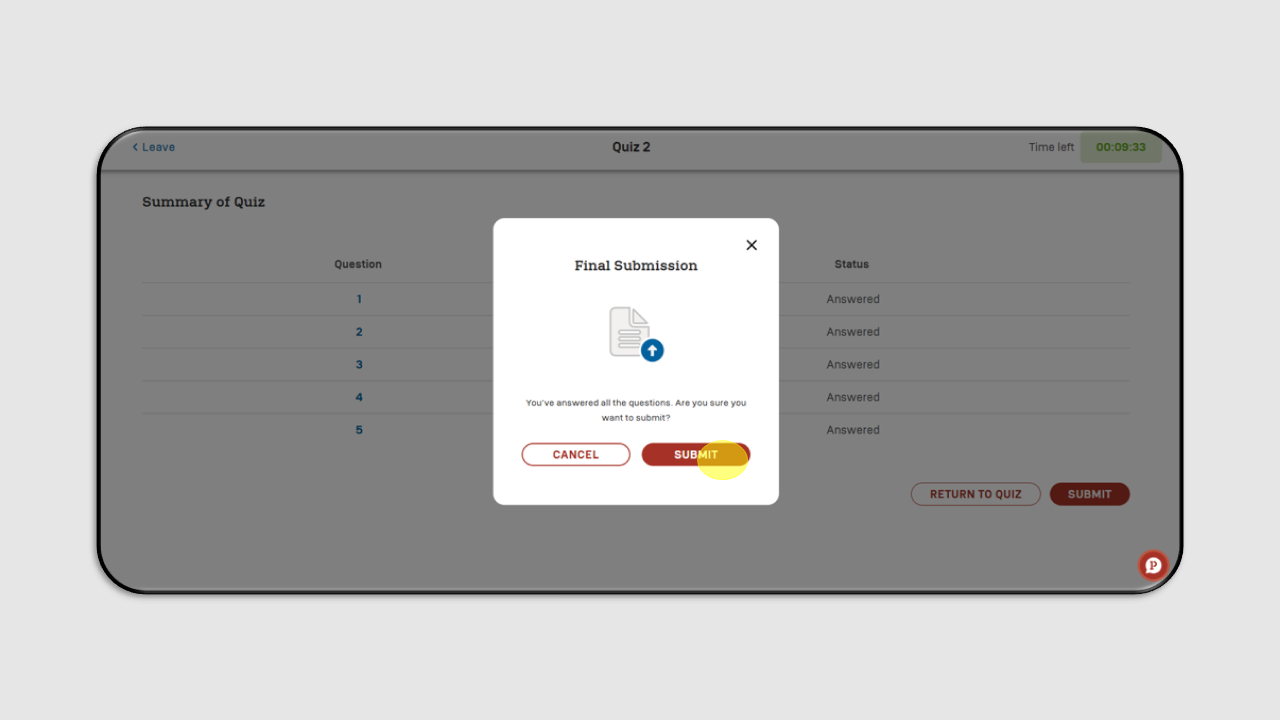
After you click Submit, a summary and your quiz score will appear, as shown below:
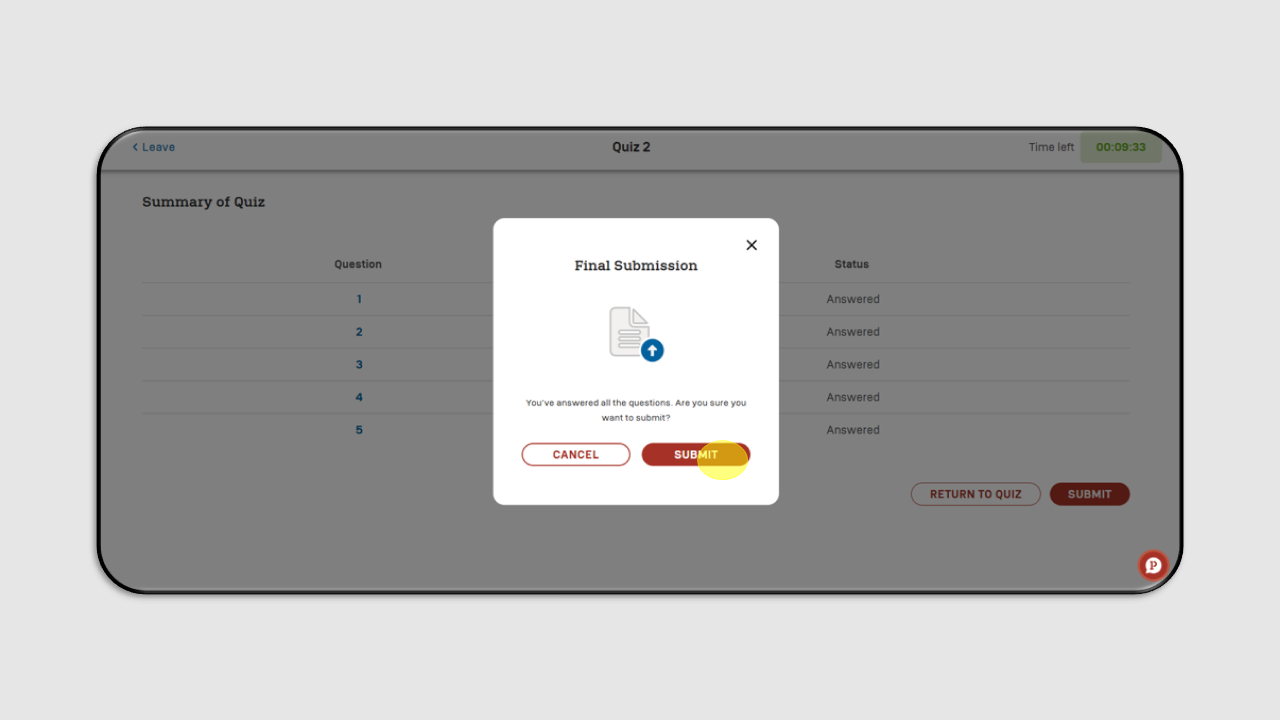
After you click Submit, a summary and your quiz score will appear, as shown below:
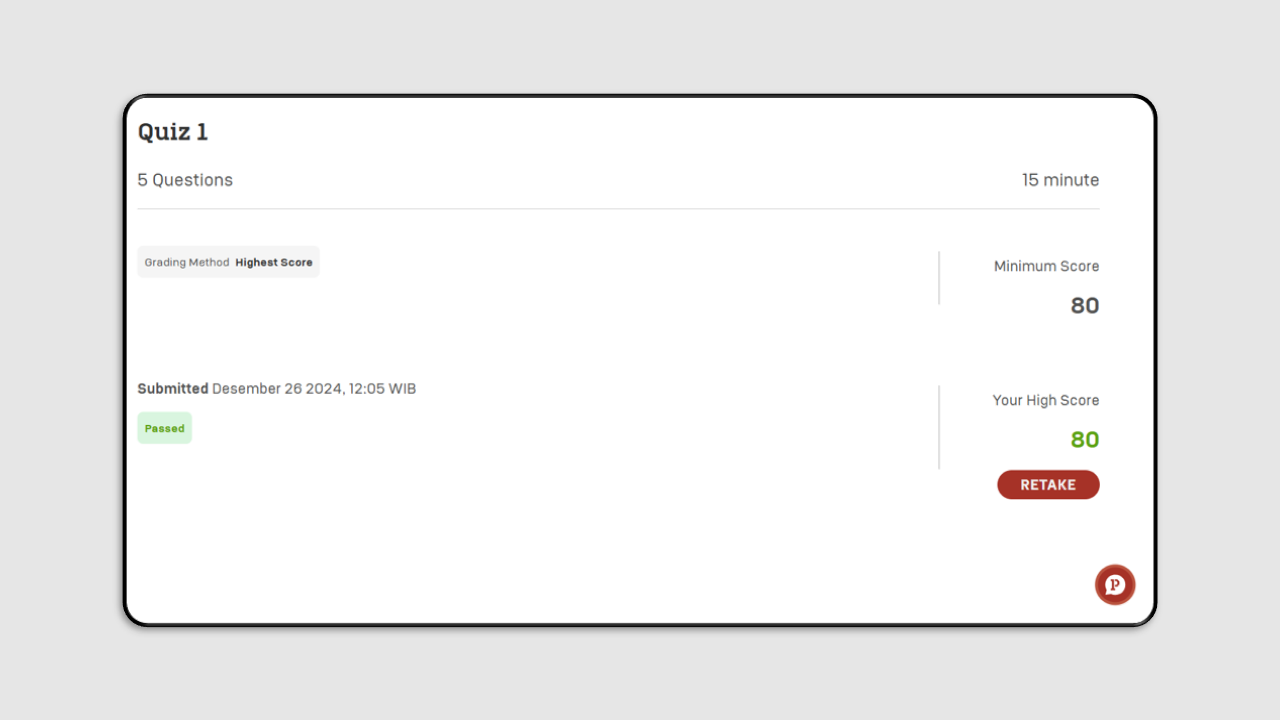
If you exceed the allotted time during the quiz, you will not be able to continue answering. The quiz will be considered complete, and the following screen will appear: