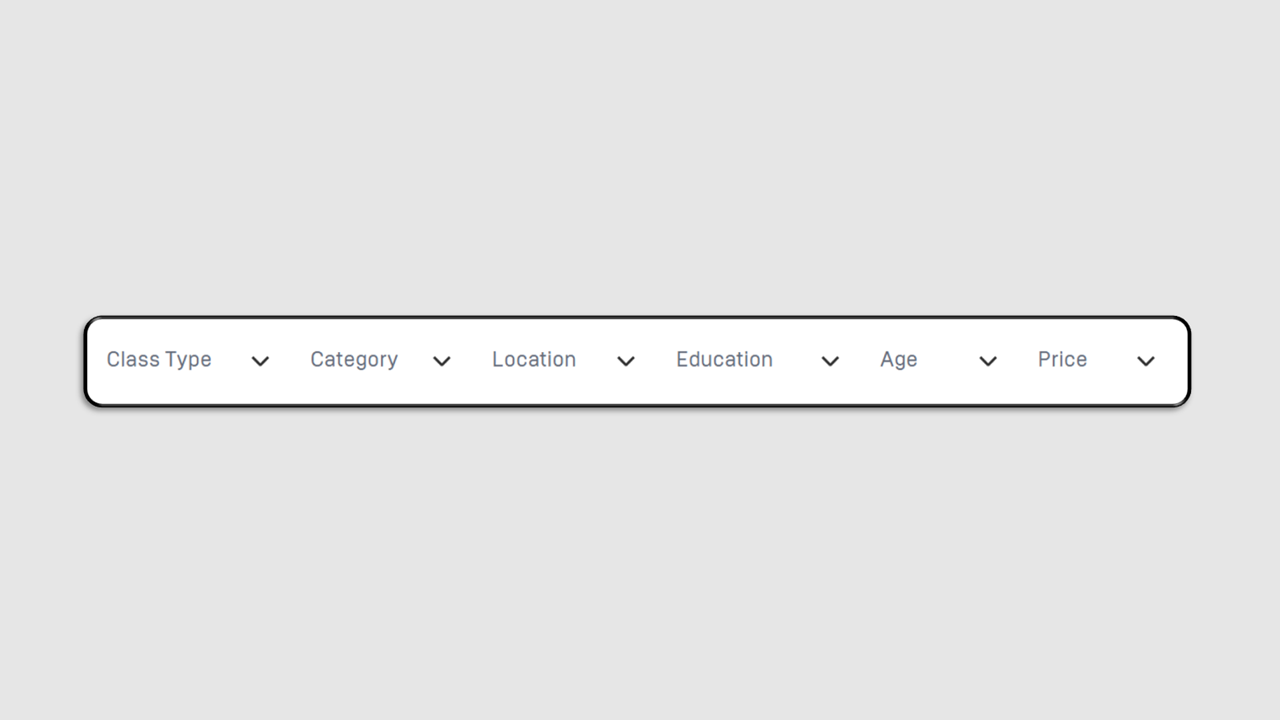View all Prakerja product per LP Name
Go to the URL https://skills.pintar.co/id/prakerja to view Prakerja products based on the name of the Training Institution.

Scroll down to the Mitra Pembelajaran Kami section, then click See All to view all partners.
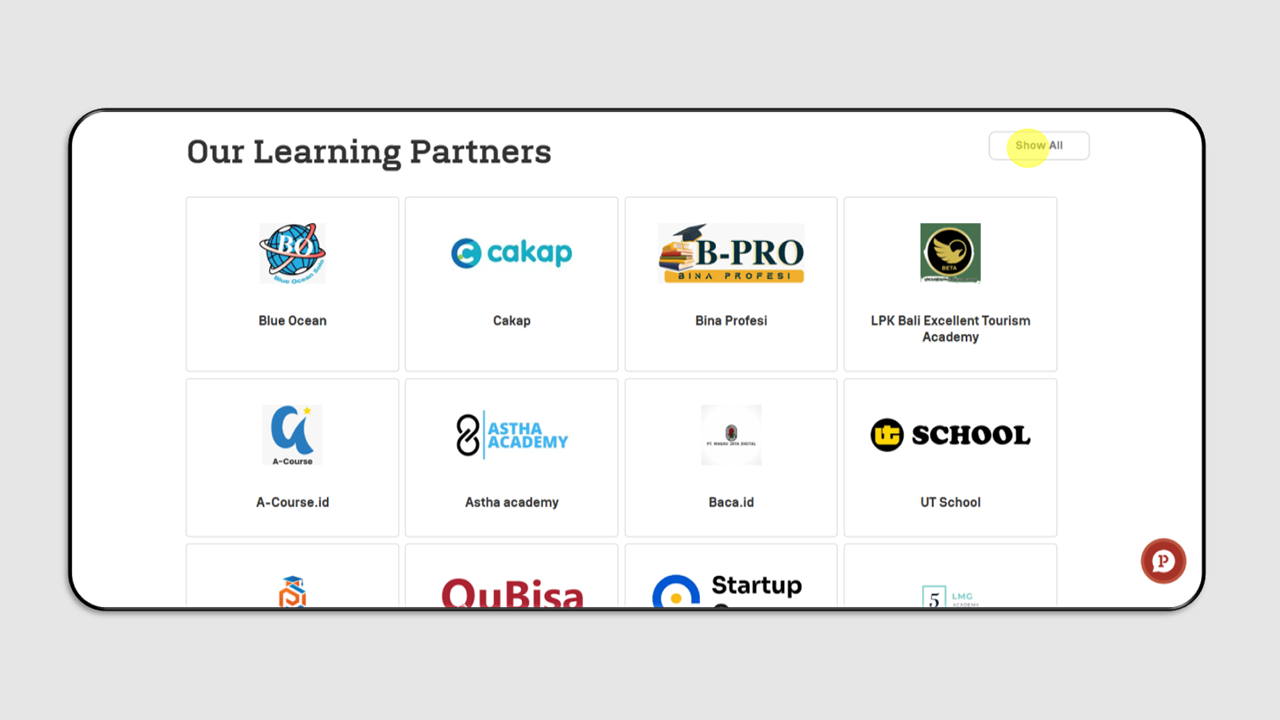
To search for a partner, you can type the partner's name in the Search Partner box.
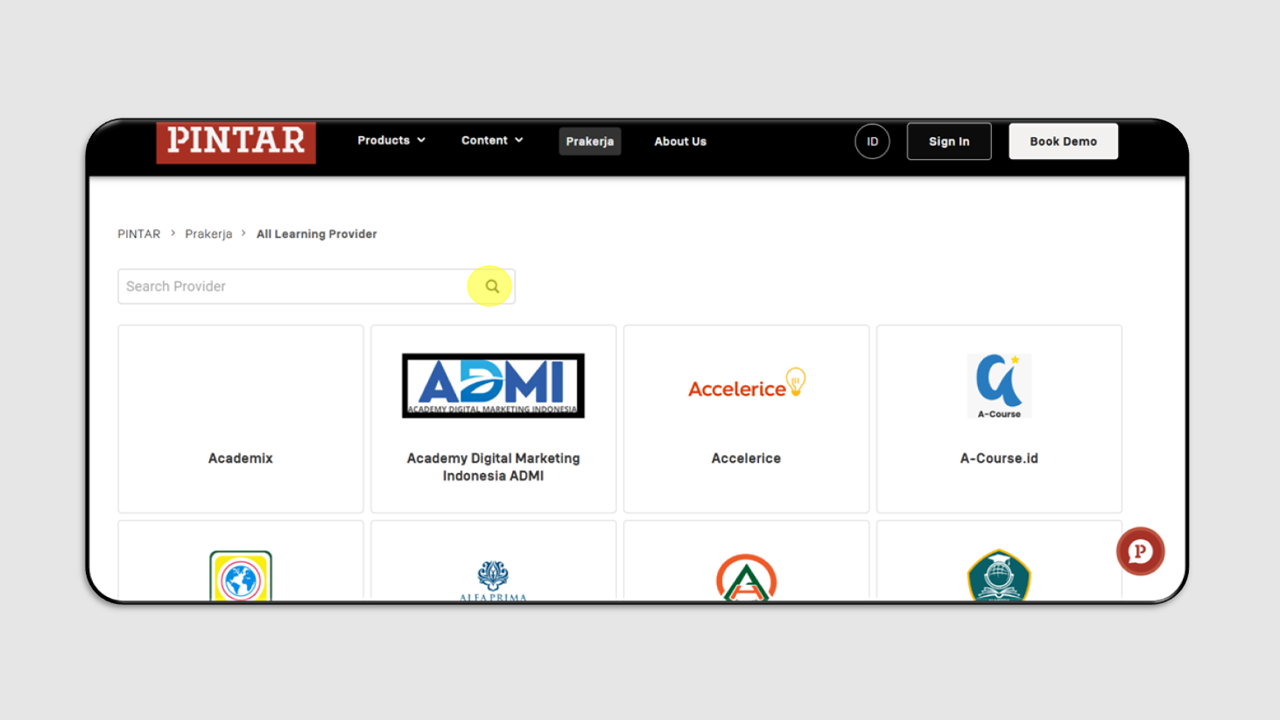
After finding the desired partner, you can search for the course name in the Search Course Name box.
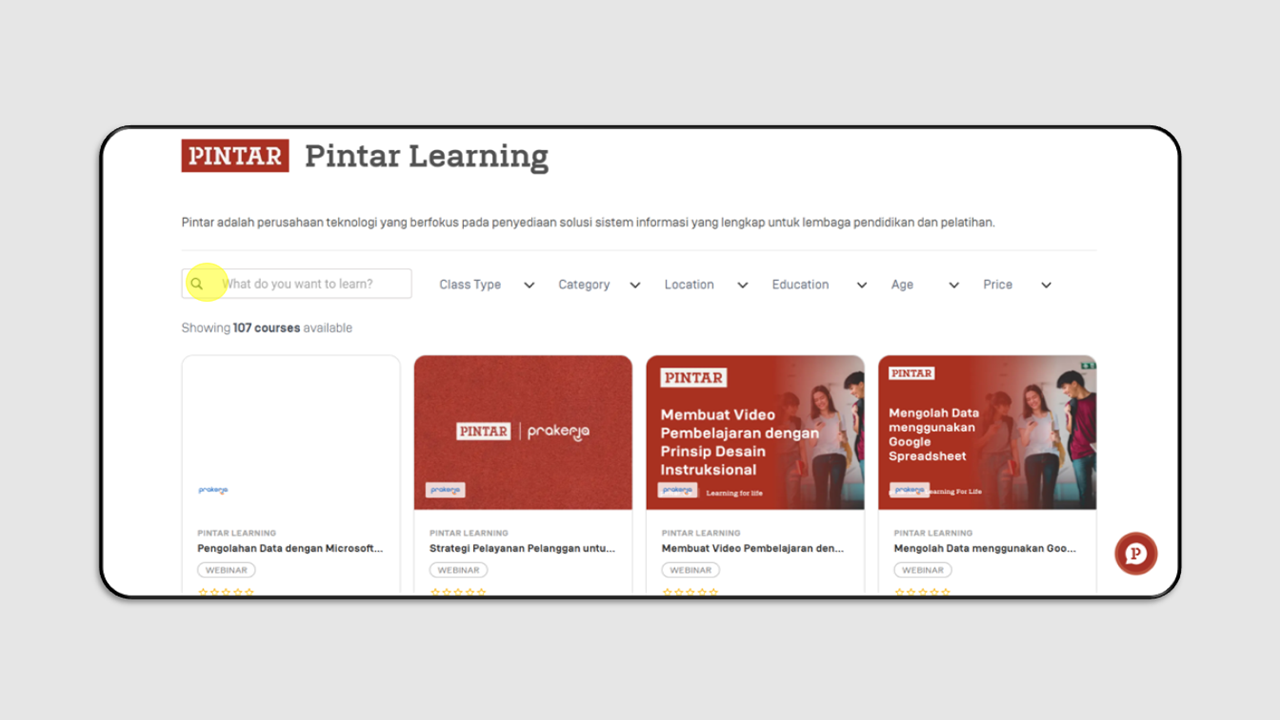
You can also search for courses based on Class Type, Category, Location, Education, Age, and Price according to the available filters.