Notes
The Notes feature is available in the Video and Document content. Every LMS user has access to this feature, which helps you jot down important points while watching a video or reading a document. This makes it easier to review and keeps your notes organized.
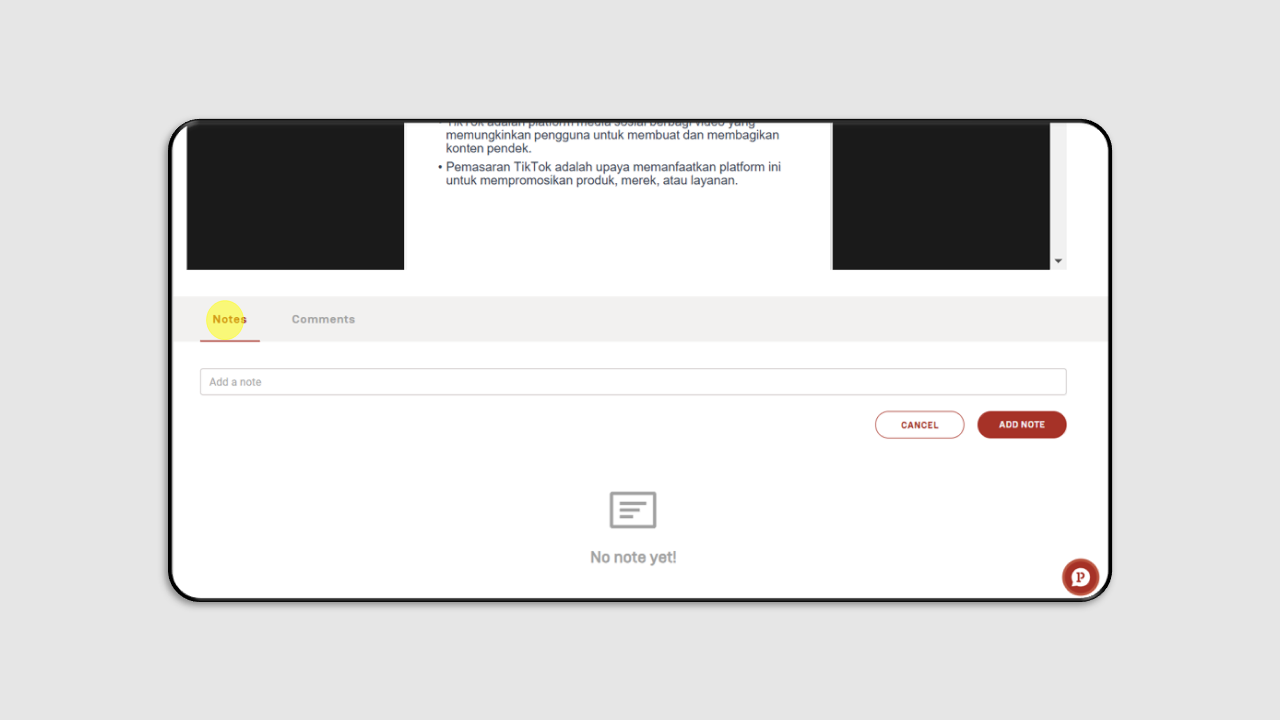
Your notes will appear in the corresponding material.
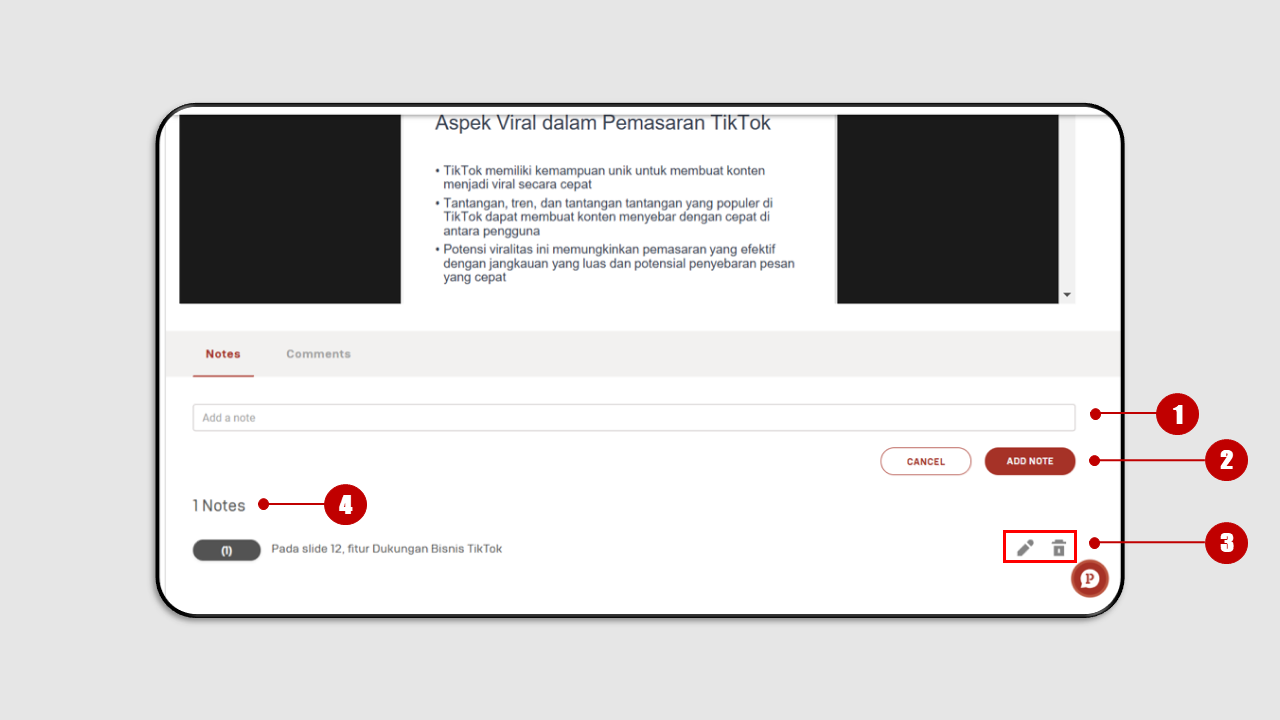
- A field to add notes to the training material.
- Click "Save Note" to save your notes to the training material.
- A pencil icon is available to edit previously created notes, and a delete button allows you to remove them.
- Displays the number of notes created for the training material.