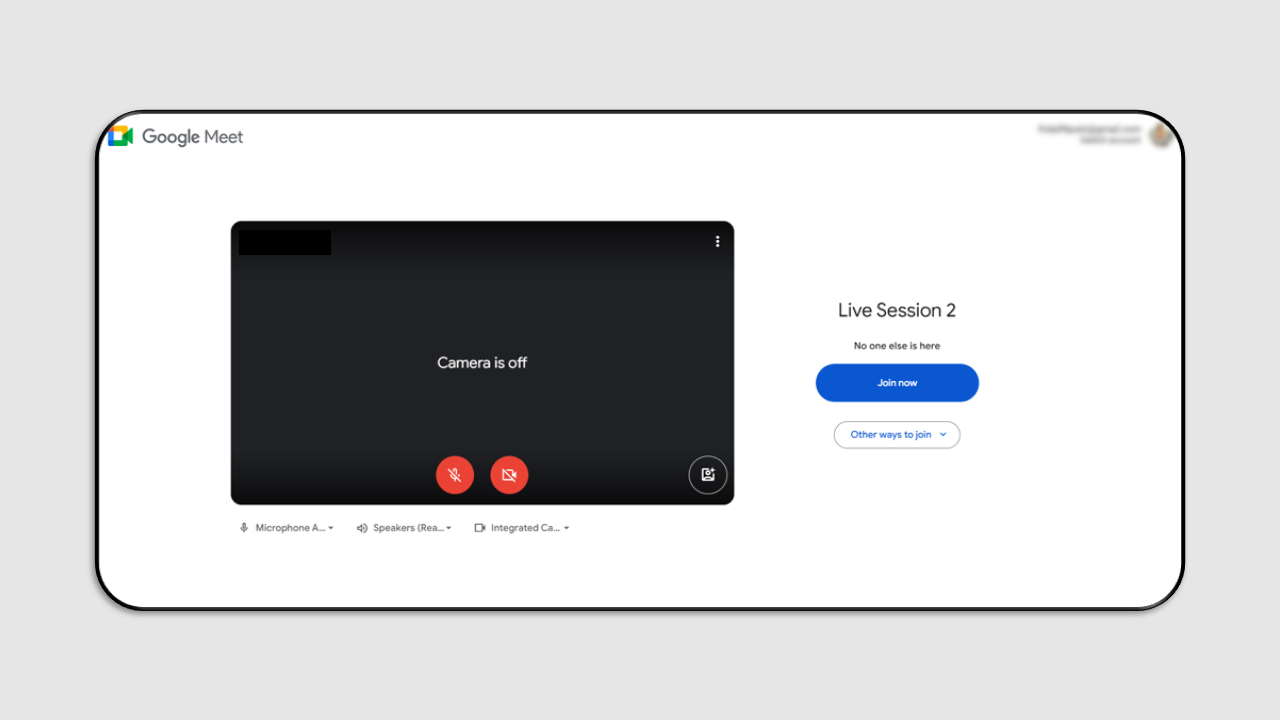Live Session (Other)
To access the Live Session (Other), which typically involves live sessions conducted using external video conferencing applications outside the LMS, you can click Live Session (Other) in the Course Content session. The interface will display the following:
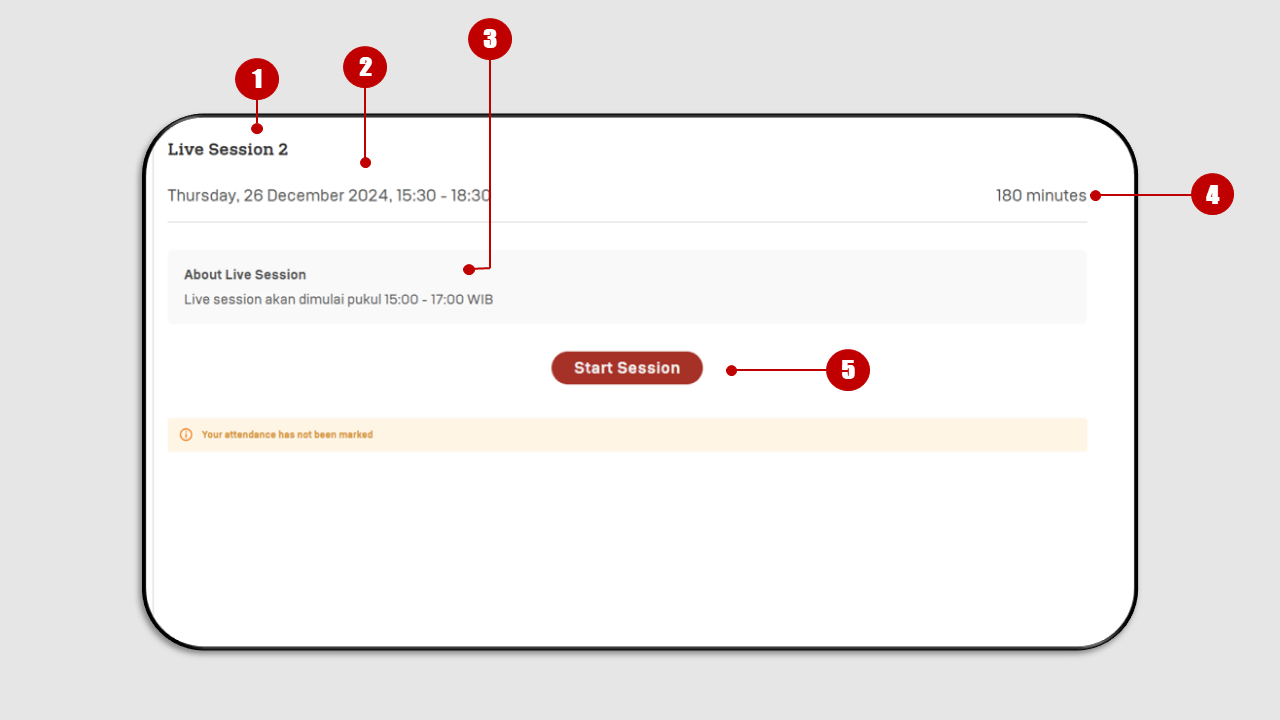
- Live Session Title
- Live Session Schedule
- Live Session Description
- Live Session Duration
- Join Button: You can click the "Join" button to enter the Live Session room. You will be able to join the Live Session 10 minutes before it starts.
Then, click Start Session, and you will be redirected to the appropriate video conferencing application, such as Google Meet or Zoom.