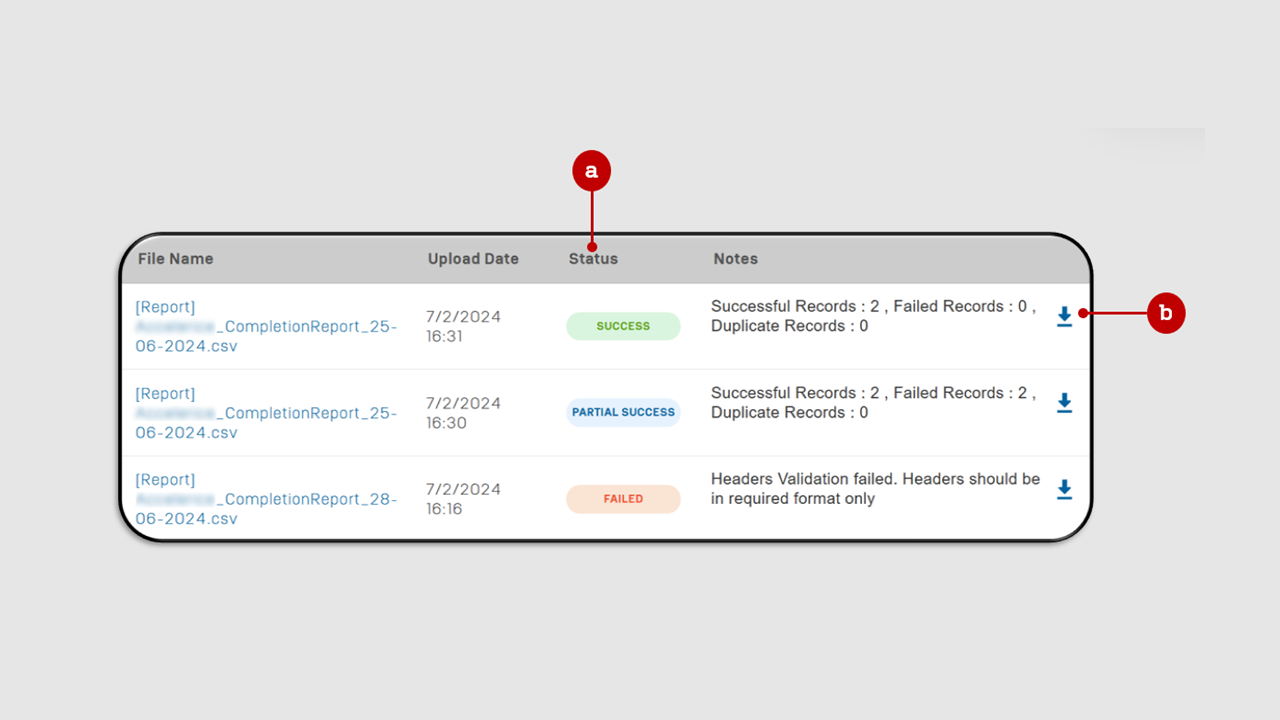Upload Completion Report
You can view the Upload Completion Report feature in the Learning Provider Report menu.
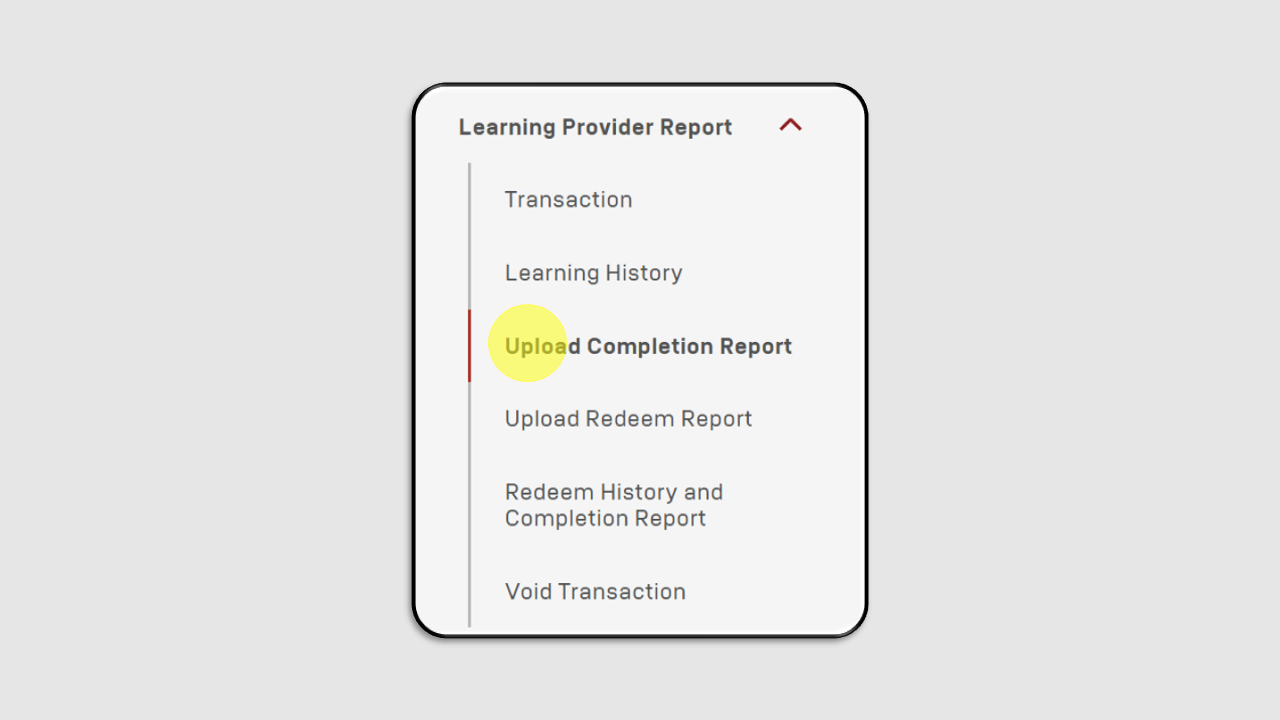
Click Upload to submit the completion report for participants who have completed all the training sessions.
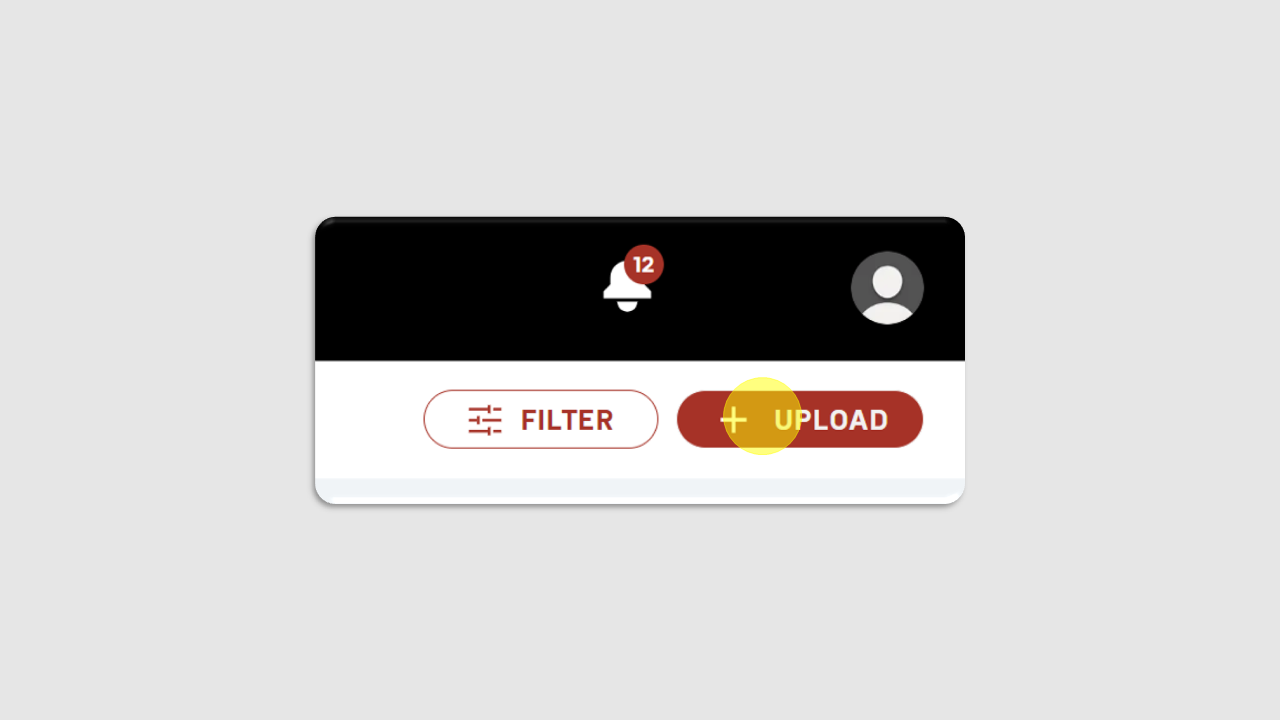
Before uploading the document, you can click Download Template.
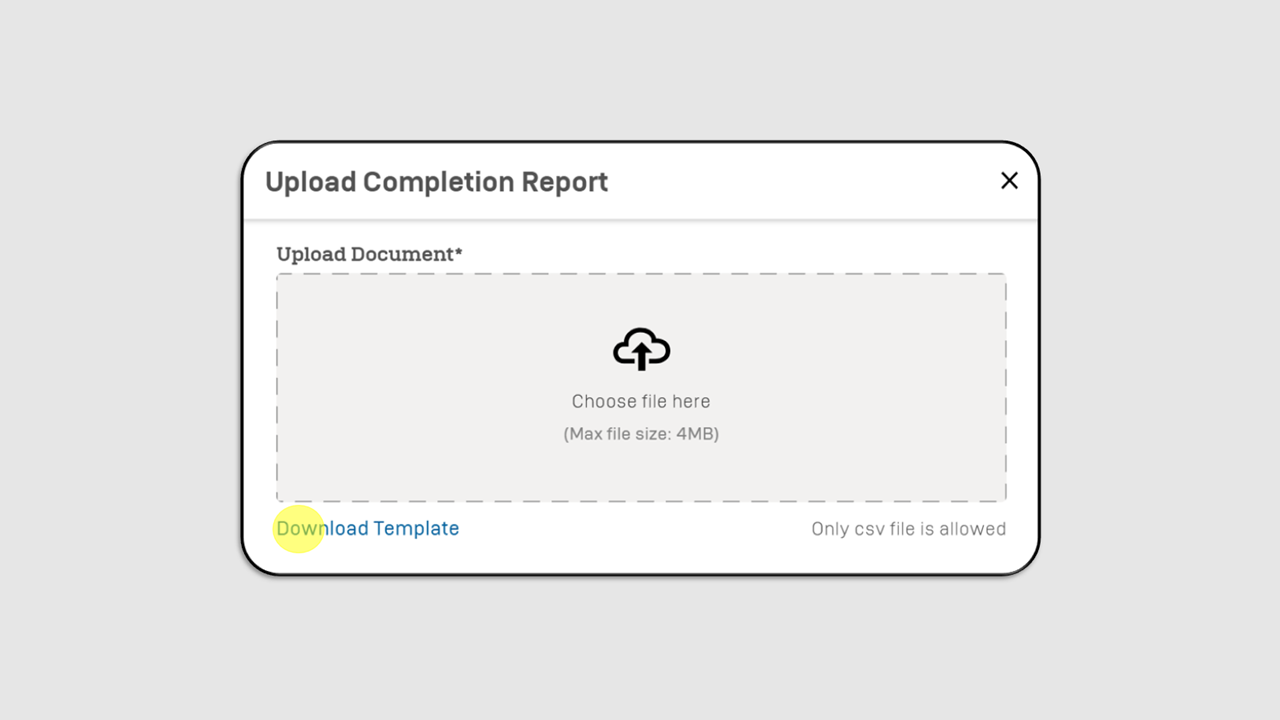
Below is the view of the Completion Report template:
- Save as a CSV format file, max size 4 MB, upload the document, and click Save & Generate.
- Completion date format : dd/mm/yyyy hh:mm:ss.
- Leave the certificate URL column empty for Learning Providers using LMS Pintar.
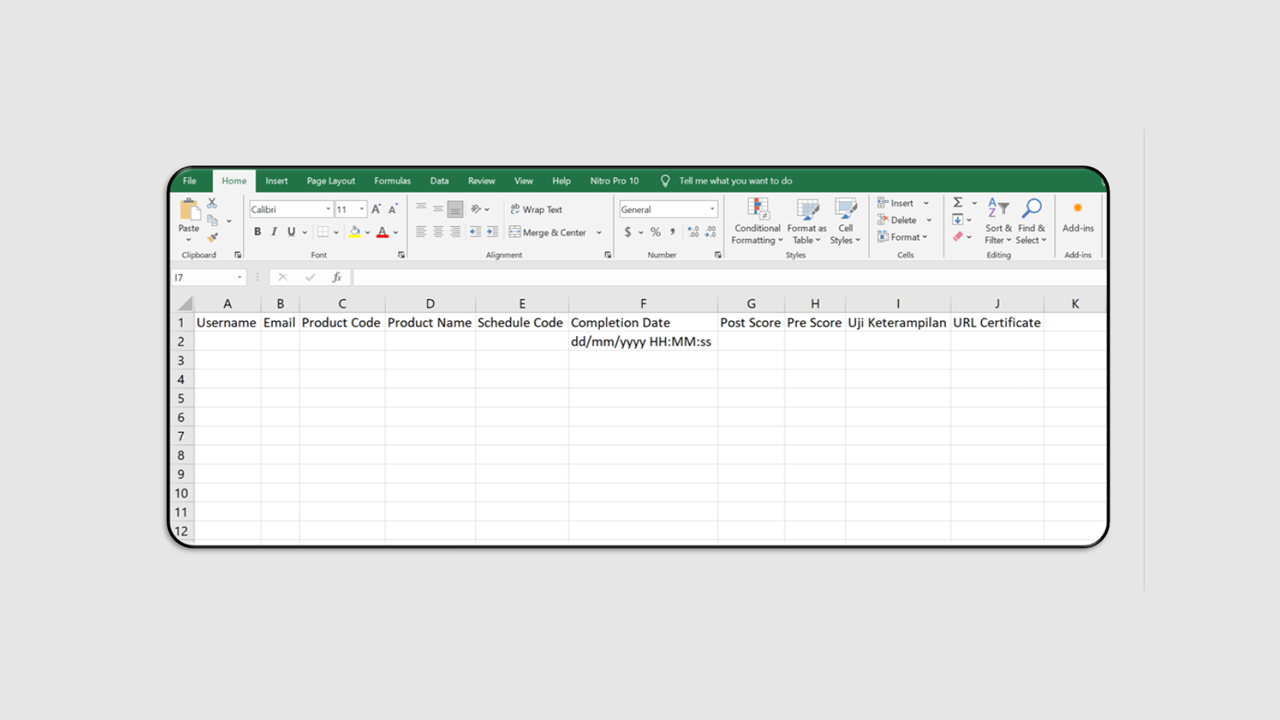
After completing the data, upload the document and click Save & Generate.
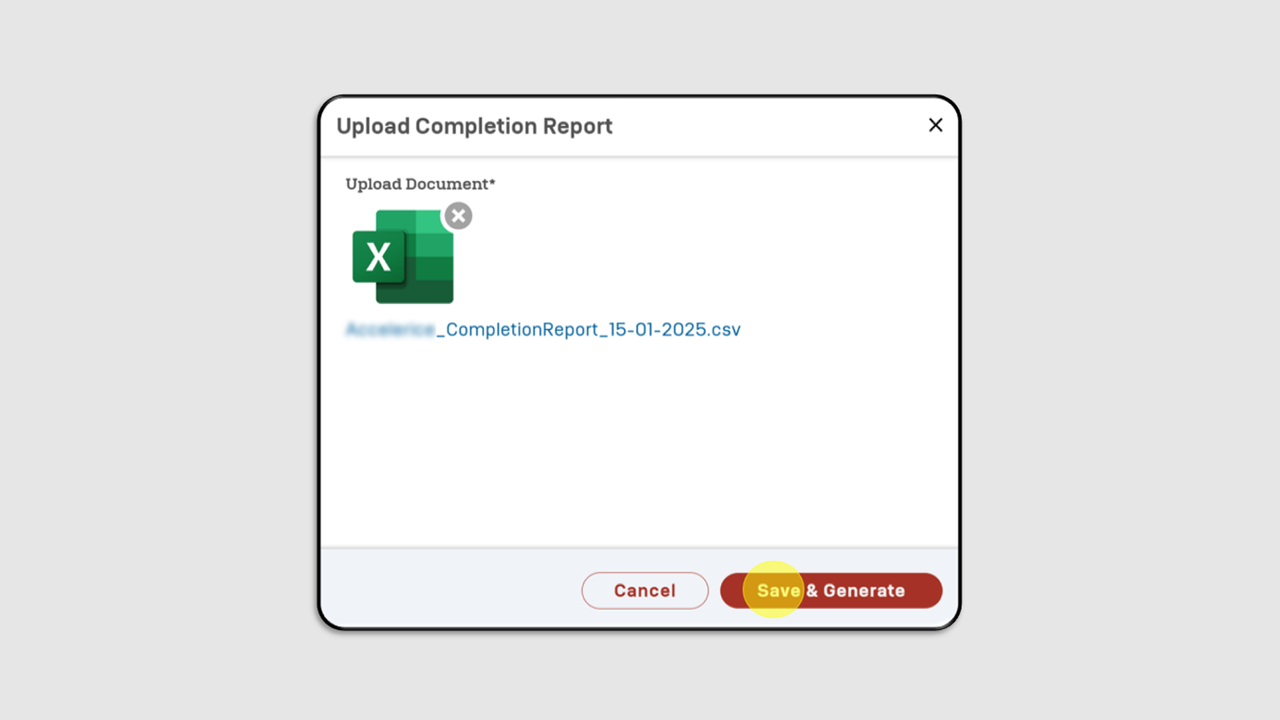
a. Terdapat 3 status dalam upload Redeem Report:
SUCCESS : All uploaded user data has been successfully processed by the system.
PARTIAL SUCCESS : Only some of the uploaded user data has been successfully processed by the system.
FAILED : None of the uploaded user data has been processed by the system.
b. You can download the report you uploaded.