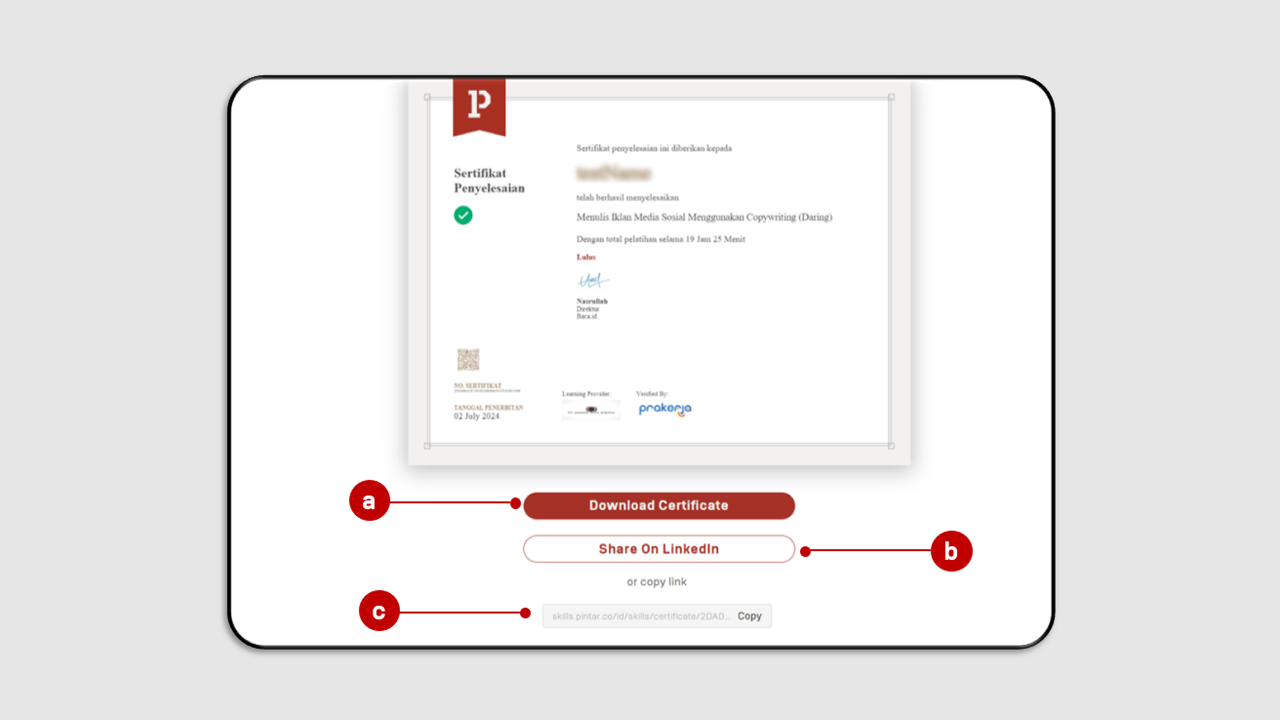View and Download Certificate
To view and download your certificate:
Participants can log in at https://skills.pintar.co/id/prakerja
Click the profile icon.
Click My Programs.
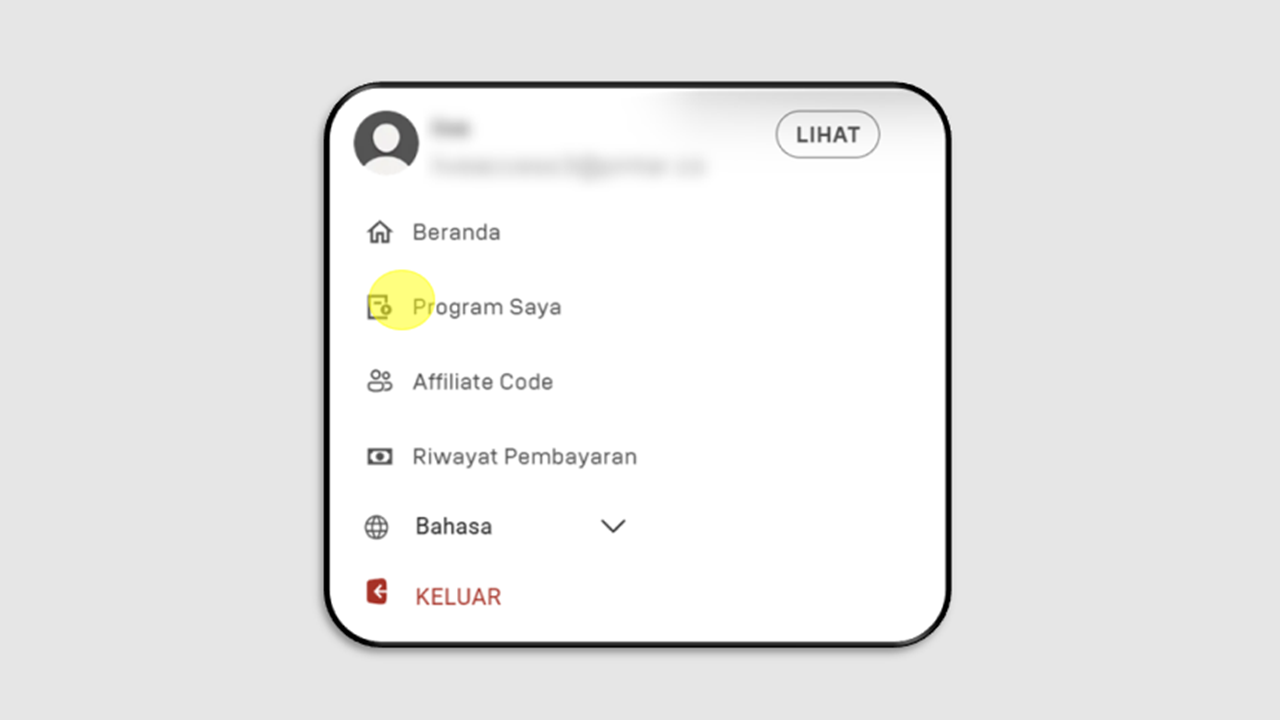
- You can find your course through:
a. The Search Courses column.
b. Course status.
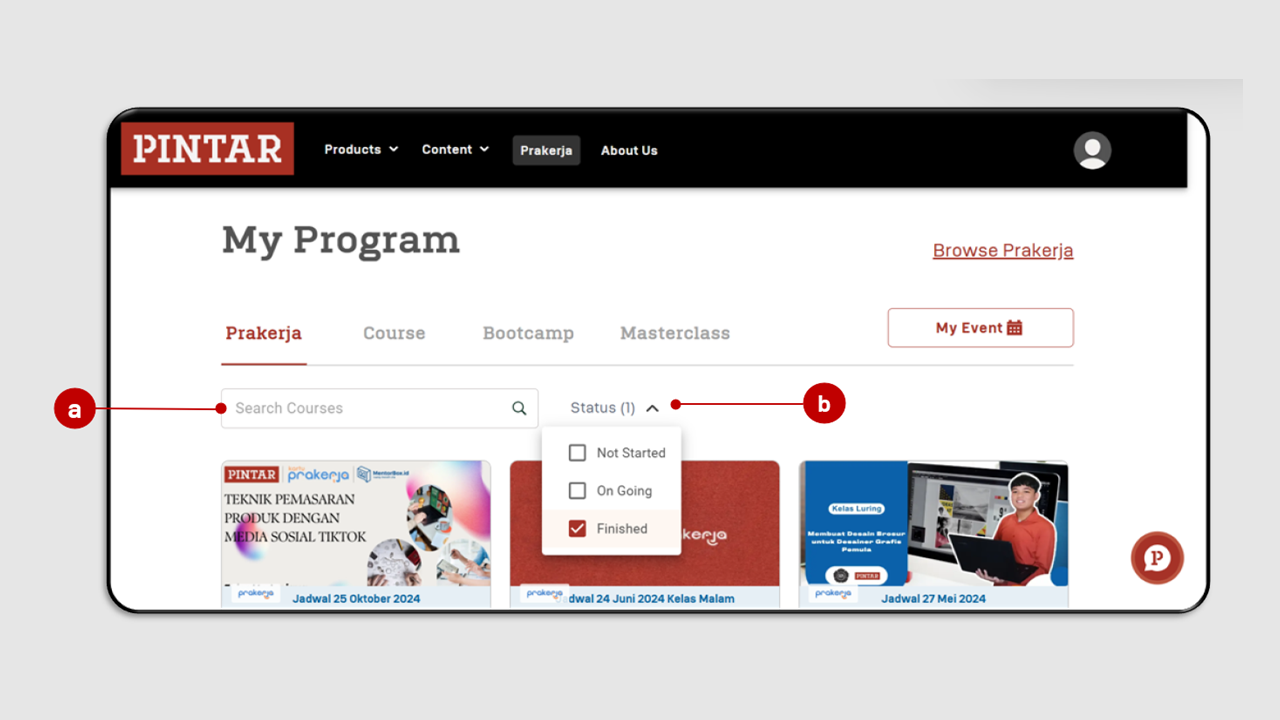
- Click See Certificate
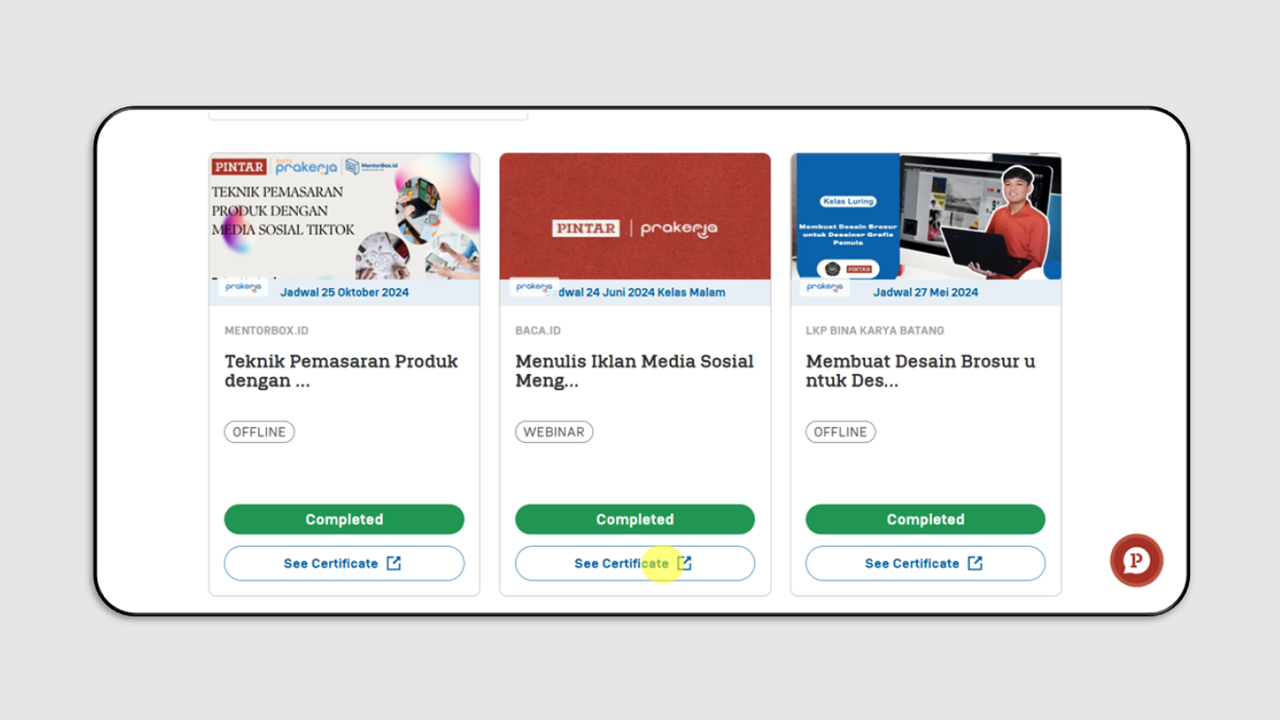
- The certificate display will appear as follows:
a. Download Certificate : to download the certificate, which will be saved directly to your device.
b. Share On LinkedIn : to share the certificate on your LinkedIn profile.
c. Copy the link : if you want to download the certificate without logging into the LMS.