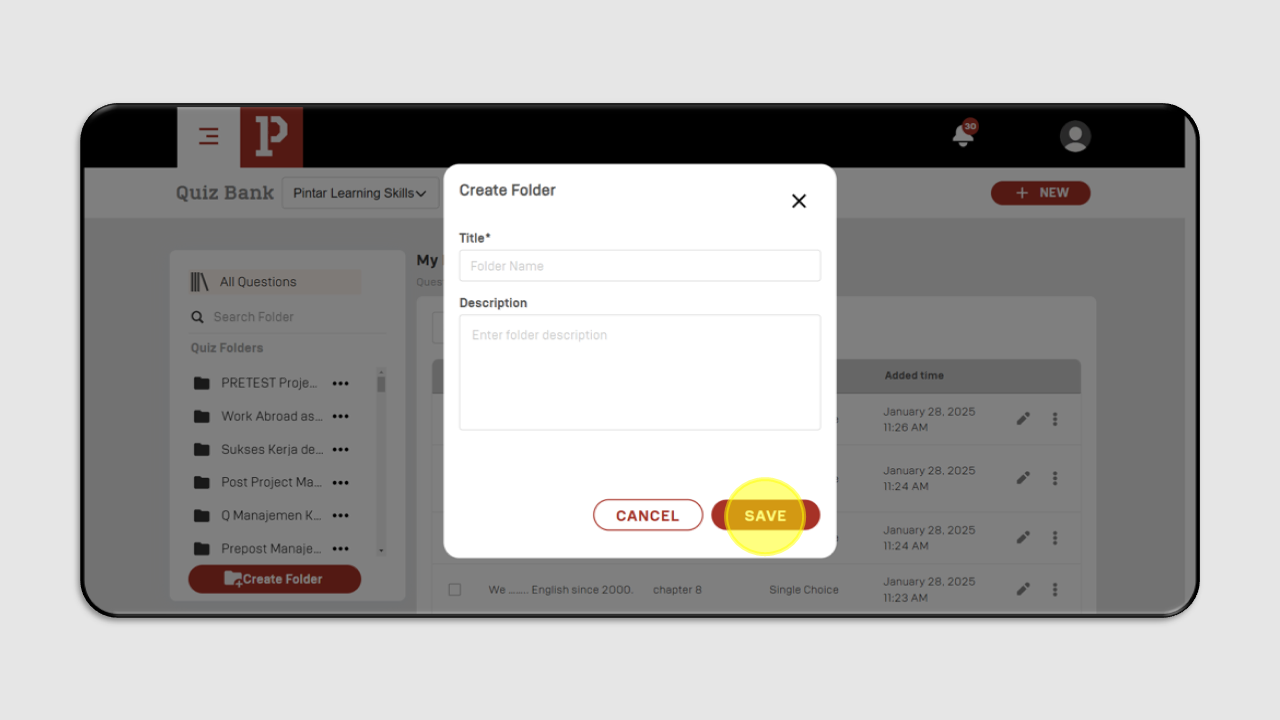Quiz bank
The Quiz Bank menu is used to add quizzes to the LMS.
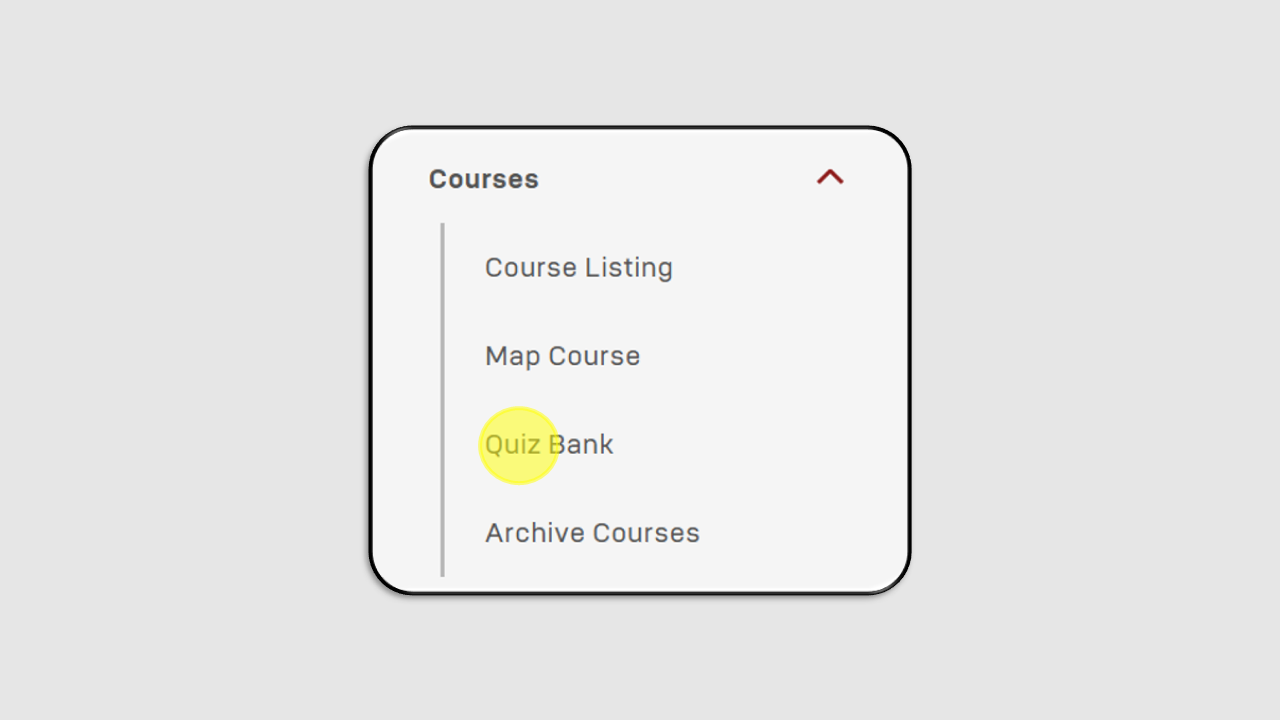
a. Select the Course menu and then click Quiz Bank.
b. Choose the Learning Provider according to the quiz you want to create.
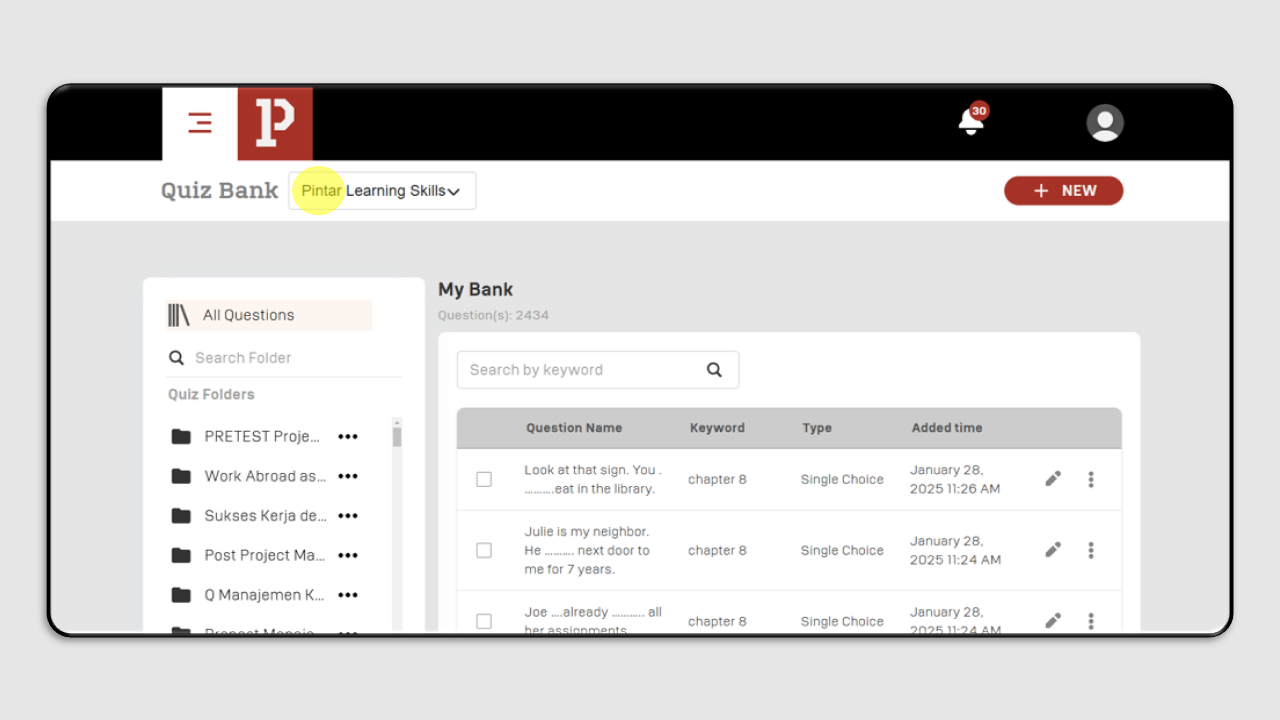
c. To add a new quiz, click +NEW and select +New Quiz
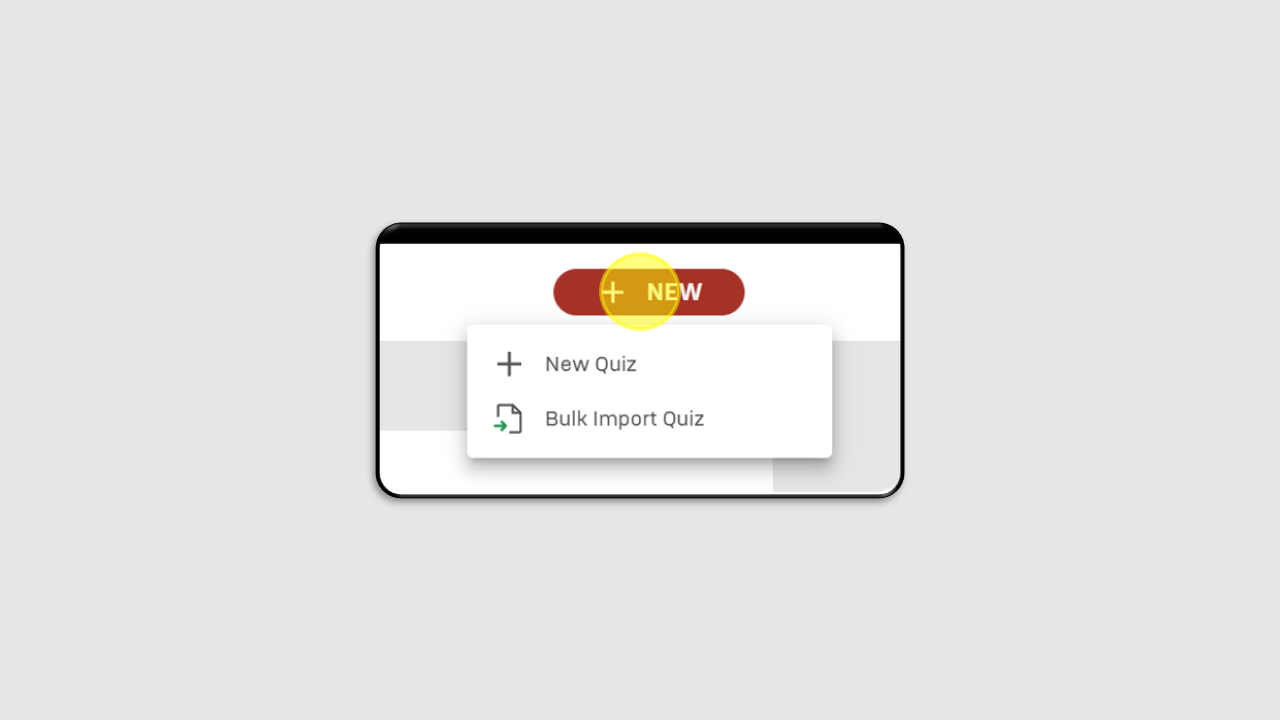
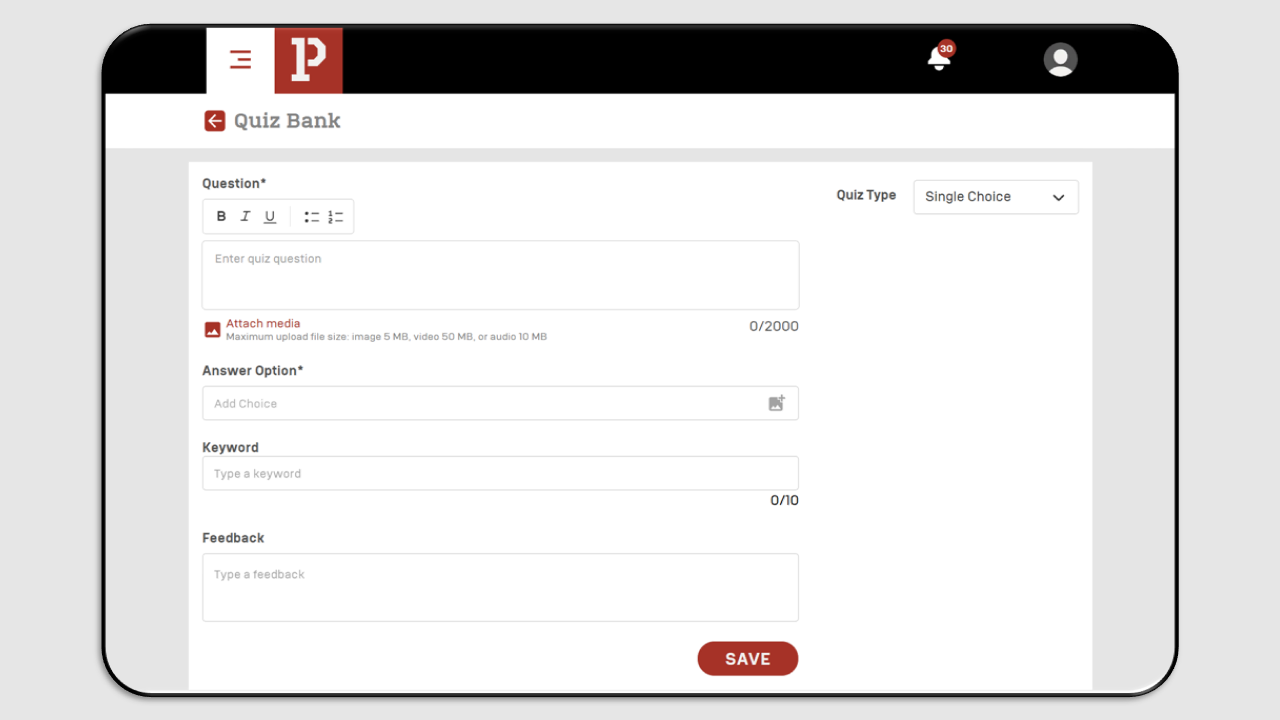
Choose the quiz type.
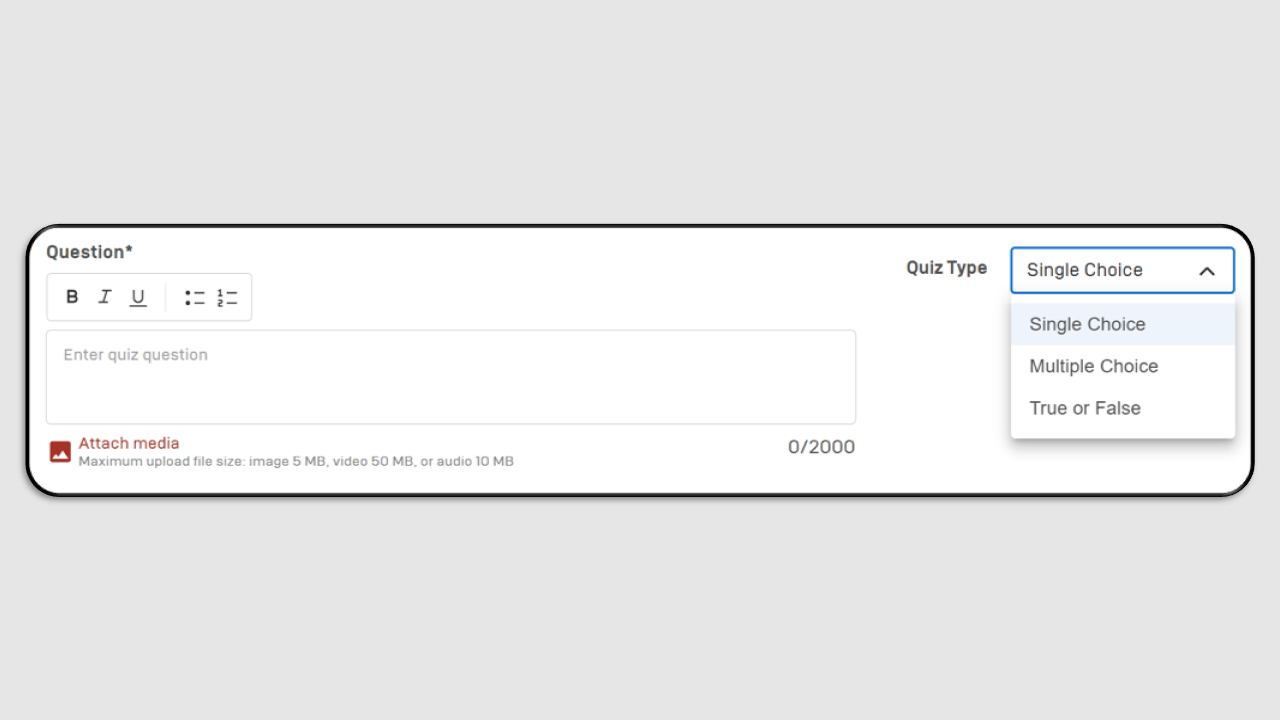
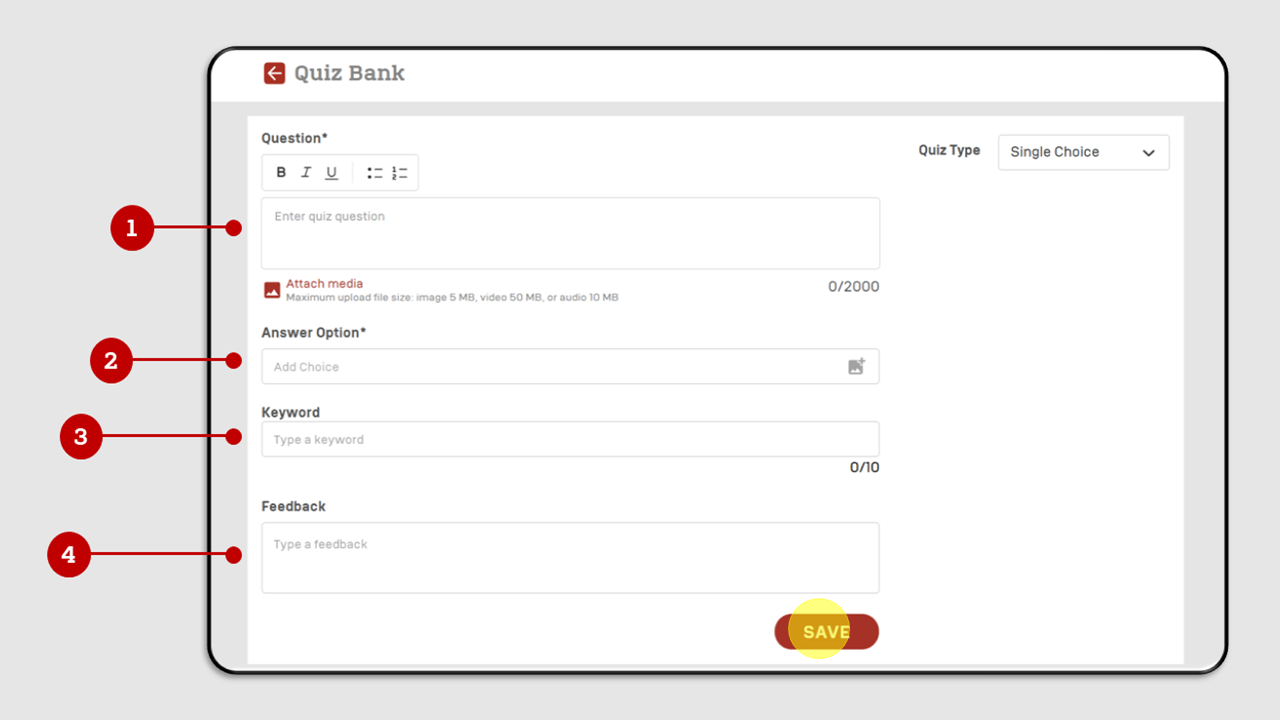
Fill in the form as follows:
- Question : Fill in the Quiz questions
- Answer Option : Fill in the right quiz answer
- Keyword : in keywords to make it easier when searching for Quiz
- Feedback : Fill in the feedback (optional, can also be left blank), then click save
d. Your created quiz bank will be displayed on My Bank page.
e. If you want to create a folder based on the relevant material, click Create Folder.
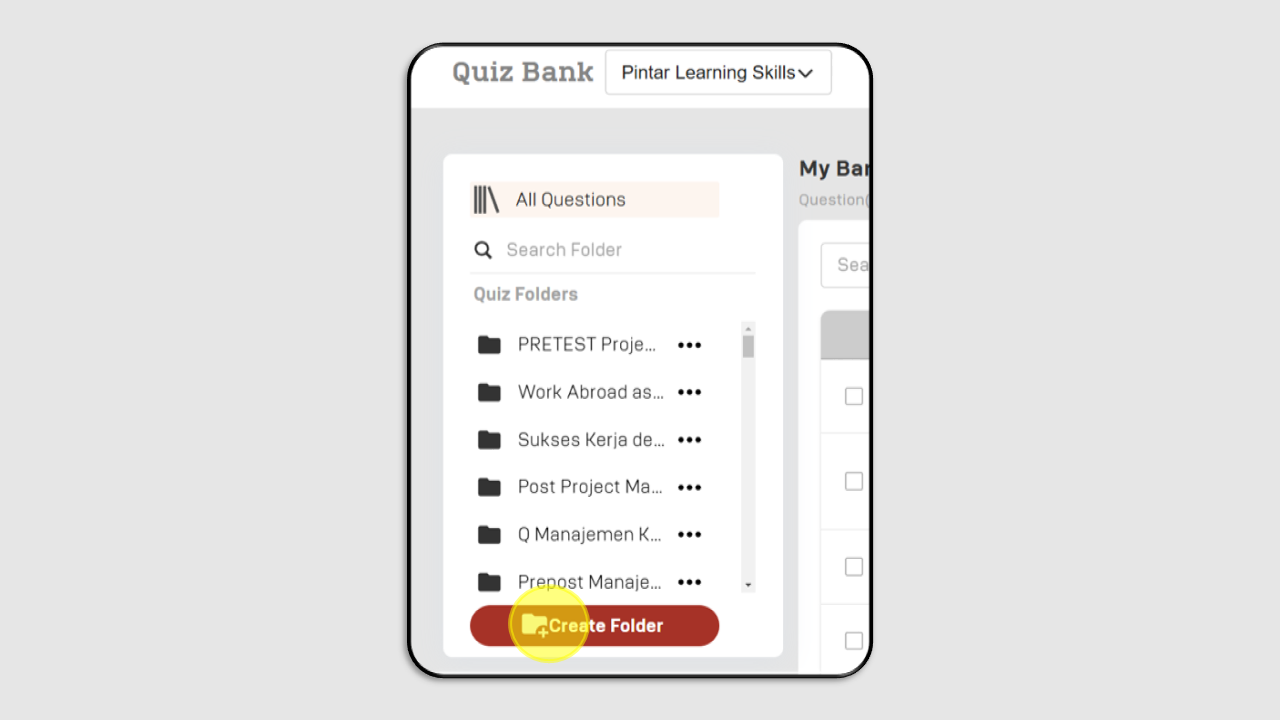
f. Fill in the Title and Description fields, then click Save.