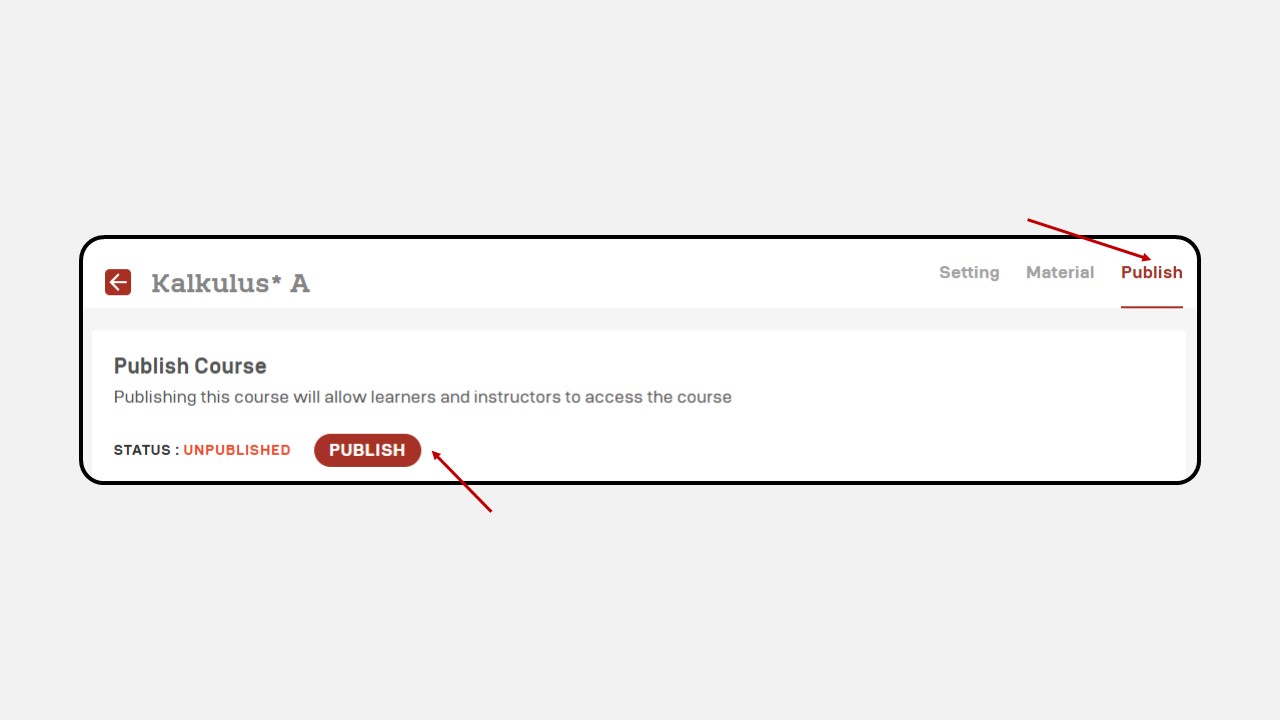Article
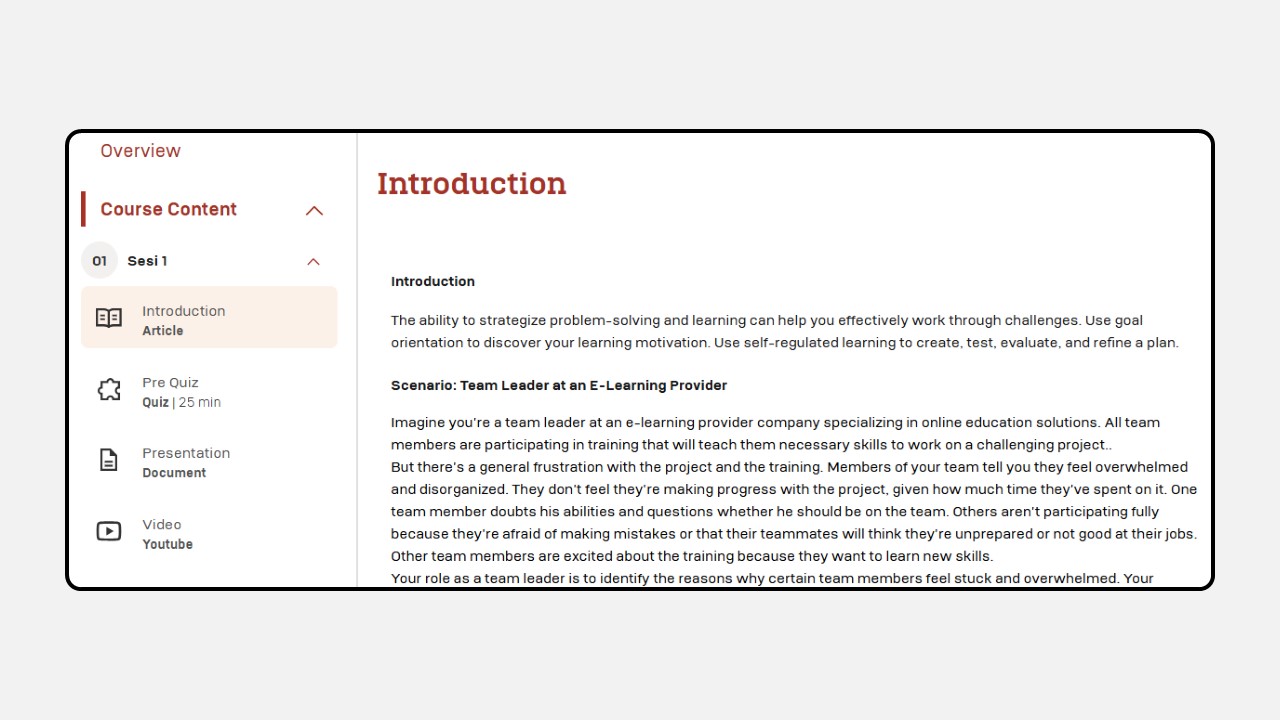
This content contains materials in the form of articles. If you, as an instructor, want to provide reading materials for students, you can upload them in the Article section.
Steps to Add an Article :
1. Click the Profile icon in the top-right corner of the Dashboard.
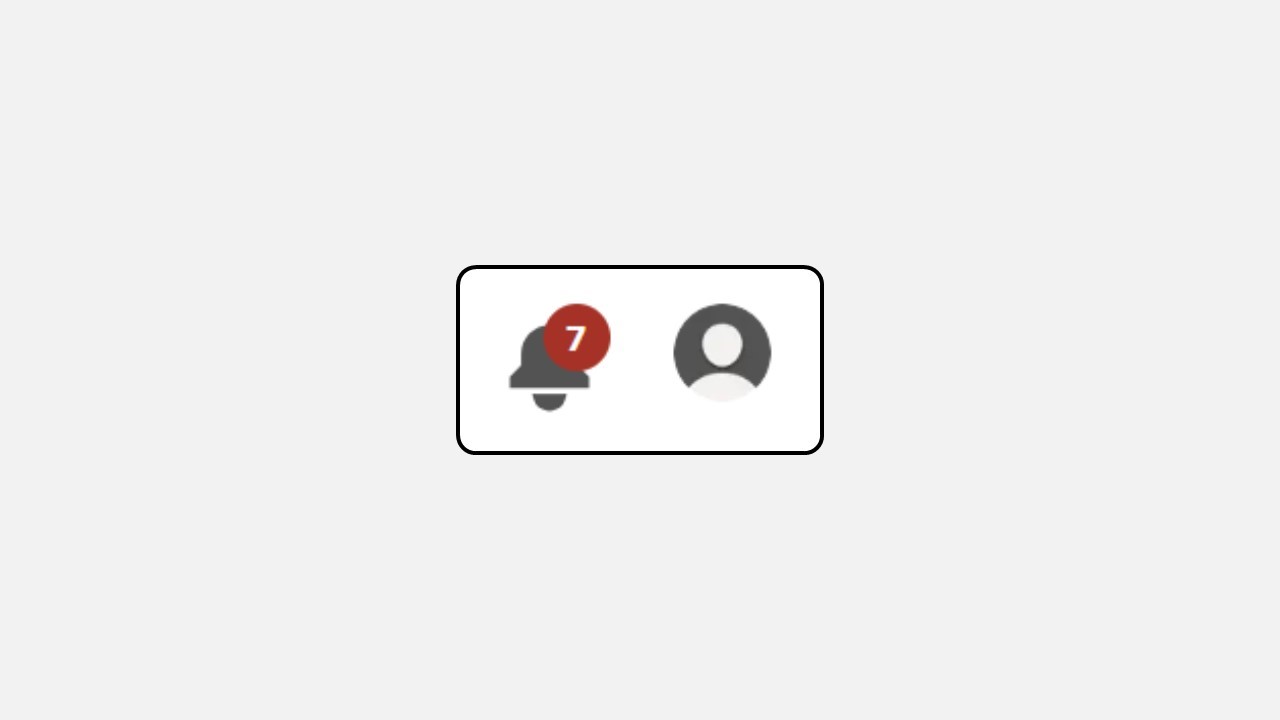
- Select Manage Class.
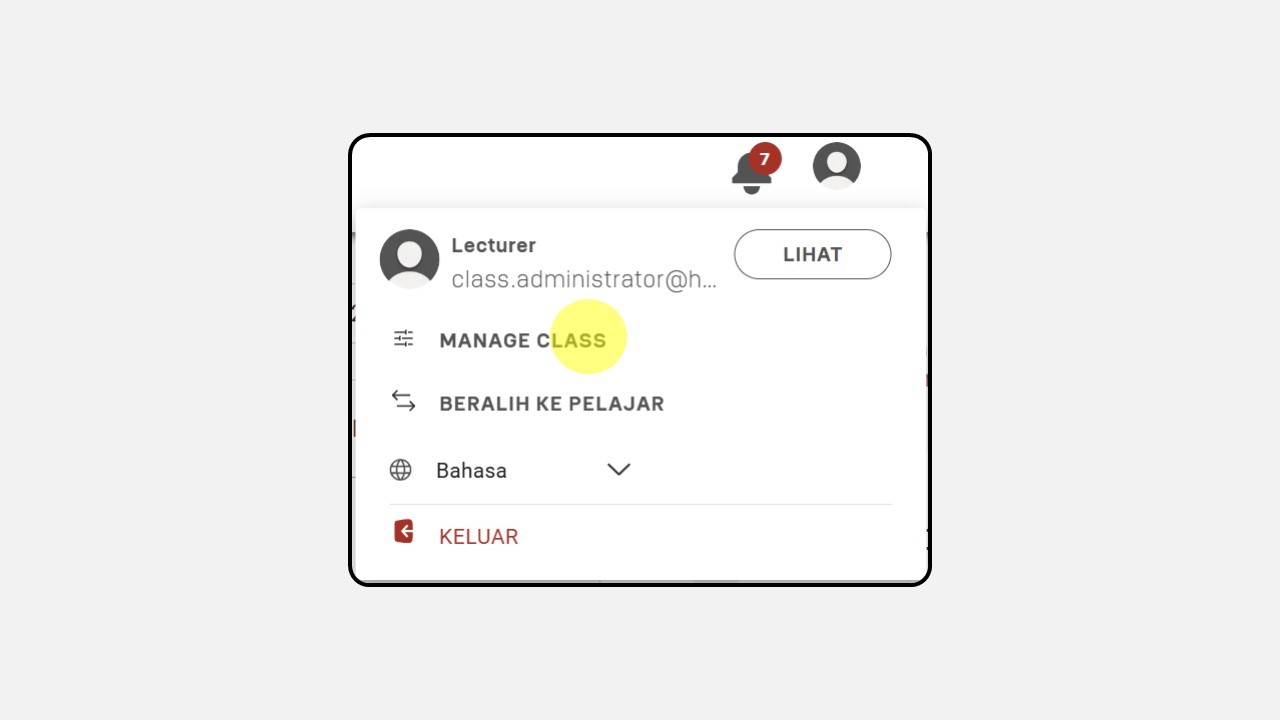
3. Choose the class you want to edit, then click Manage.
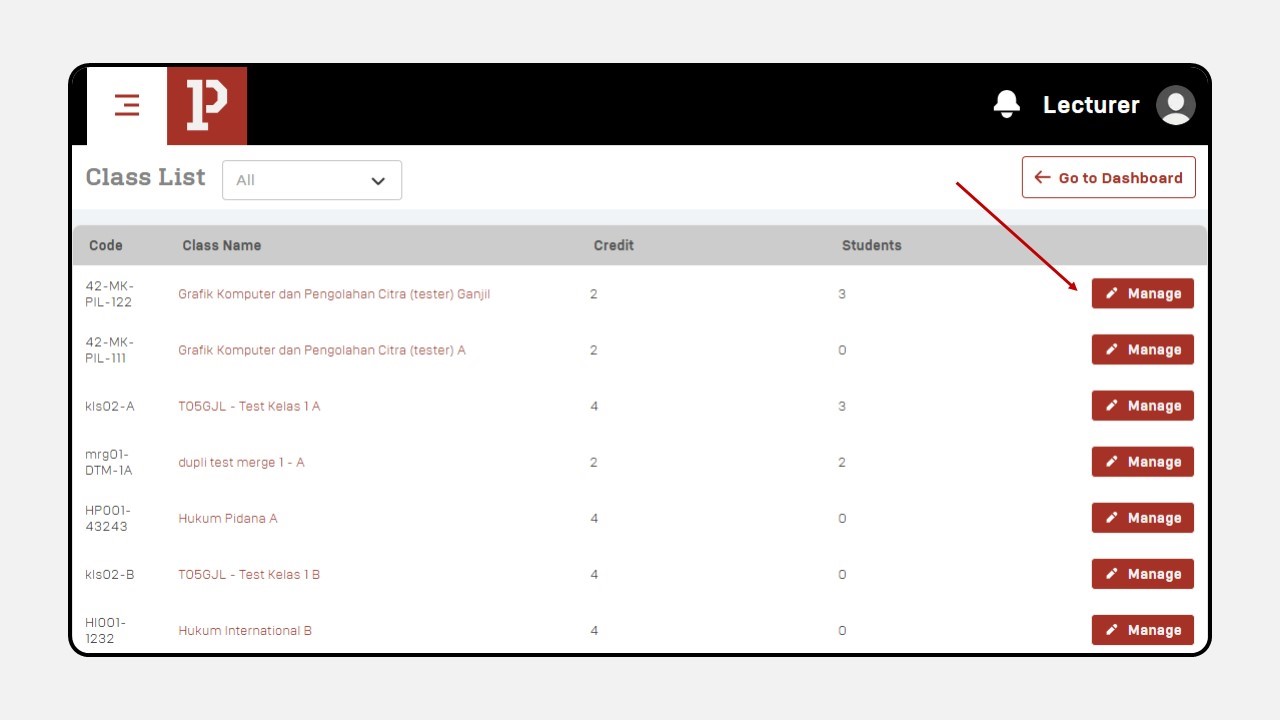
4. After selecting the class, a new screen will appear. Click Material.
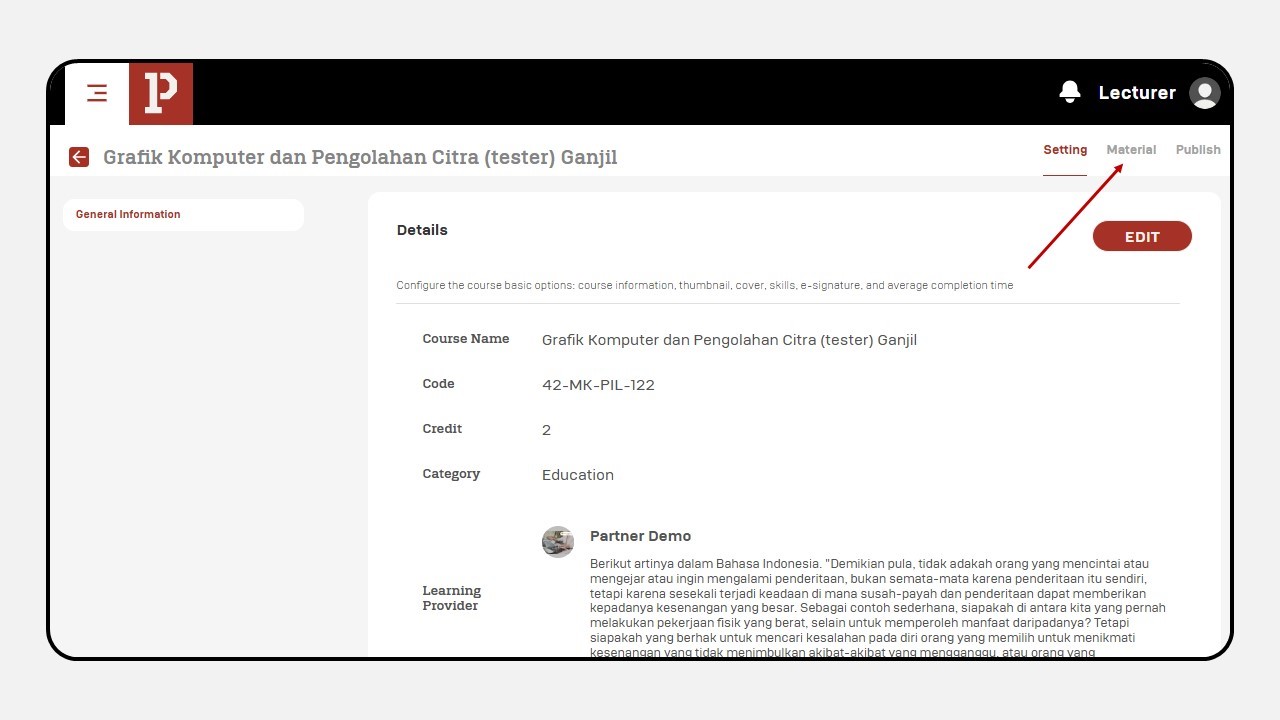
5. Select the session where you want to add an article, then click + Add Content.
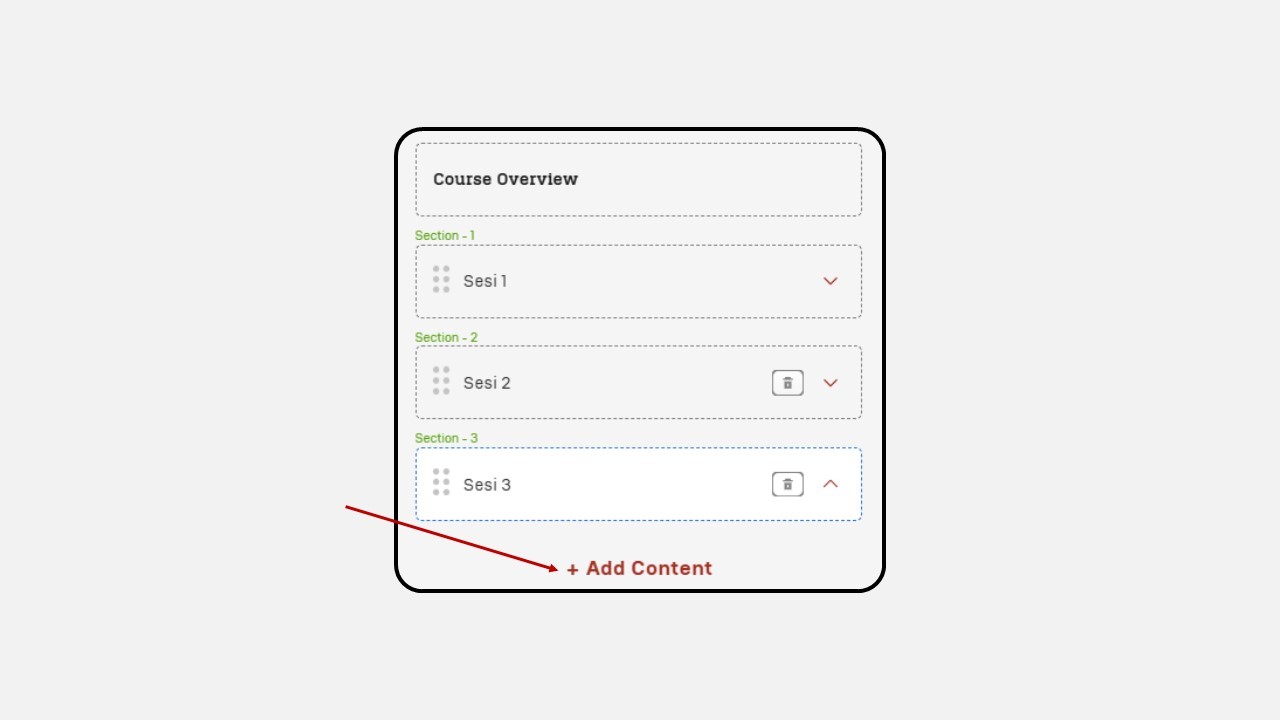
- Choose the Article content type.
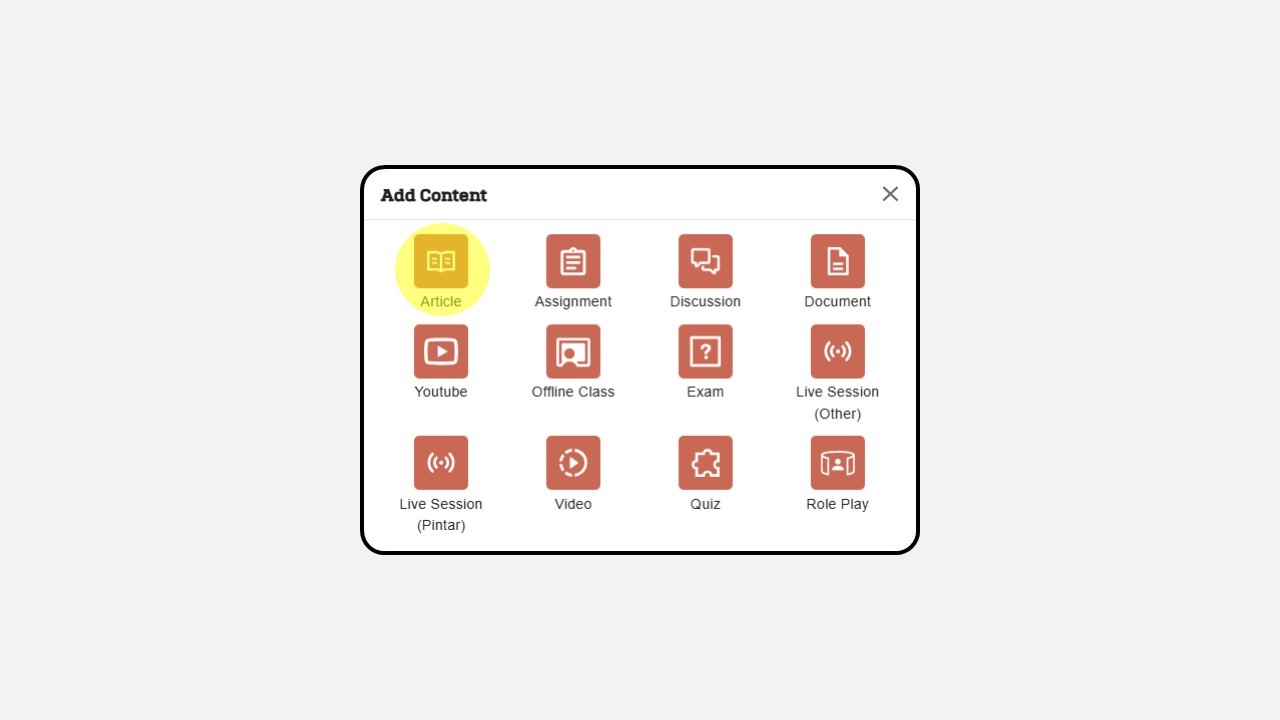
- Enter the article title and content in the fields provided.
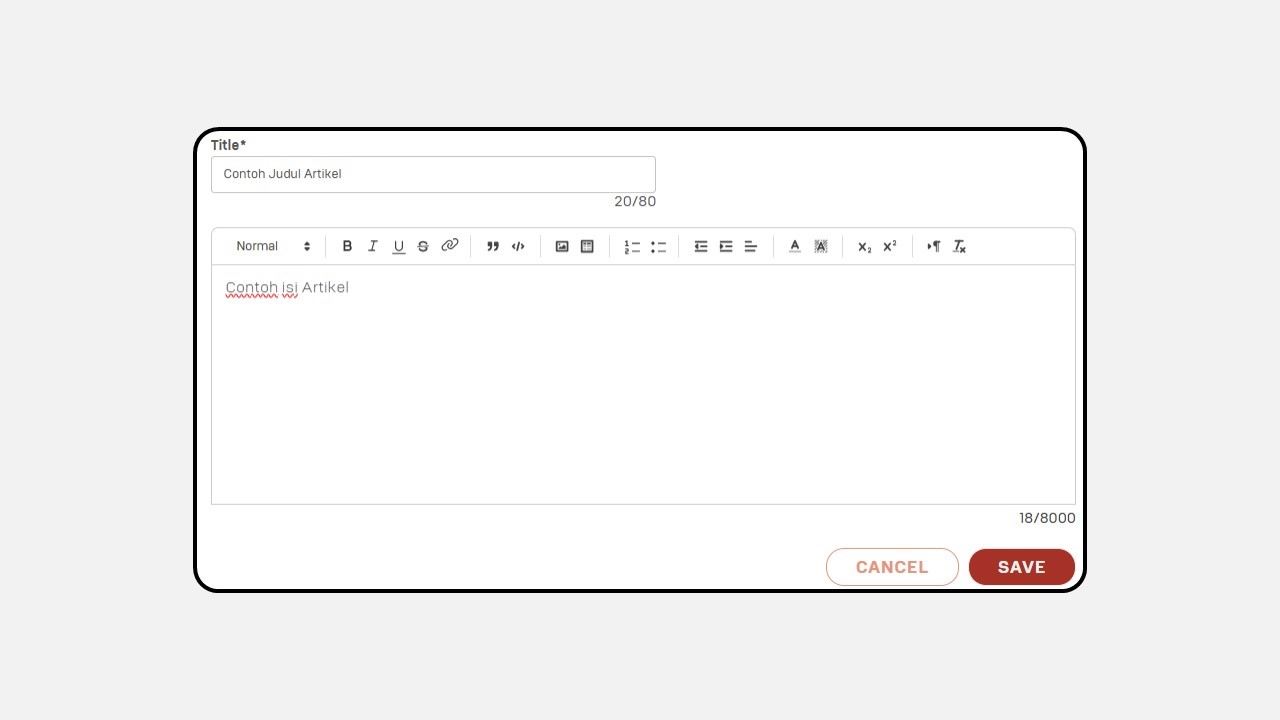
8. Once completed, click Save in the bottom-right corner.
- Select the Publish menu in the top-right corner, then click the Publish button.