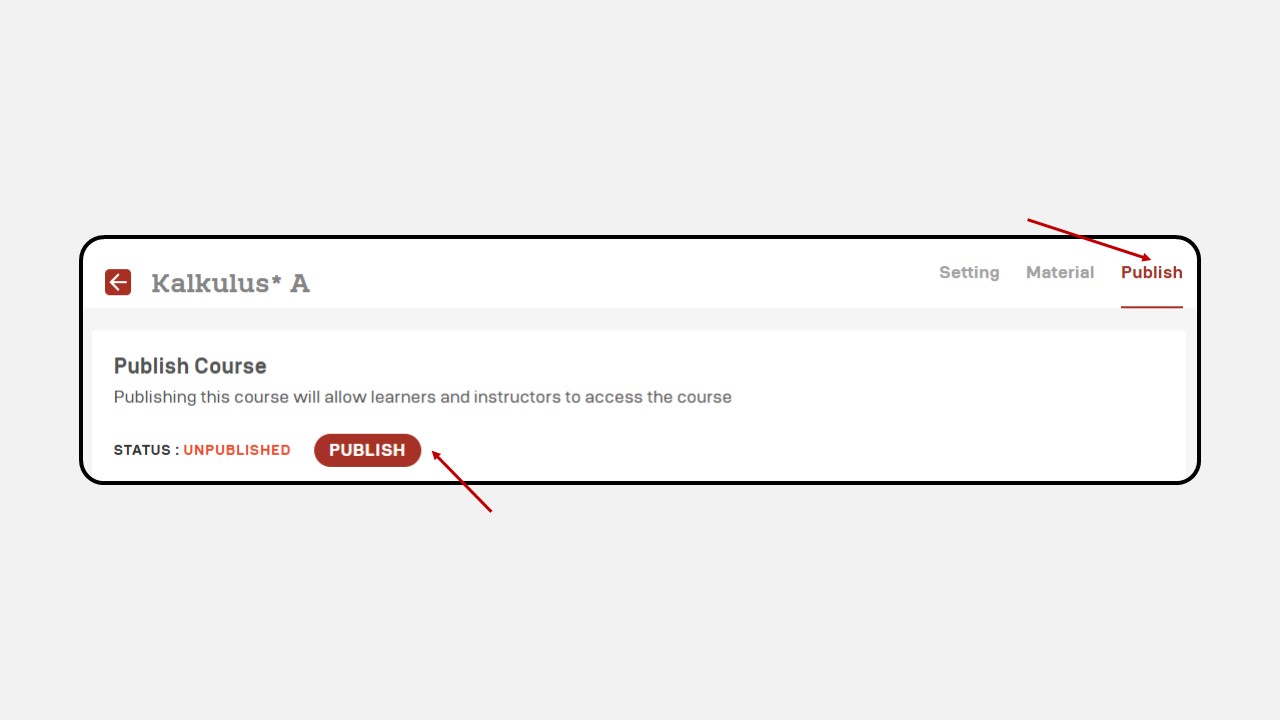Exam
This section will display the exams that students must complete. This section will display the exam questions along with the Start date and Due date.
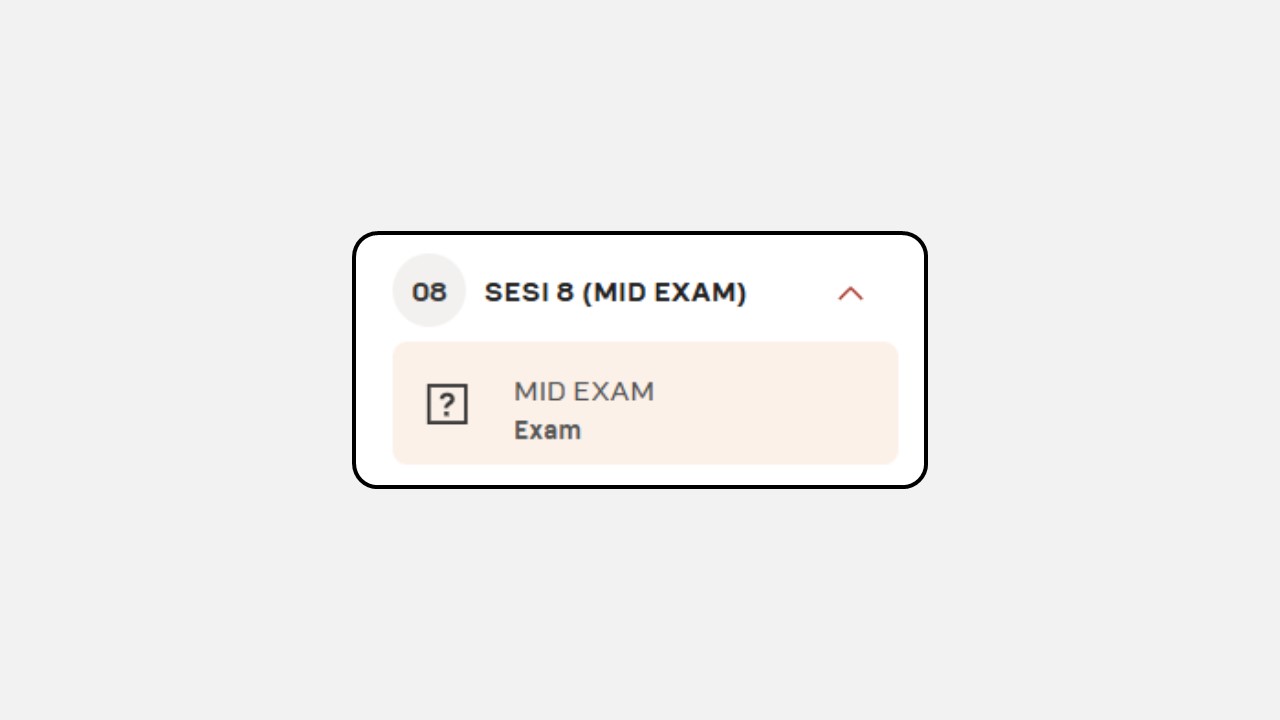
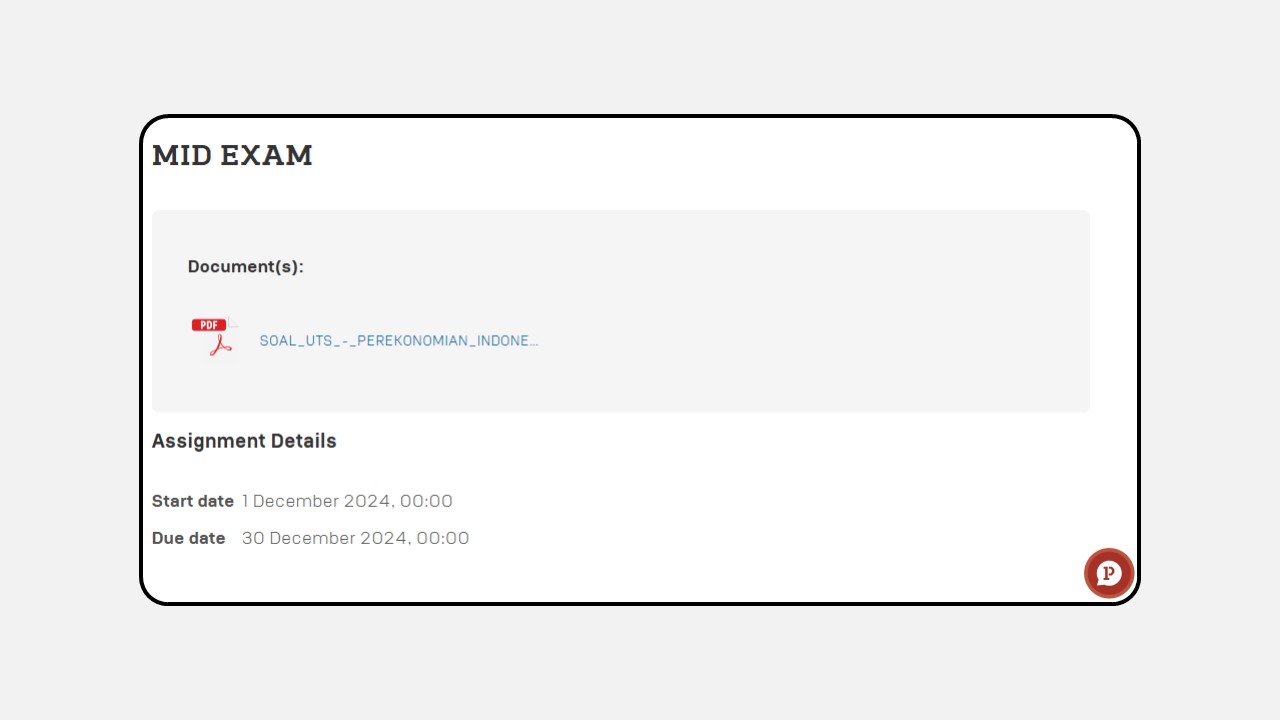
How to add Exam questions :
- Click the Profile logo in the top right corner of the Dashboard.
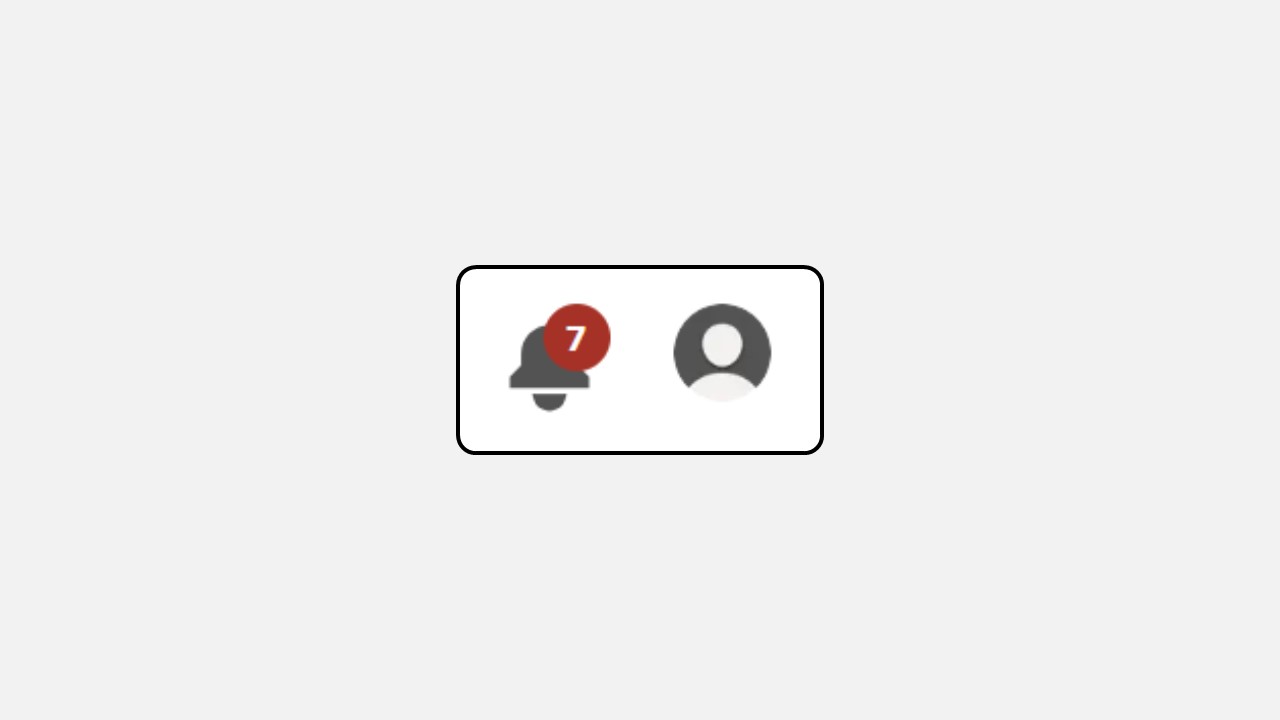
- Select Manage Class.
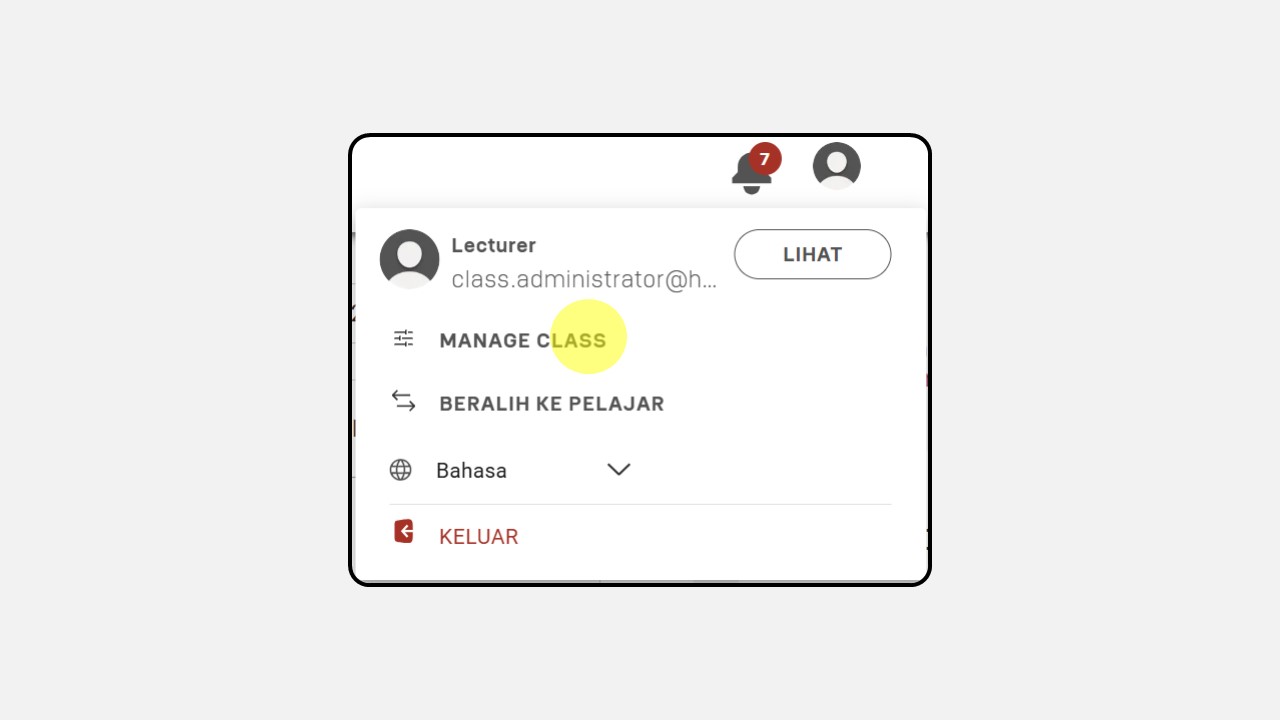
- Select the class to be edited, then click Manage.
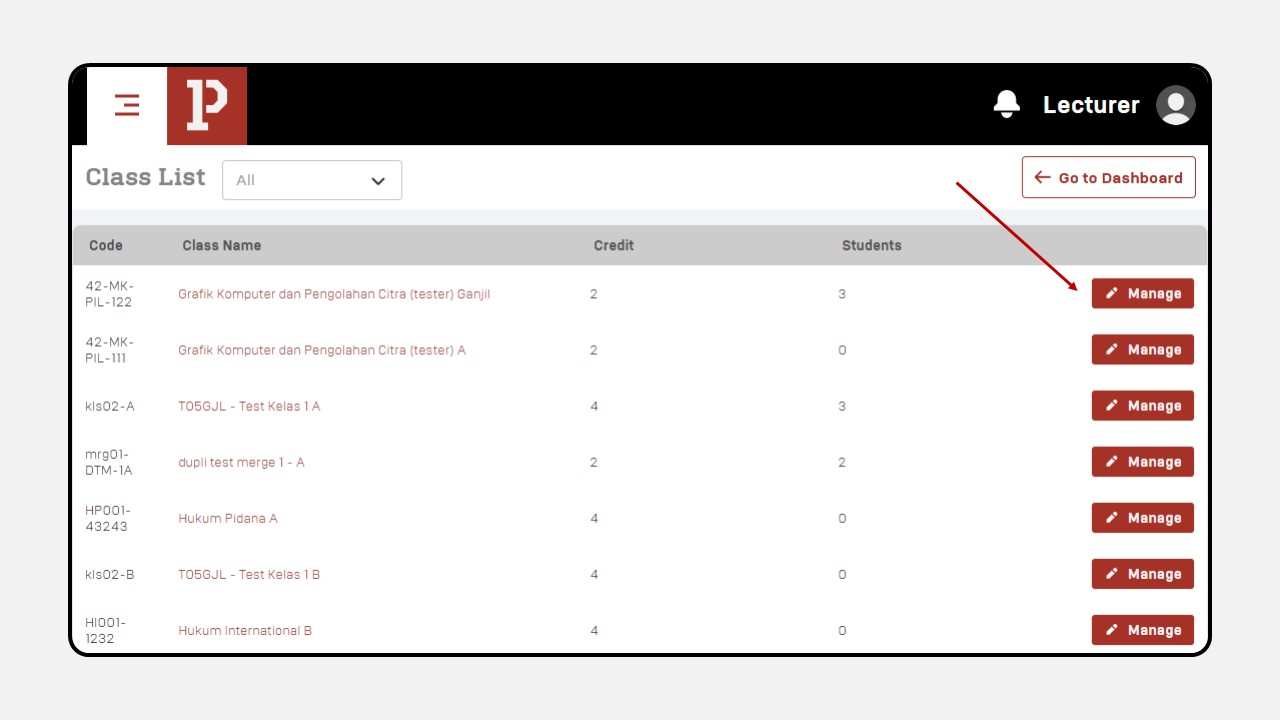
- After selecting the class, the following display will appear, then click Material.
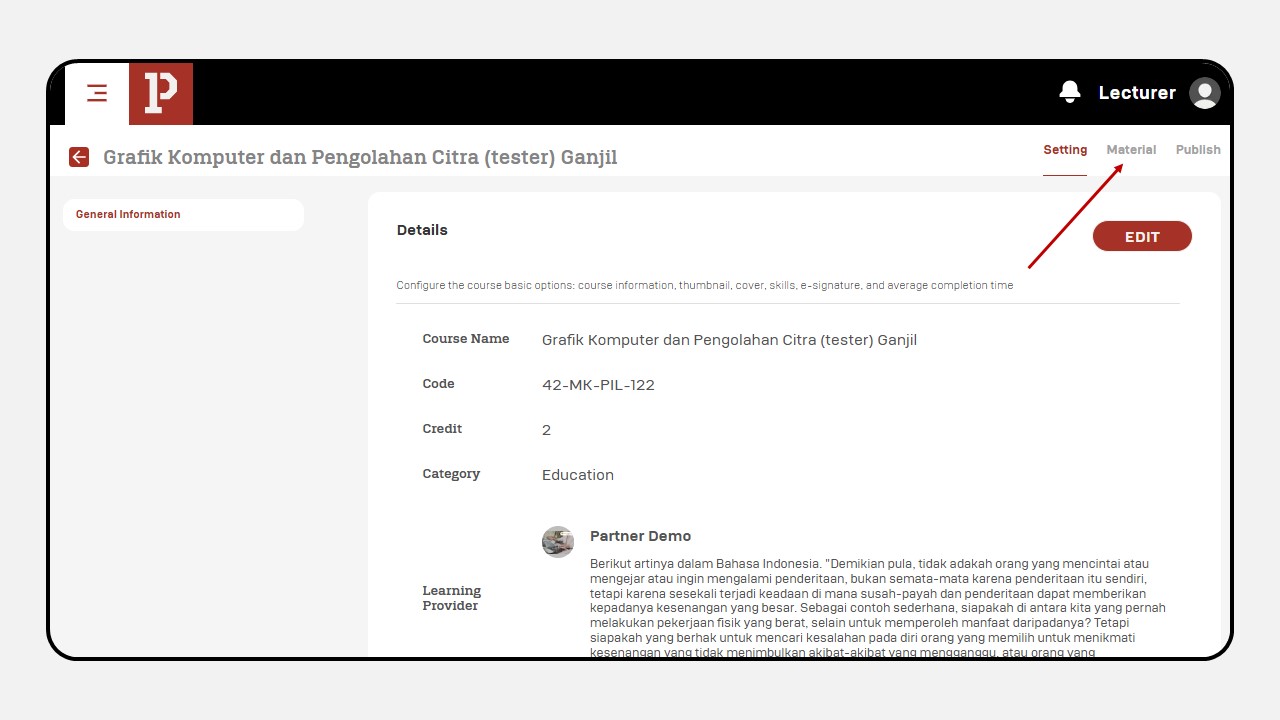
- Select the session to add Exam to , then click + Add Content.
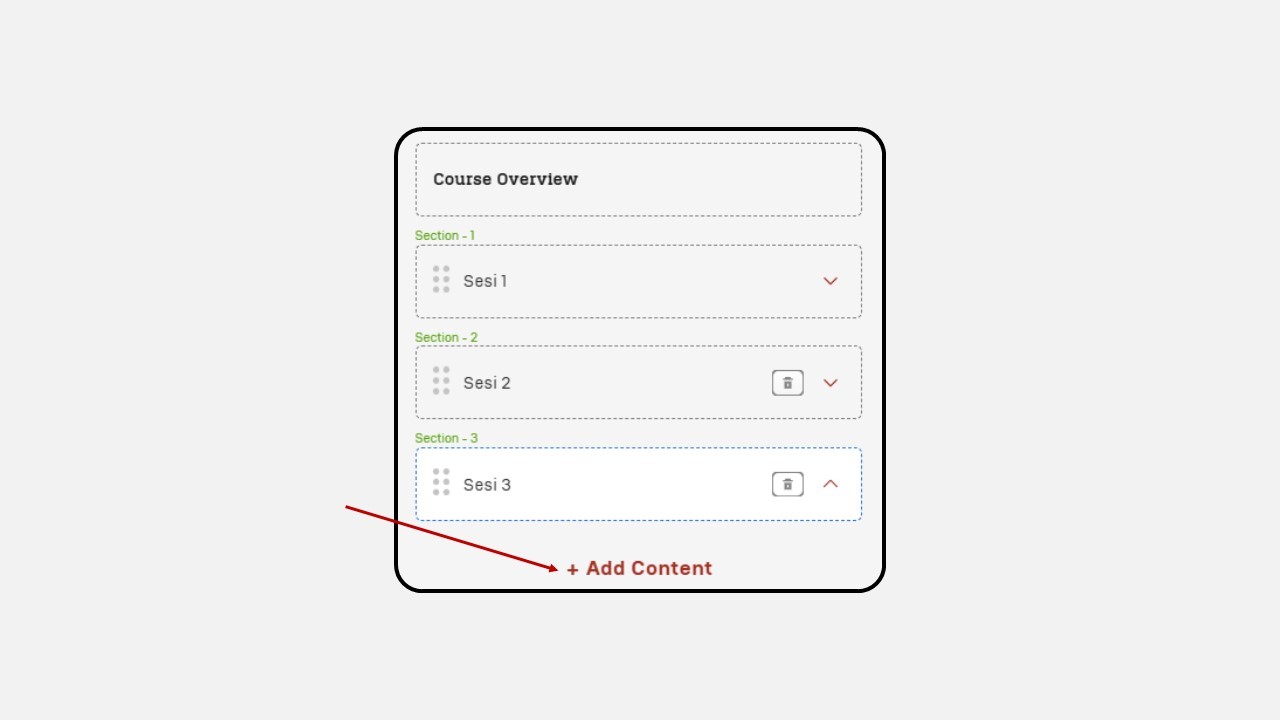
- Then select the Exam content.
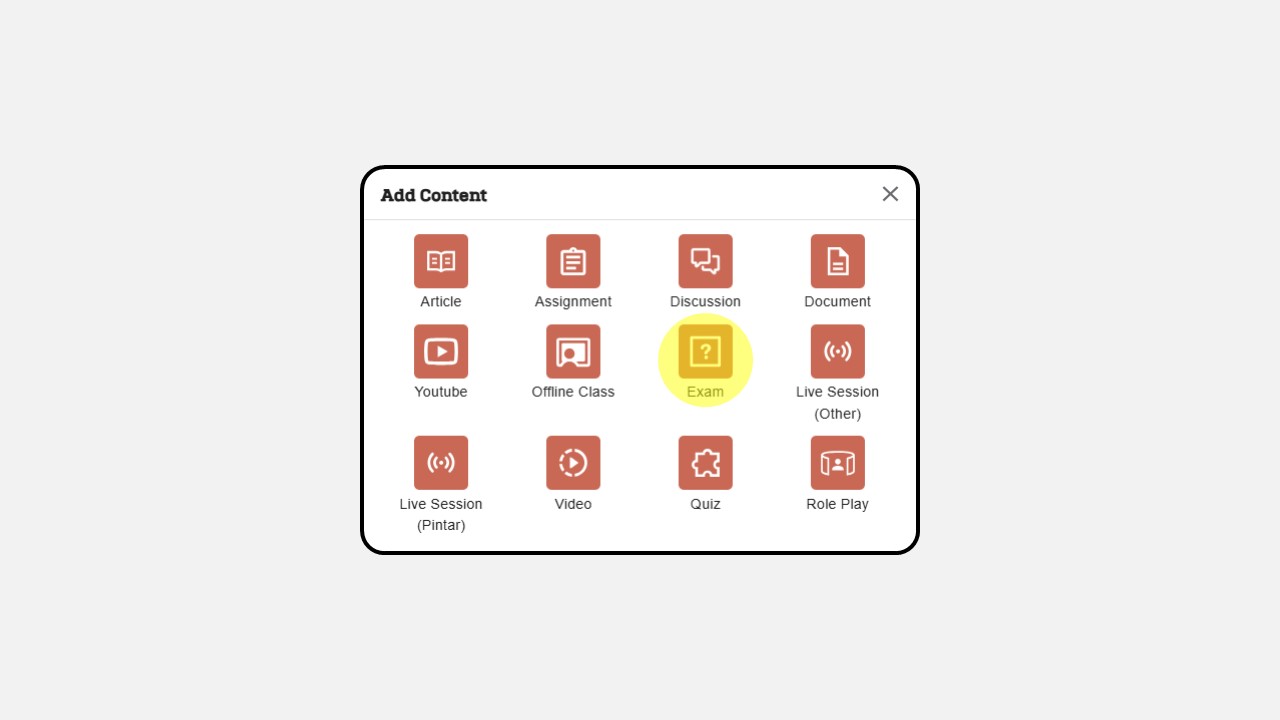
- Fill in the information related to the Exam.
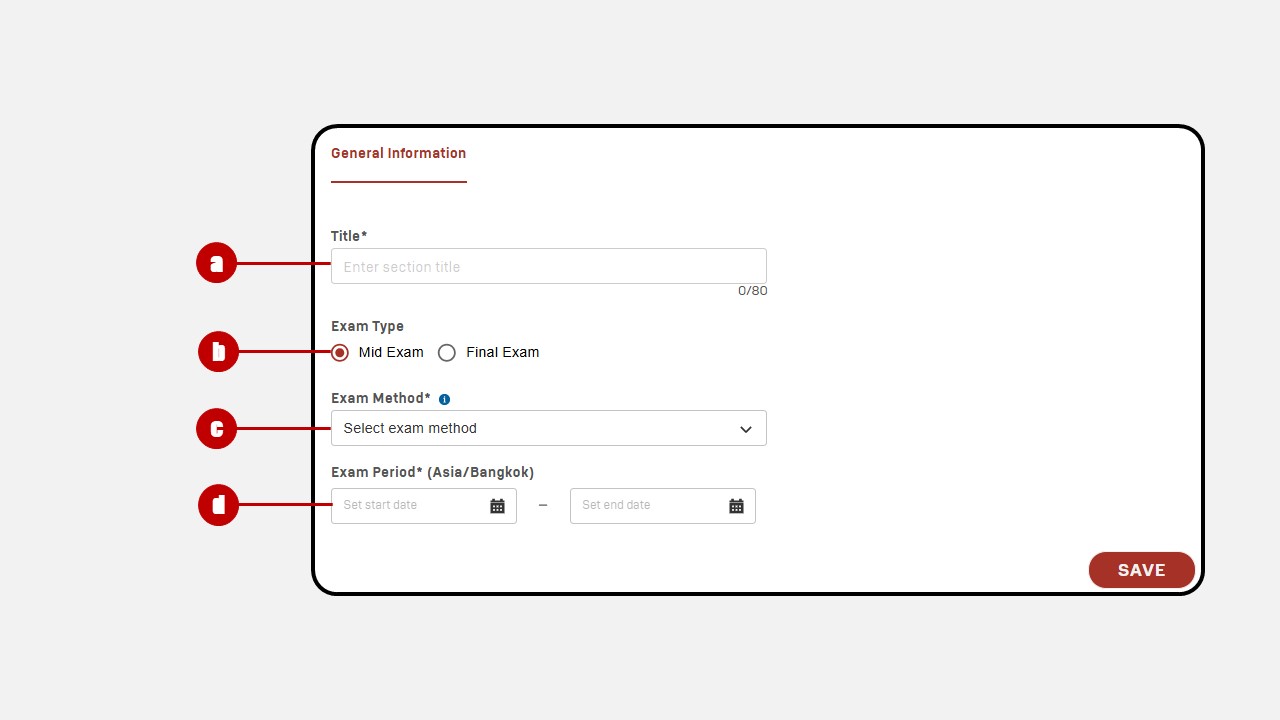
a. Title : Add exam title (ex: Mid Semester Exam/ Final Semester Exam)
b. Exam Type: Select the exam type according to the type of exam.
c. Exam Method: Select the exam method (Quiz/Assignment)
d. Exam Period : Add start date and due date
When it has been filled in, then click Save in the bottom right corner.
Select the Publish menu in the top right corner, then click the Publish button.