Video
To access the Video containing the Video Material in the LMS, you can Click Video in the Course Content Session and the display will be appear like this:
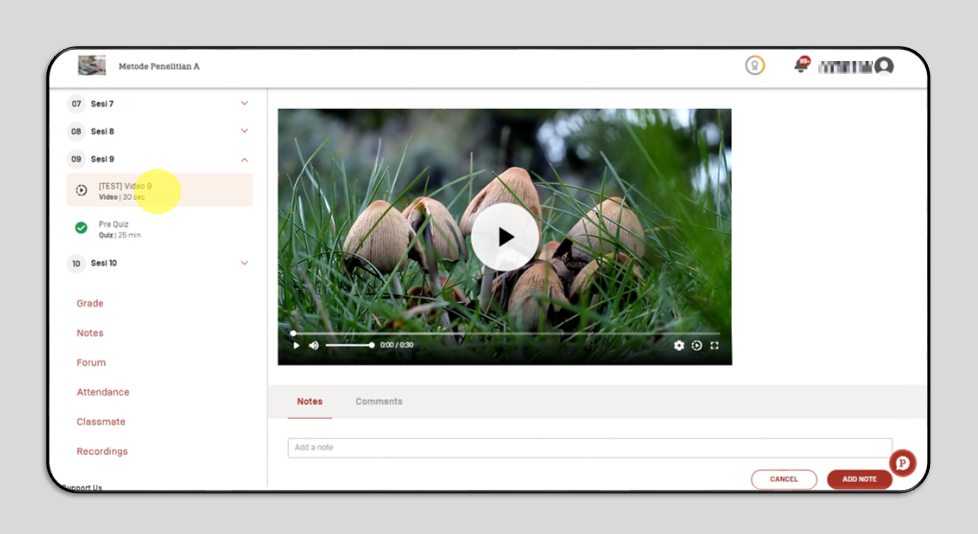
There are several features that can be used in Video Access
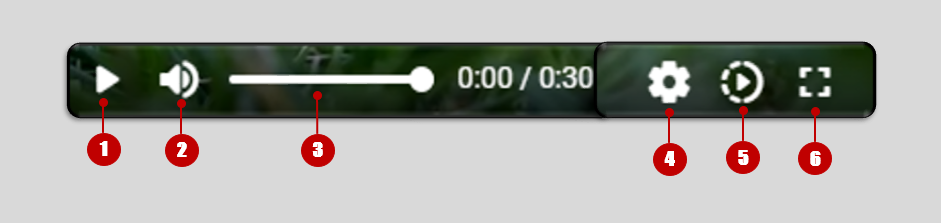
Play to start and stop the video.
Mute/Unmute audio video.
Adjust audio volume.
To set the video display resolution.
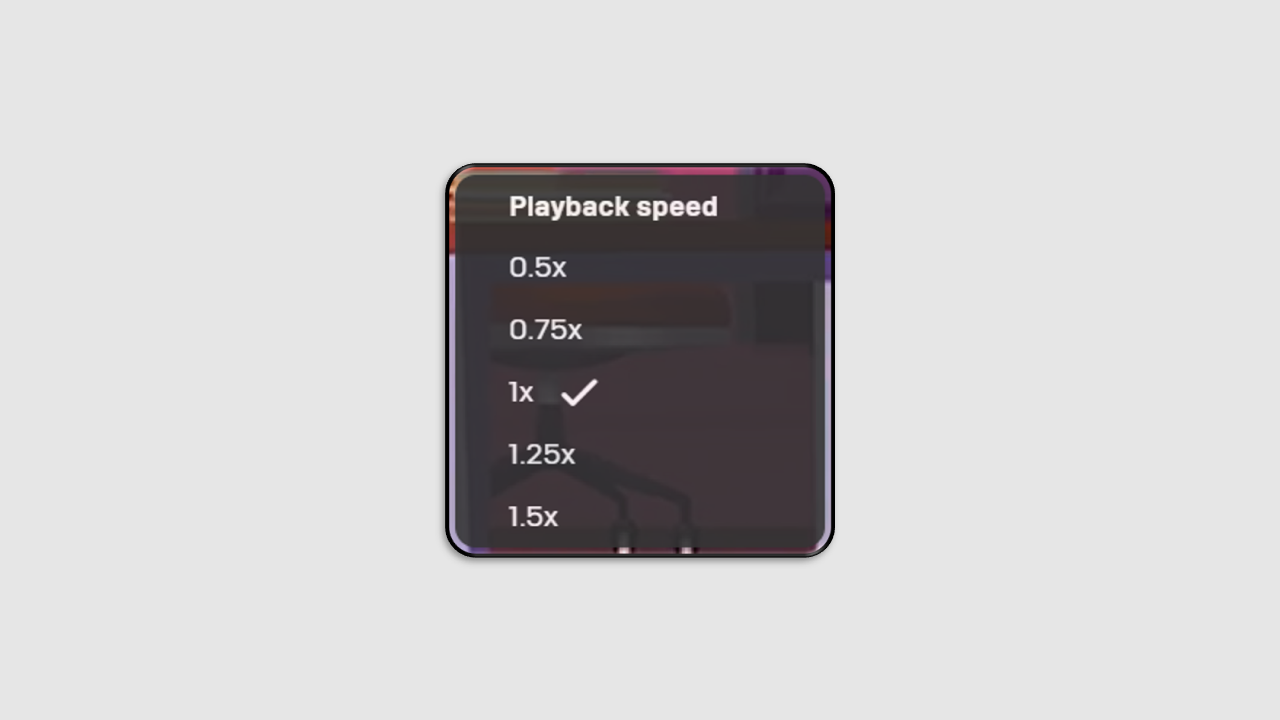
- To speed up or slow down the video speed.

- To set the video display to full screen or not full screen.