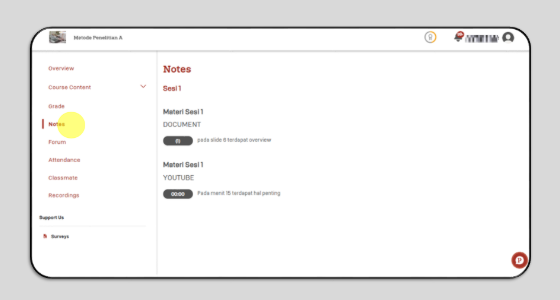Notes
Notes can be used as bookmarks when you access materials. You can add notes to each available material by adding your notes in the Add a note column and then click Add Note.
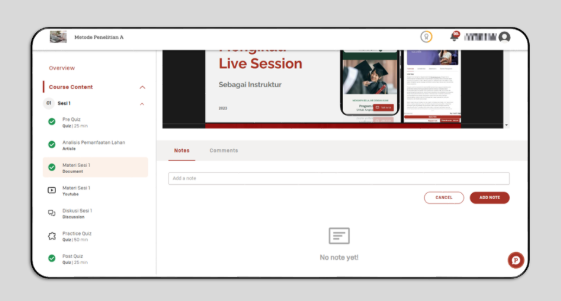
Then your Notes will appear in the Material.
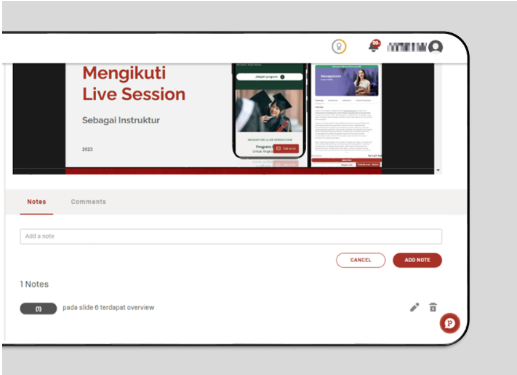
To view all the notes you have created, you can click the Menu Notes.