Notes
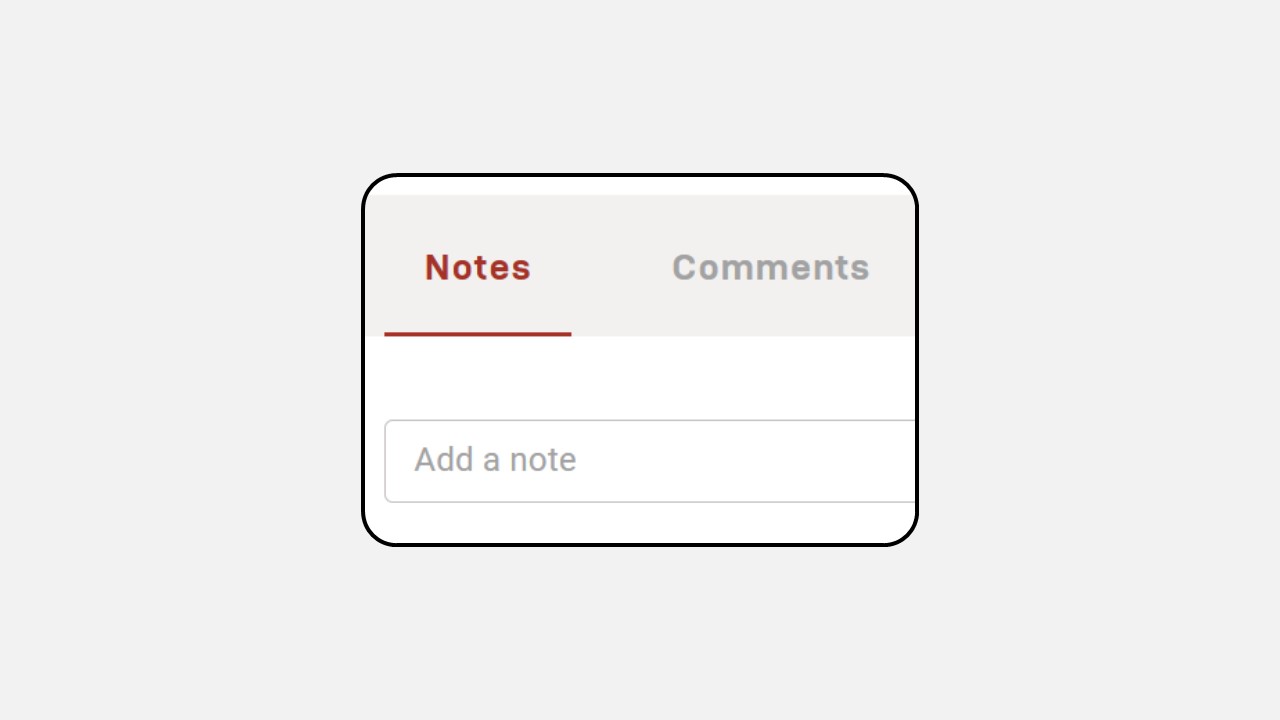
The Notes feature is available in both the Video and Document content sections. Every LMS user has access to this feature, which is designed to help you jot down important points while watching videos or reading documents. This makes it easier to review and keeps your notes neatly organized.
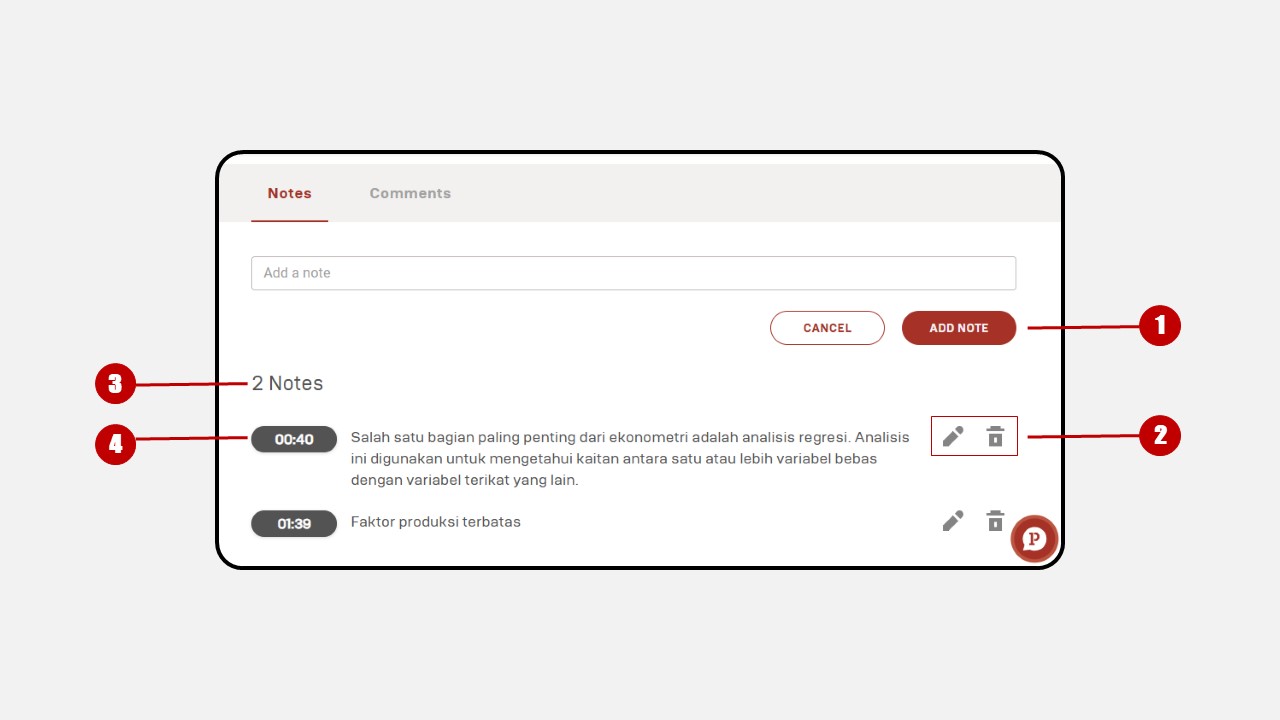
- Add Notes : You can add important notes in this section. There is no limit, so you can add as many notes as you need.
- Edit and Delete Notes : You can edit And delete notes that have been saved. In This notes feature, only intended for, and can be seen by that user alone, no will can be seen by other users.
- Amount Notes : On points number 3, you can see amount notes that have been input
- Duration Notes : On point in number 4, you can see duration time notes released