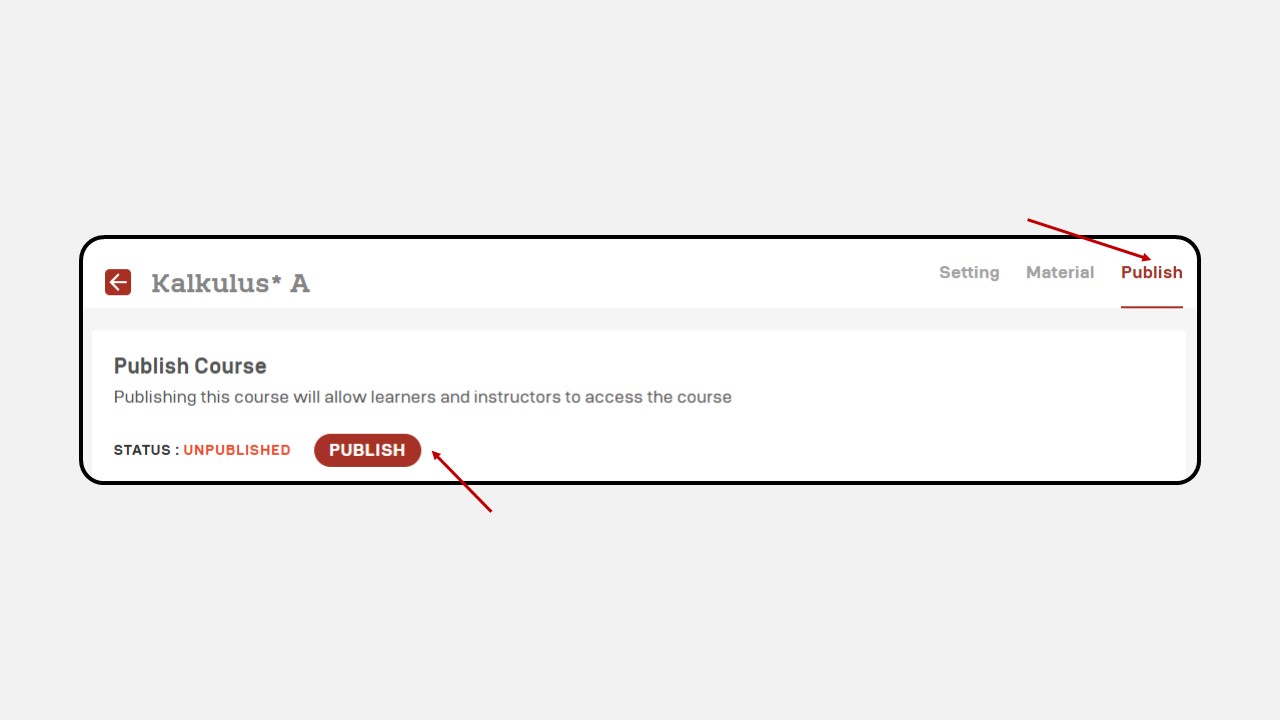Description & Overview
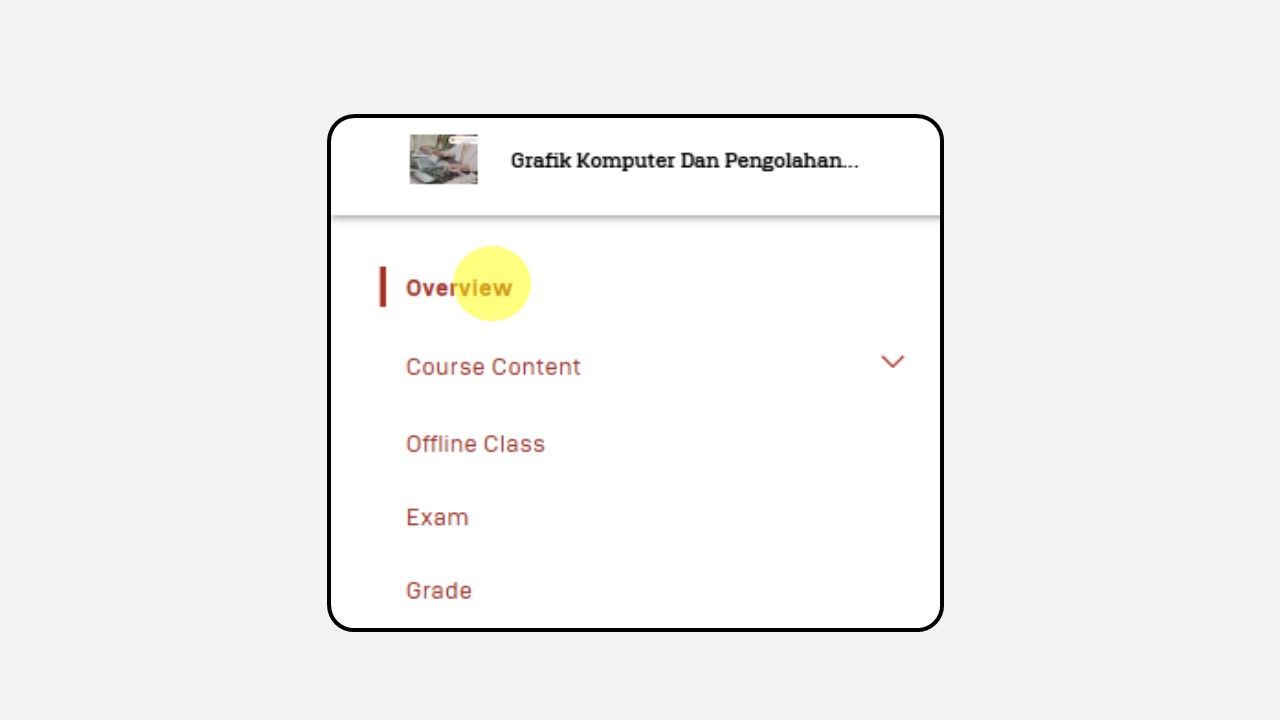
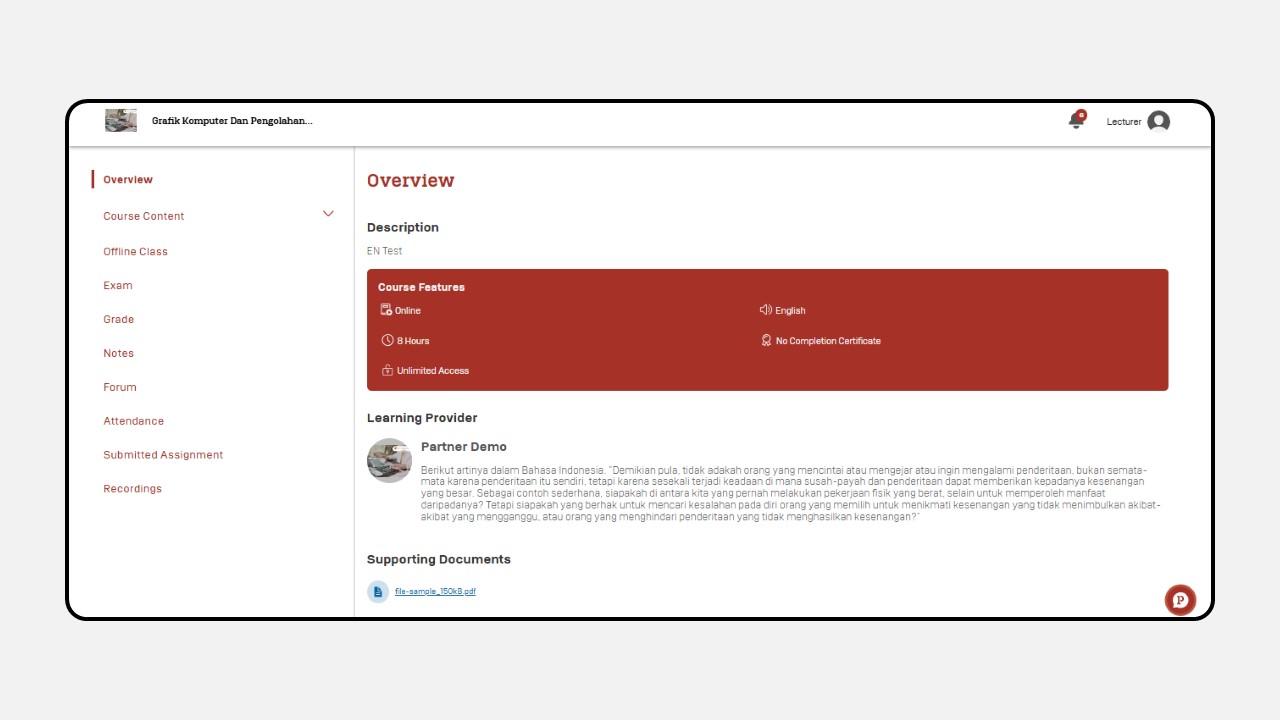
This section contains information about the class description and details of the learning provider. In this menu, instructors can add supporting documents such as syllabi and other materials.
Steps to Add a Description :
- Click the Profile icon in the top-right corner of the Dashboard.
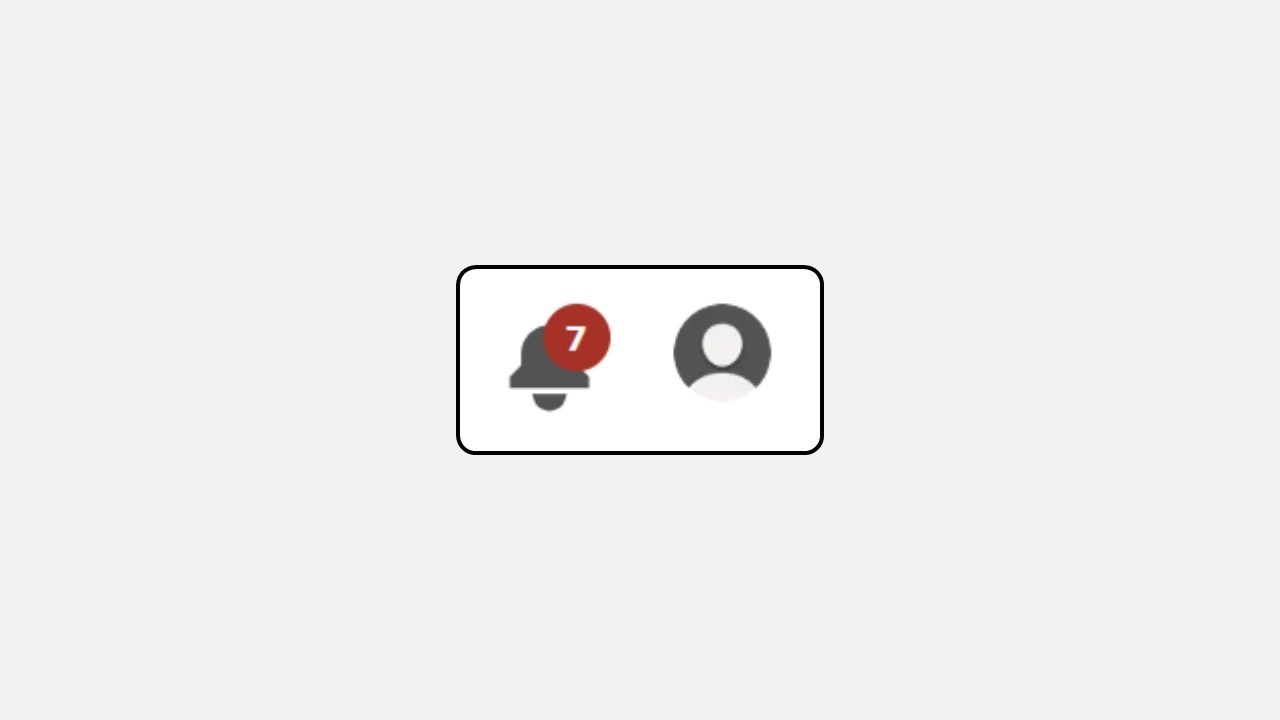
- Select Manage Class.
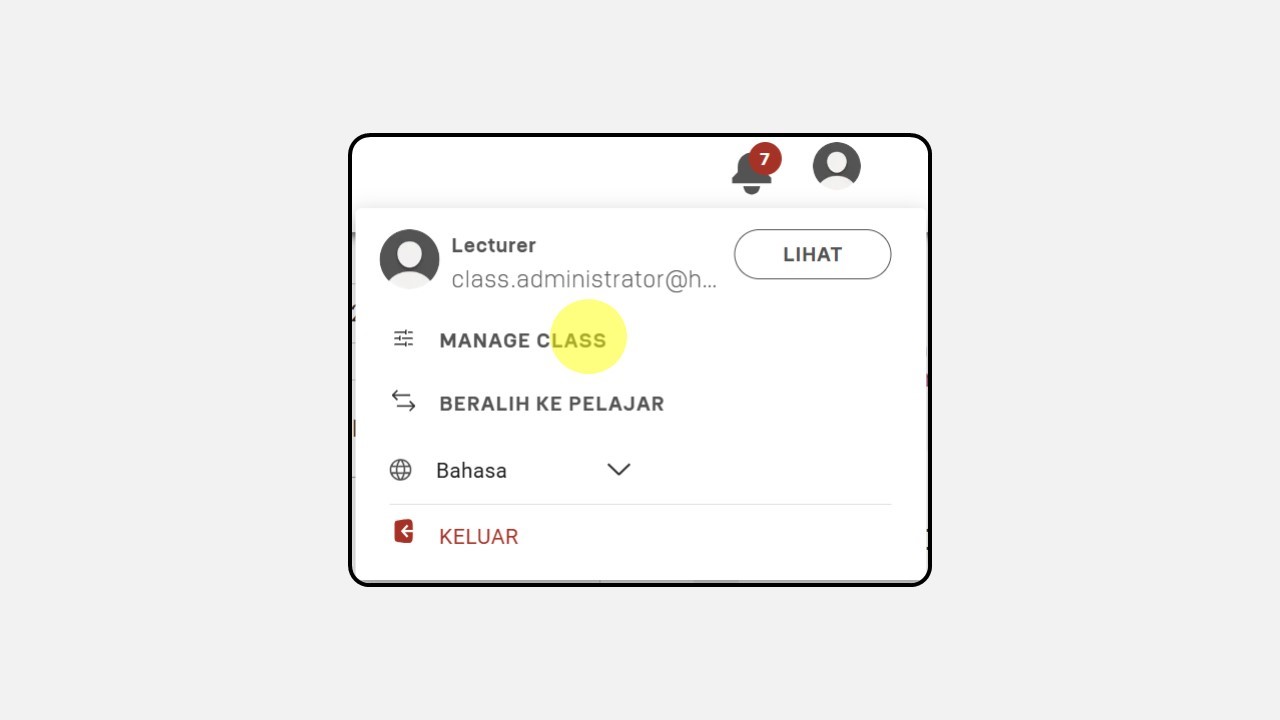
- Choose the class you wish to edit, then click Manage.
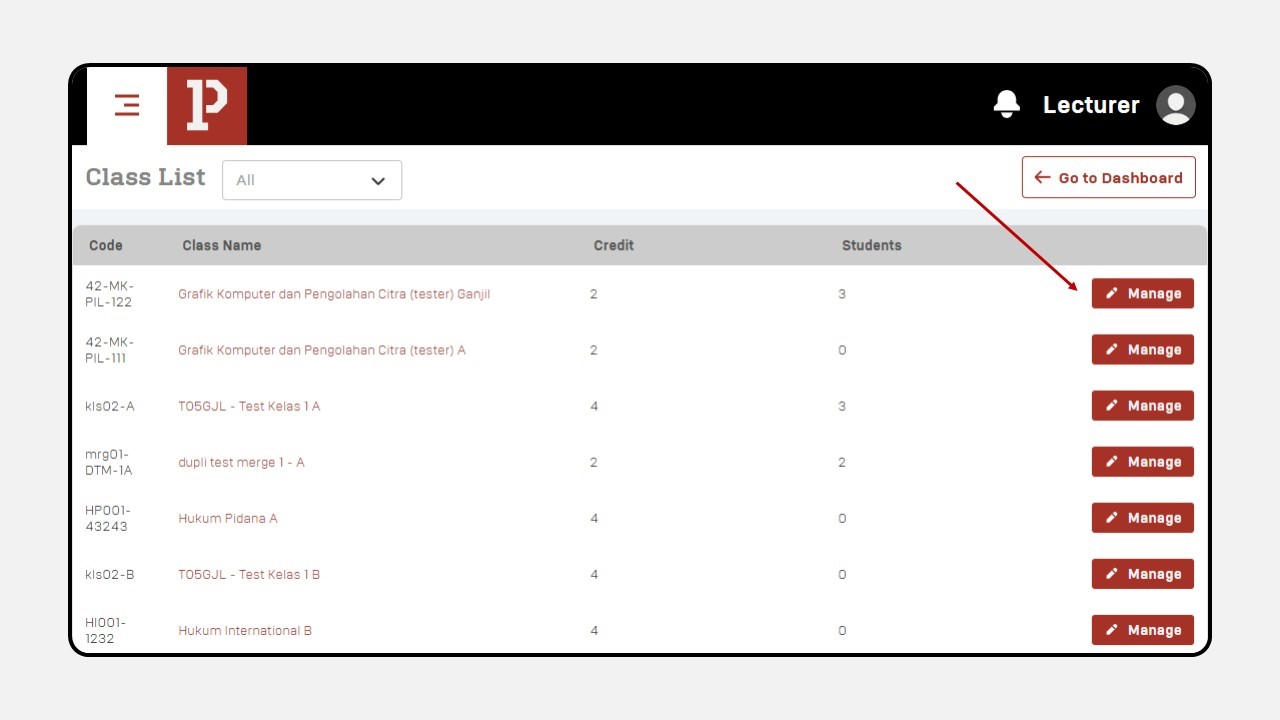
- After selecting the class, a new screen will appear, click Material.
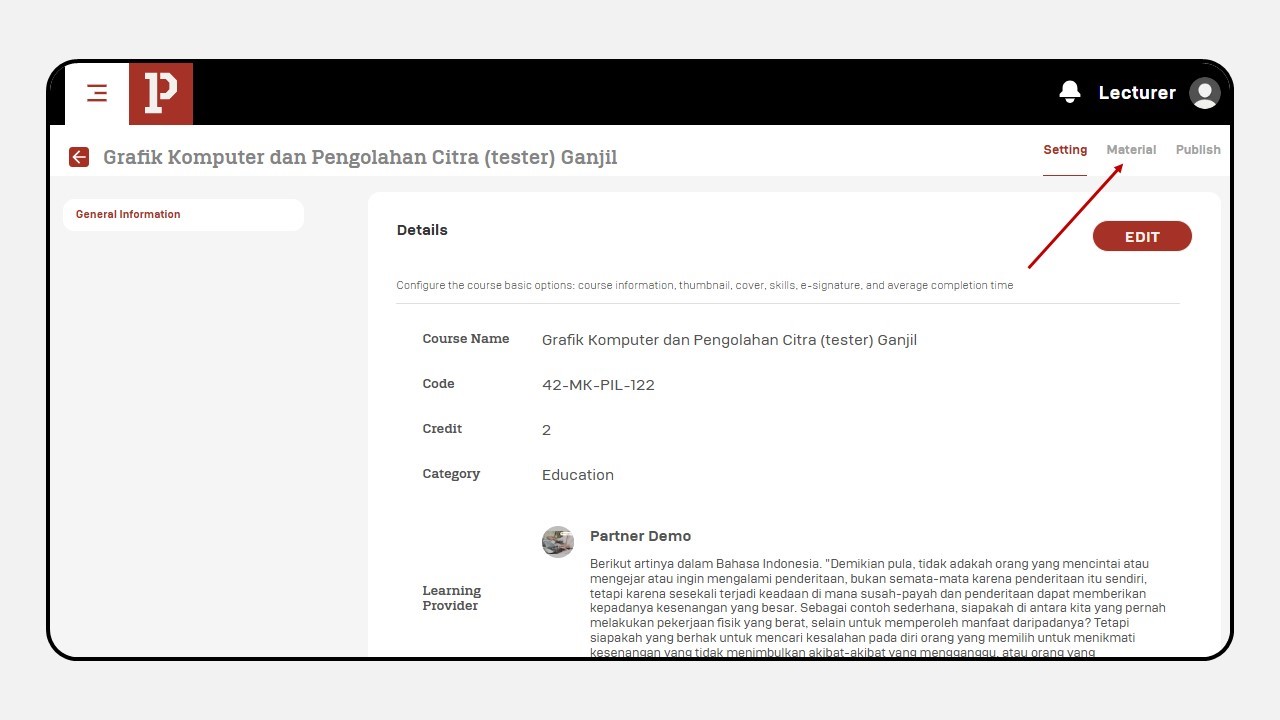
- In the Course Overview menu, click the pencil icon to edit the description.
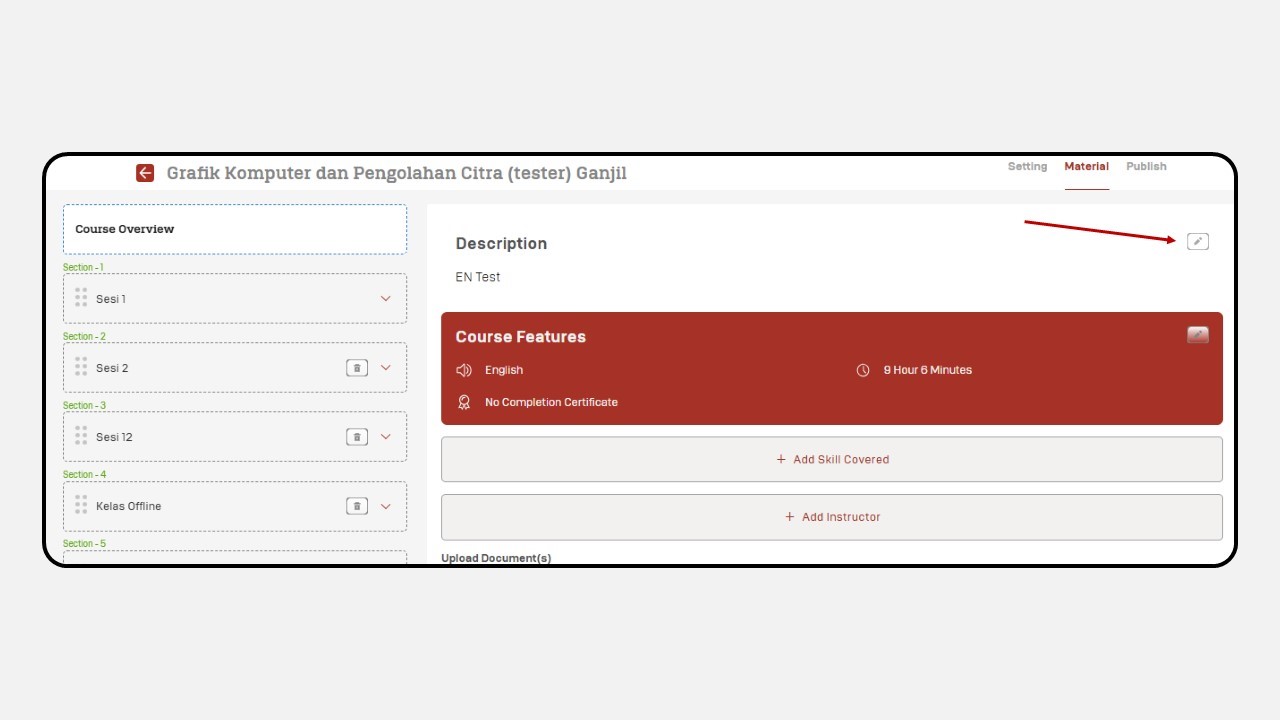
- Fill in the class description, then click Save.
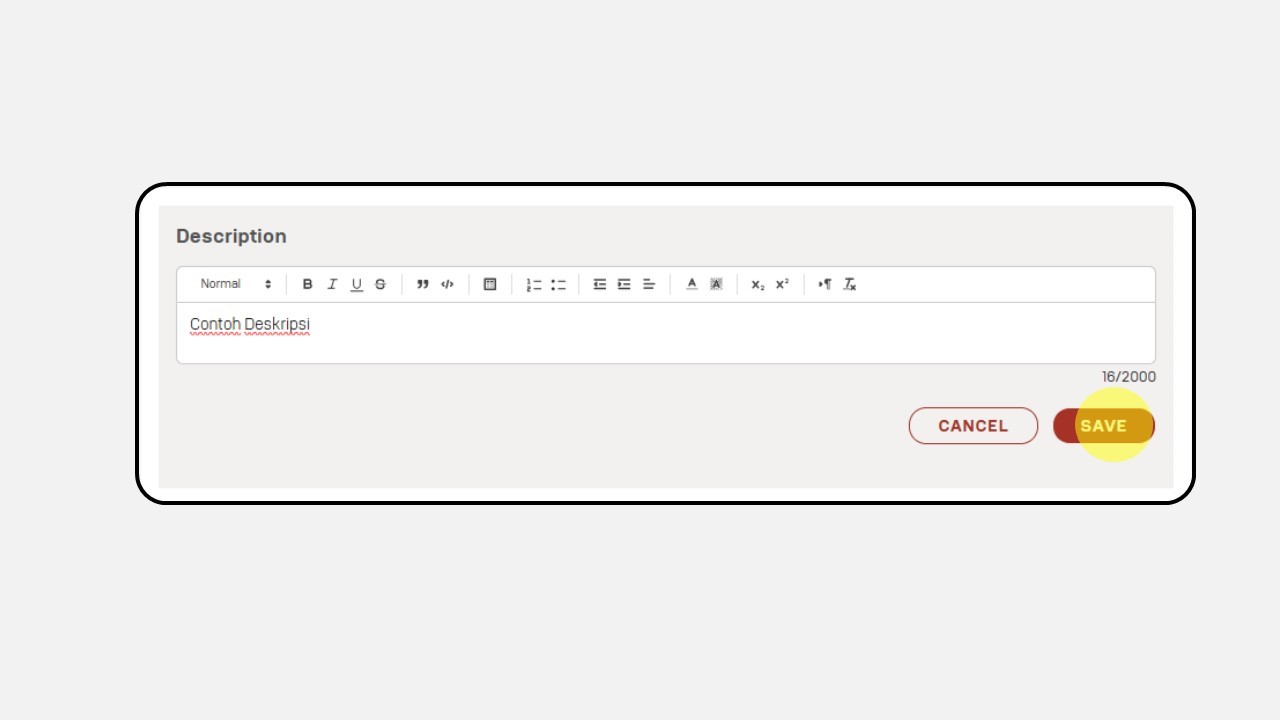
- You can also add supporting documents by clicking Upload Document at the bottom of the page.
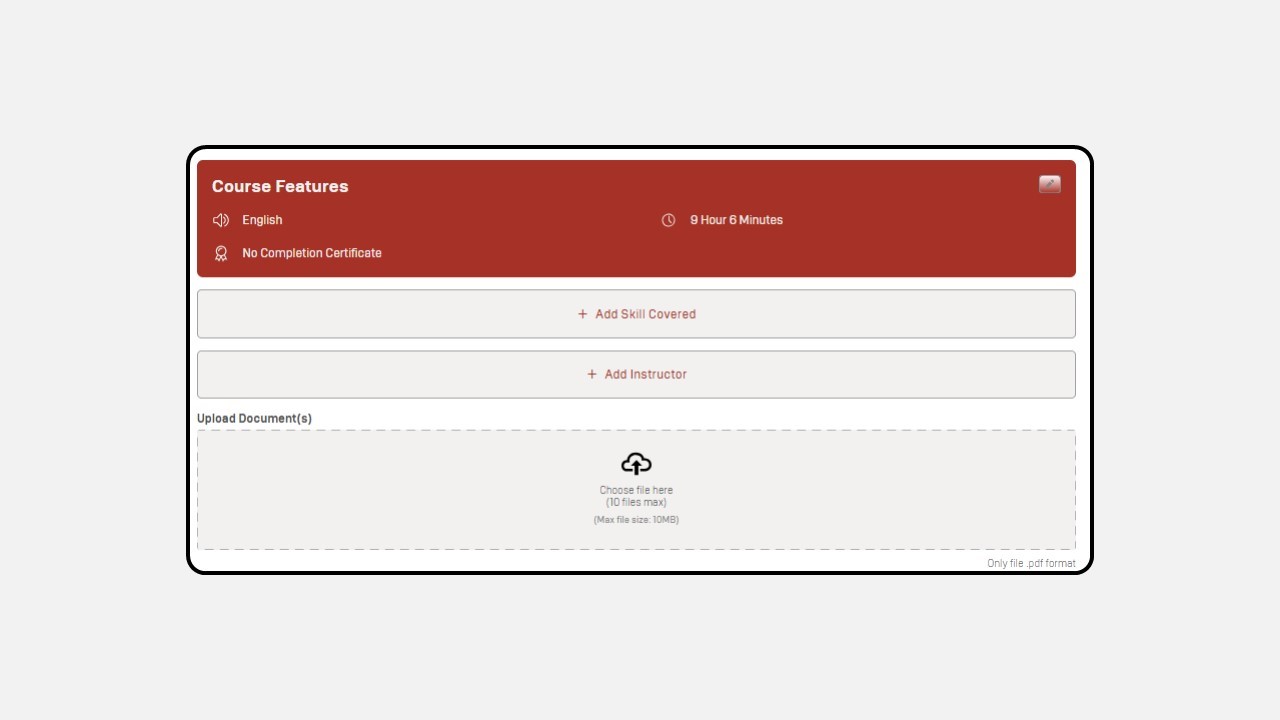
- Select the document you want to upload.
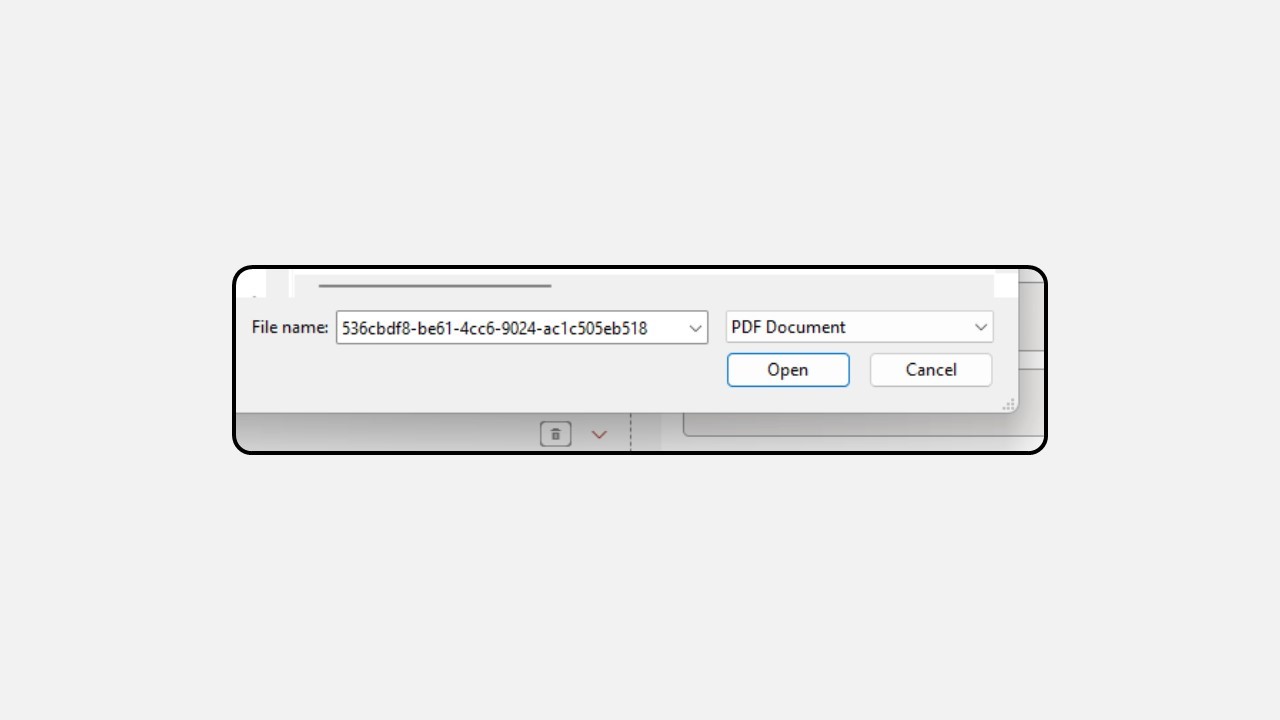
- Your description and documents will now be successfully uploaded.
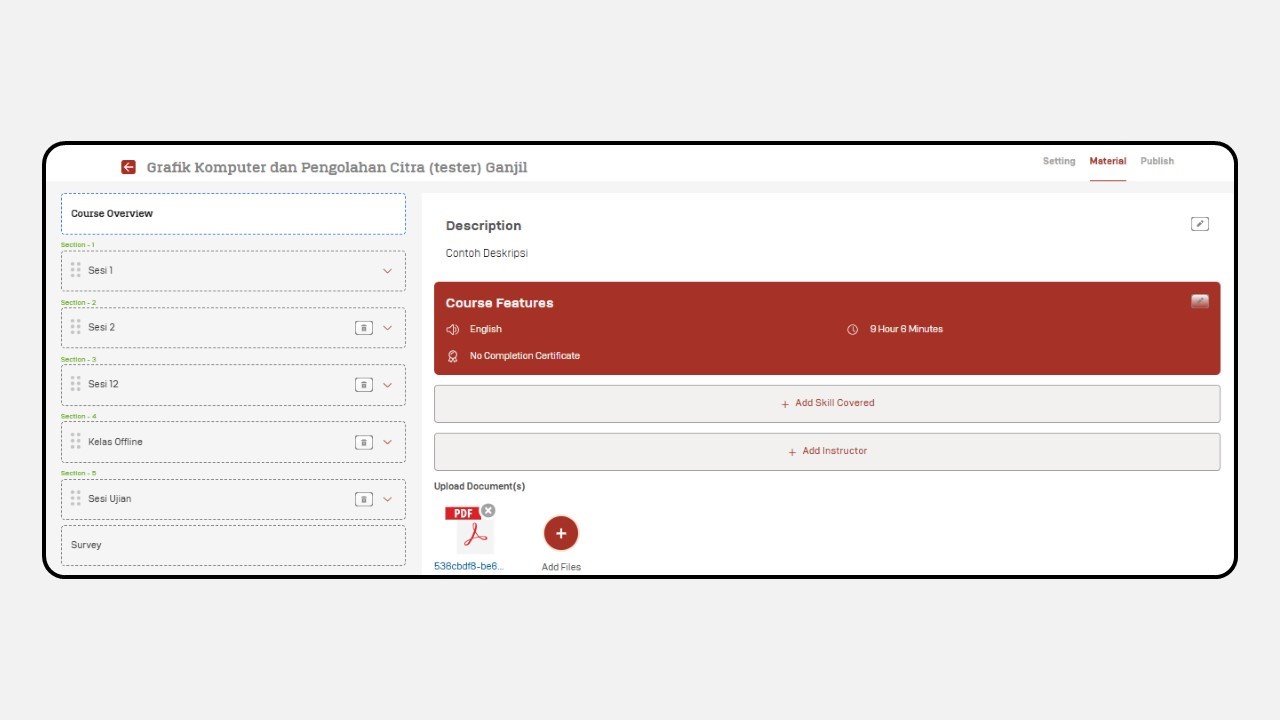
Once completed, click Save in the bottom-right corner.
Select the Publish menu in the top-right corner, then click the Publish button.