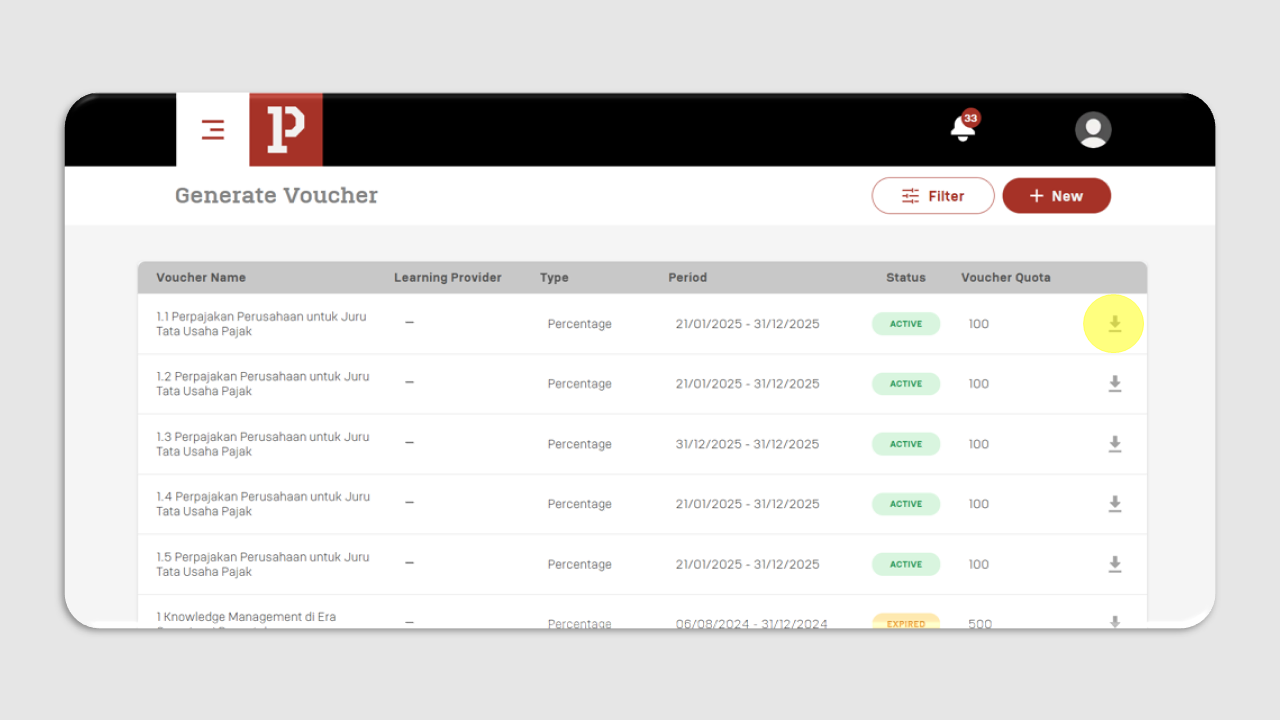Generate Voucher
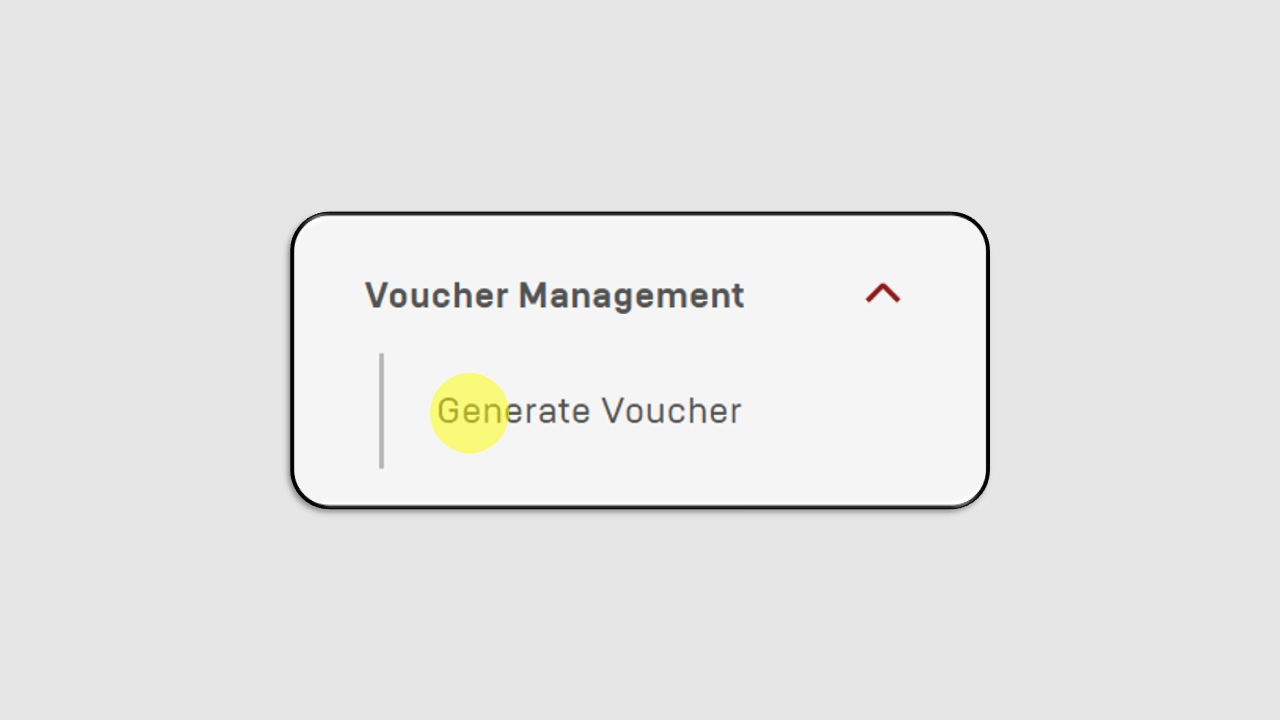
How to Generate a Voucher:
Click +New to create a voucher.
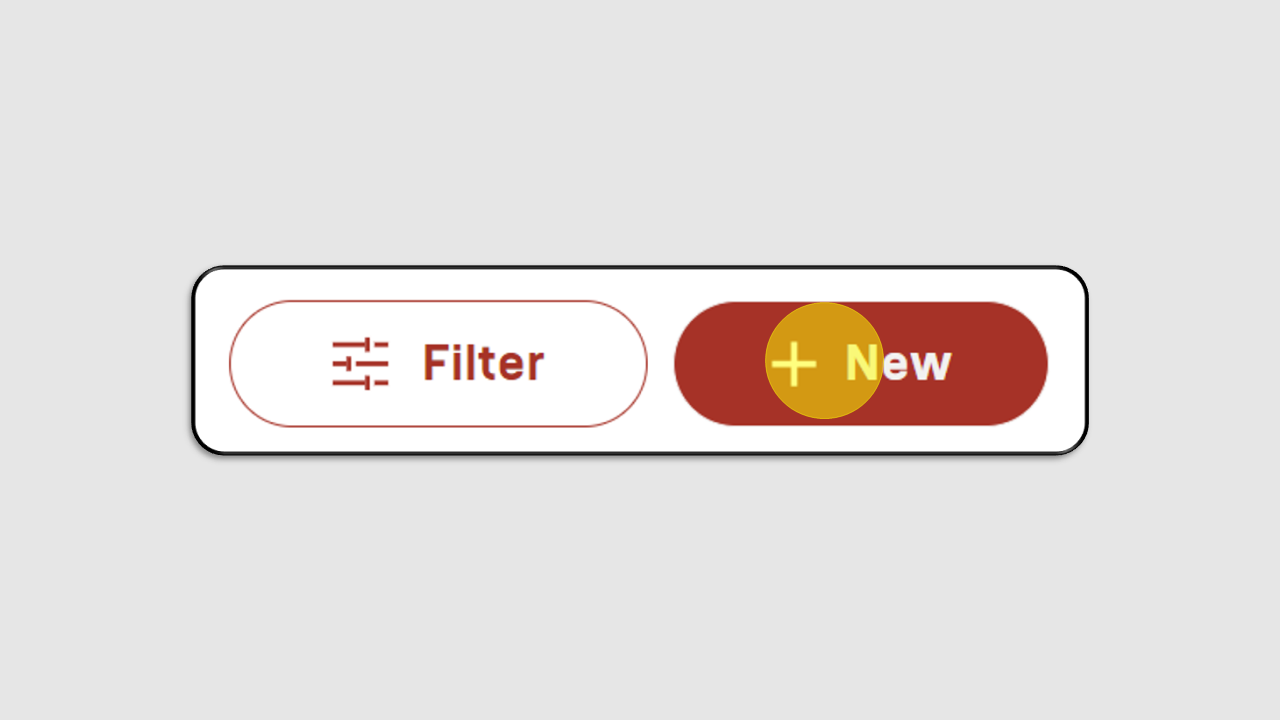
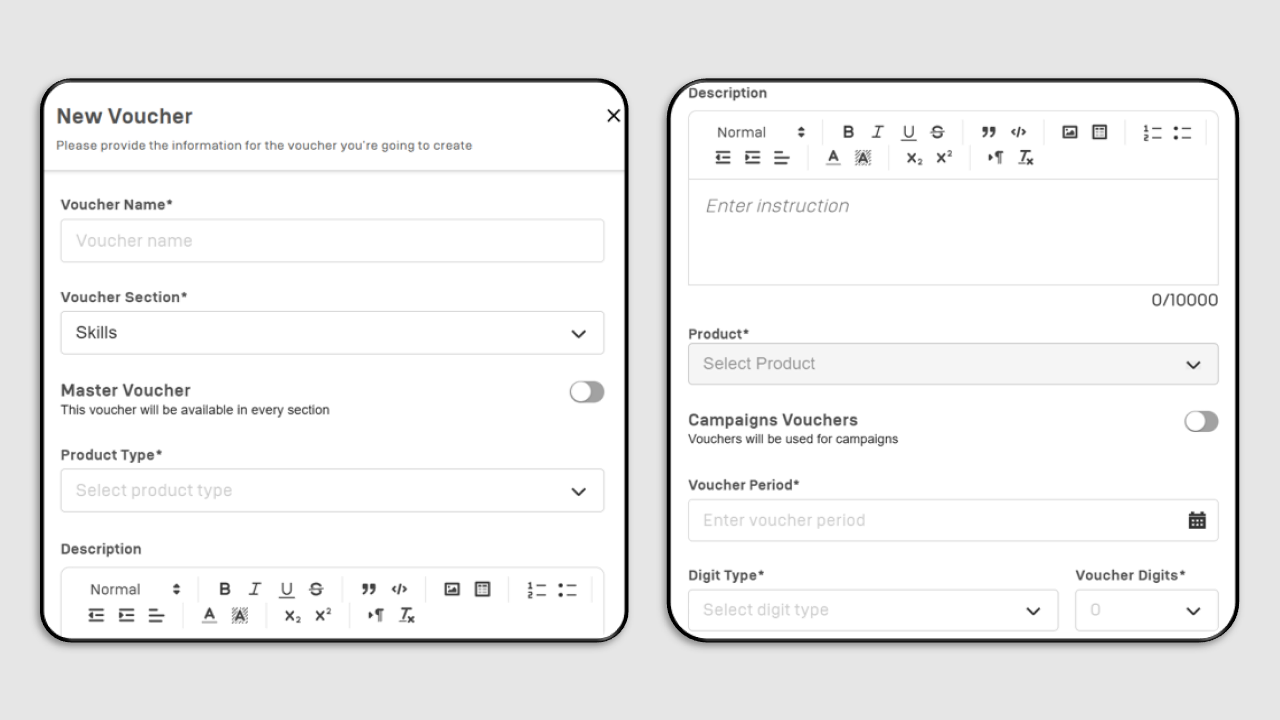
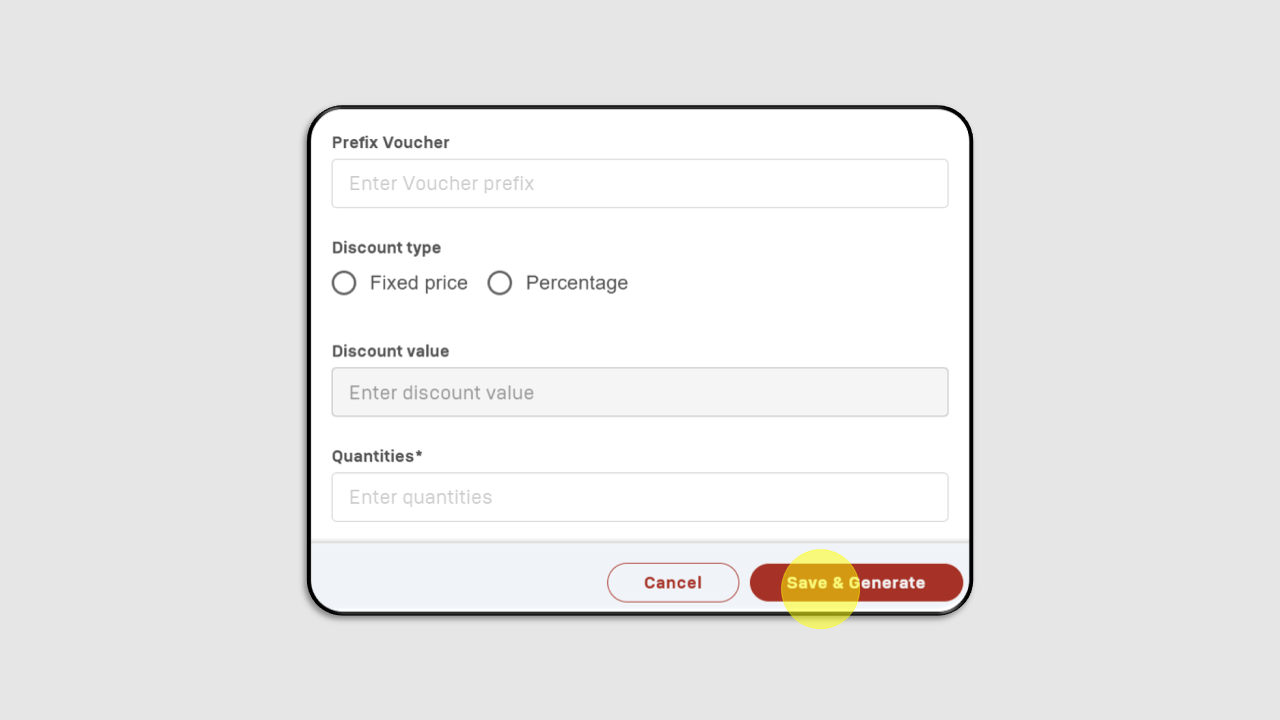
- Voucher Name : Enter the course title.
- Voucher Section : Select Skills.
- Product Type : Fill in according to the product type when creating the course.
- Description : This section can be filled in if needed.
- Product : Enter the course title.
- Voucher Periode : The voucher usage period will be available.
- Digit Type : Choose from three available formats (Letter, Number, or Letter & Number) based on your needs.
- Voucher Digits : Specify the number of characters for the voucher code (maximum of 9).
- Prefix Voucher : Enter a prefix to differentiate the generated vouchers.
- Discount type : Choose the discount type based on a fixed price or percentage.
- Quantities : Enter the number of vouchers you want to generate.
After completing all the fields, click Save & Generate.
You can download the vouchers you have created by clicking the Download button.