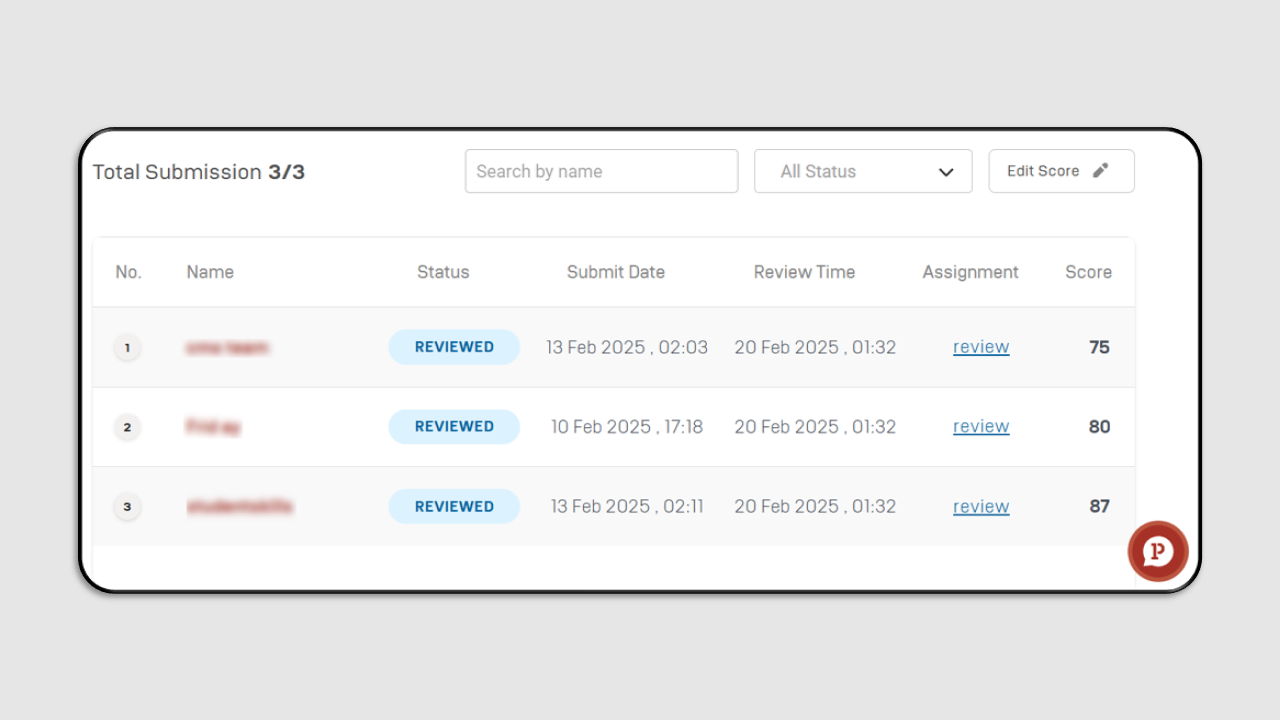Submitted Assignment
The Submitted Assignment menu is used to view participants' task answers. This menu is useful for checking participants' task submissions. You can also grade participants' tasks in this menu.
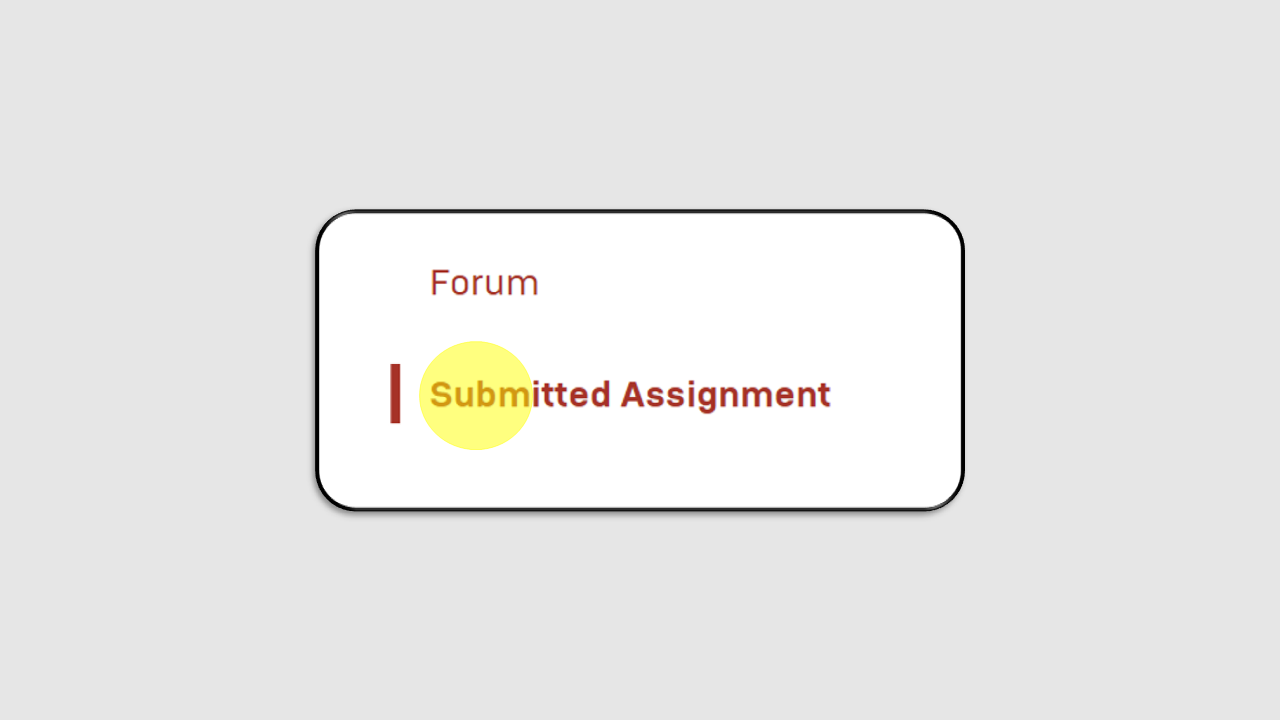
How to assess assignments:
- Click Review on the Submitted Assignment menu.
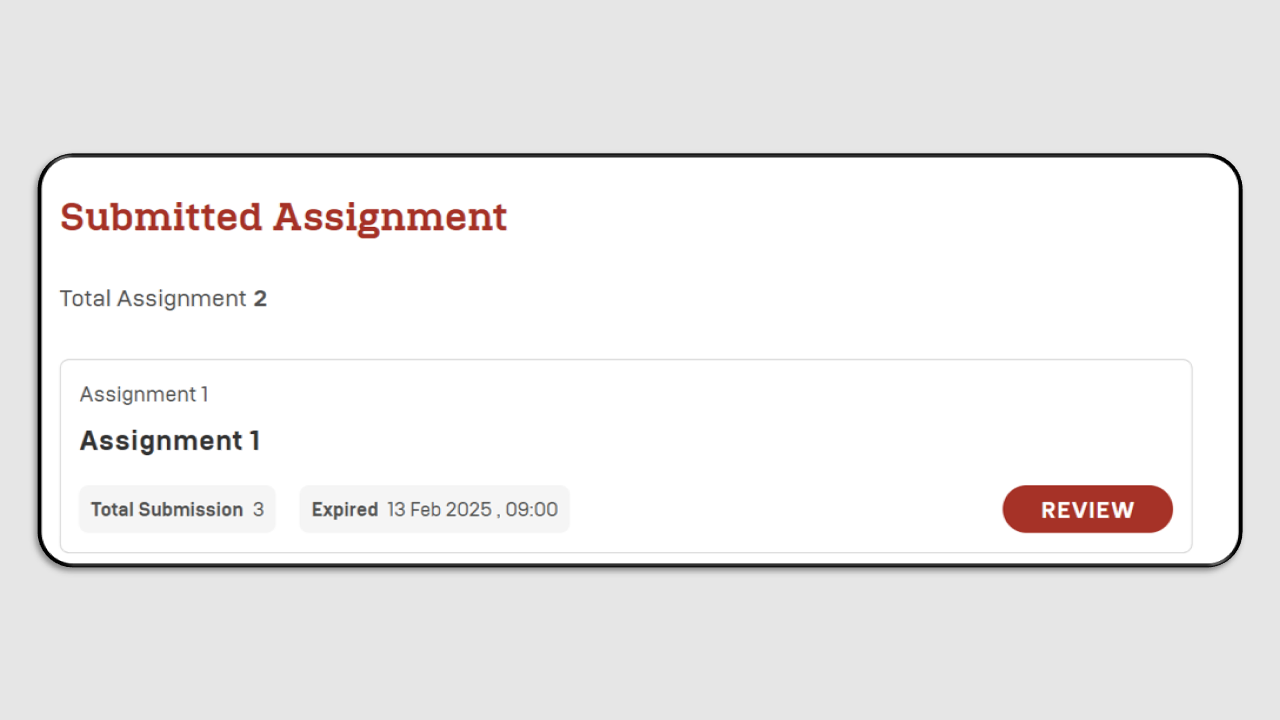
- Then a display will appear as shown below:
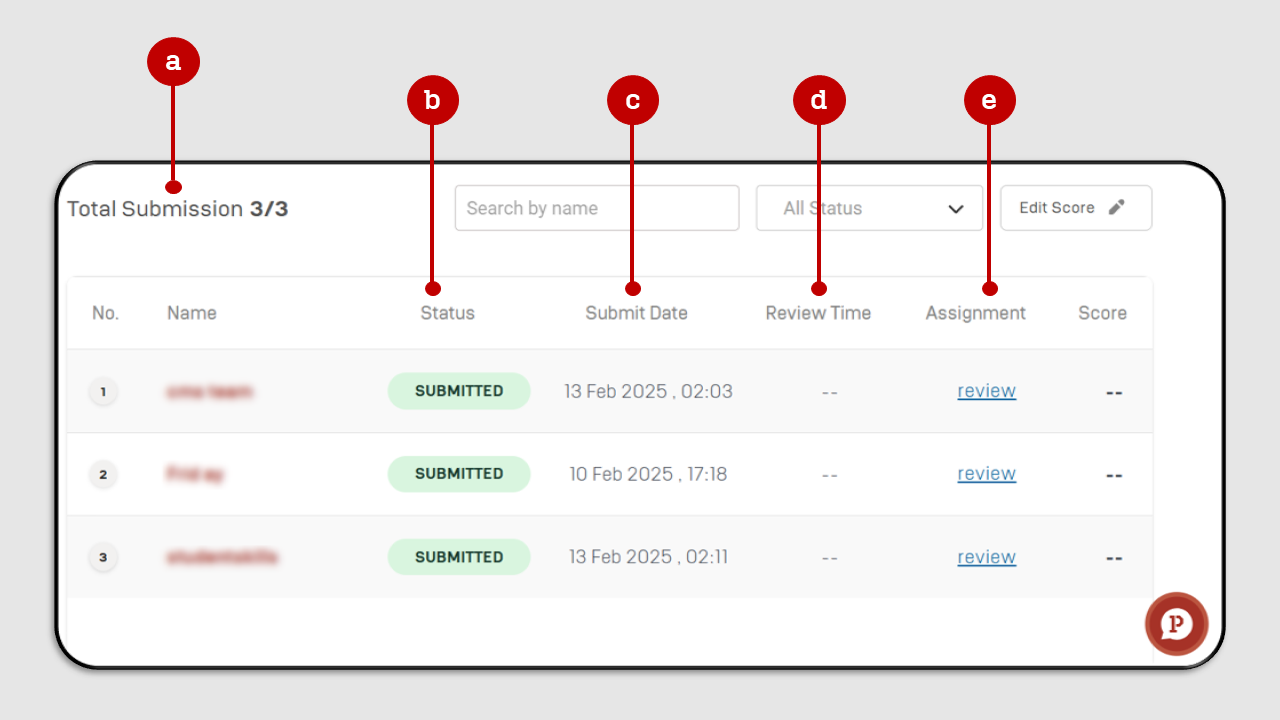
a. Number of participants who submitted.
b. Submission status (Worked on/Not yet worked on).
c. Submission date is according to the time participants submit.
d. Review time corresponds to the time you assess participants' answers.
e. This section is useful for reviewing participants' assignment answers.
- After reviewing the participant's answer, click the Edit Score button to assign a grade.
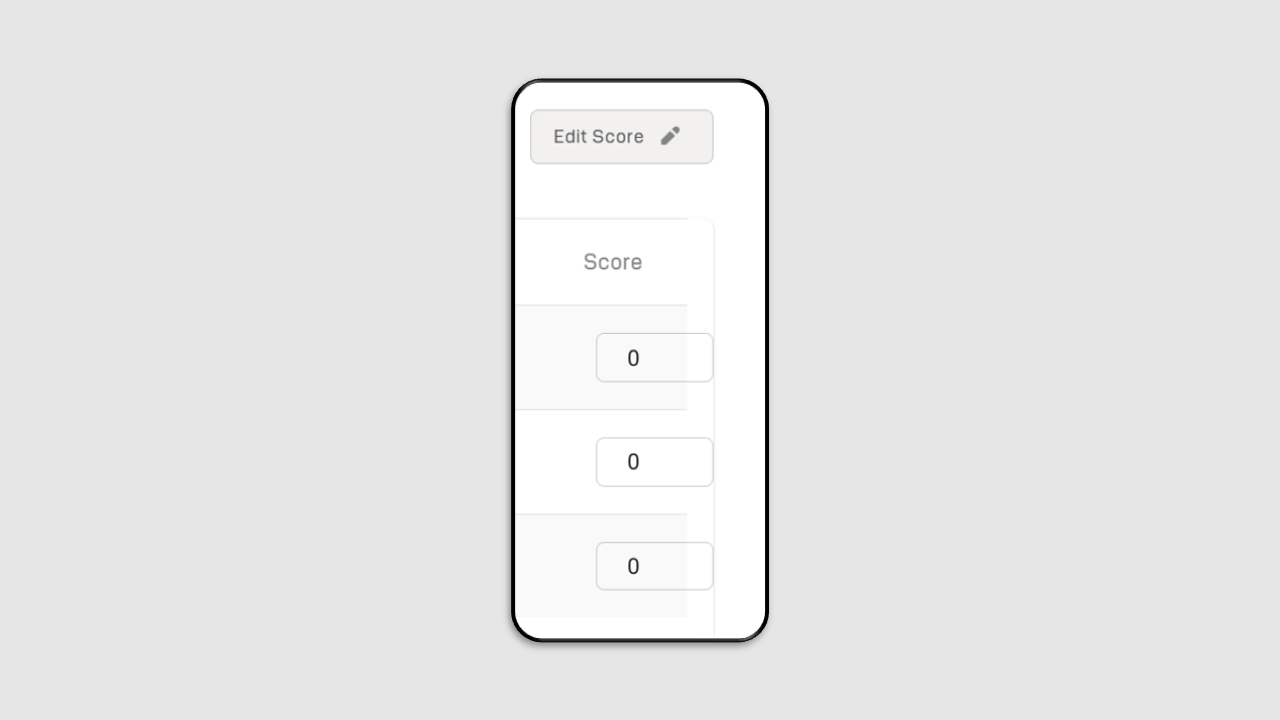
- After filling in the score, click the Save button to save.
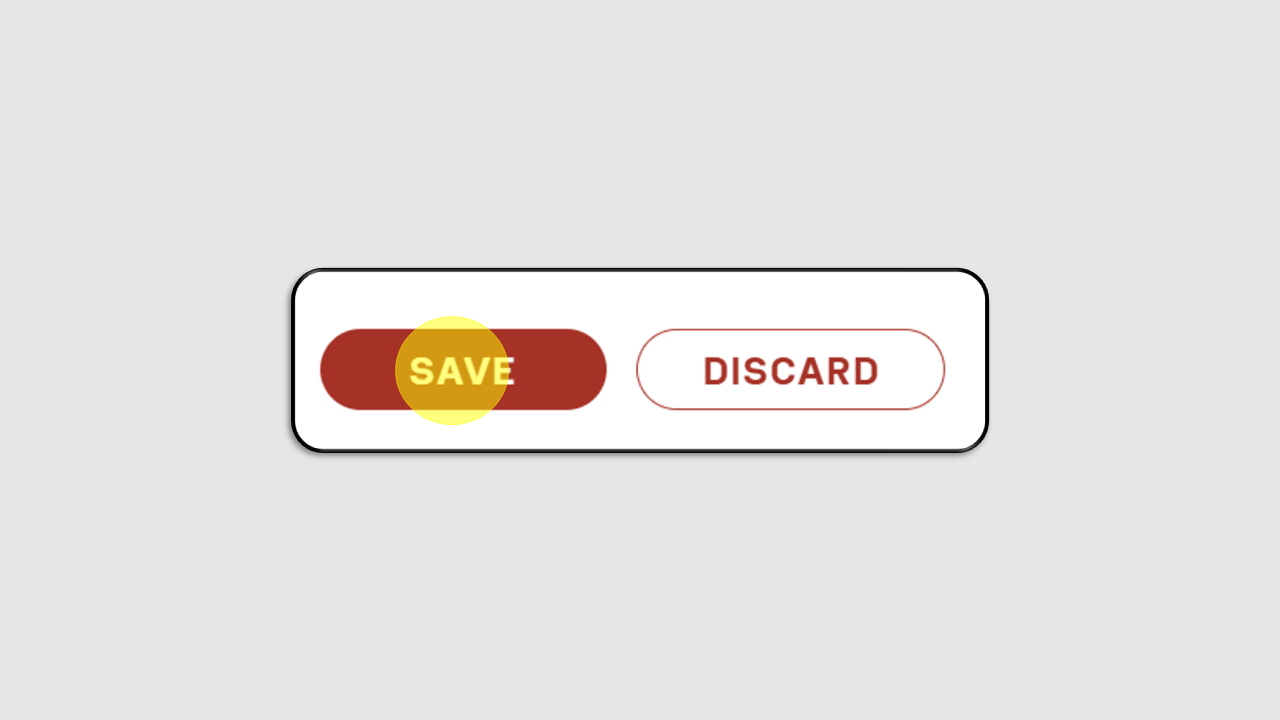
- If a grade has been given, the status of the participants' submission will change to Reviewed.