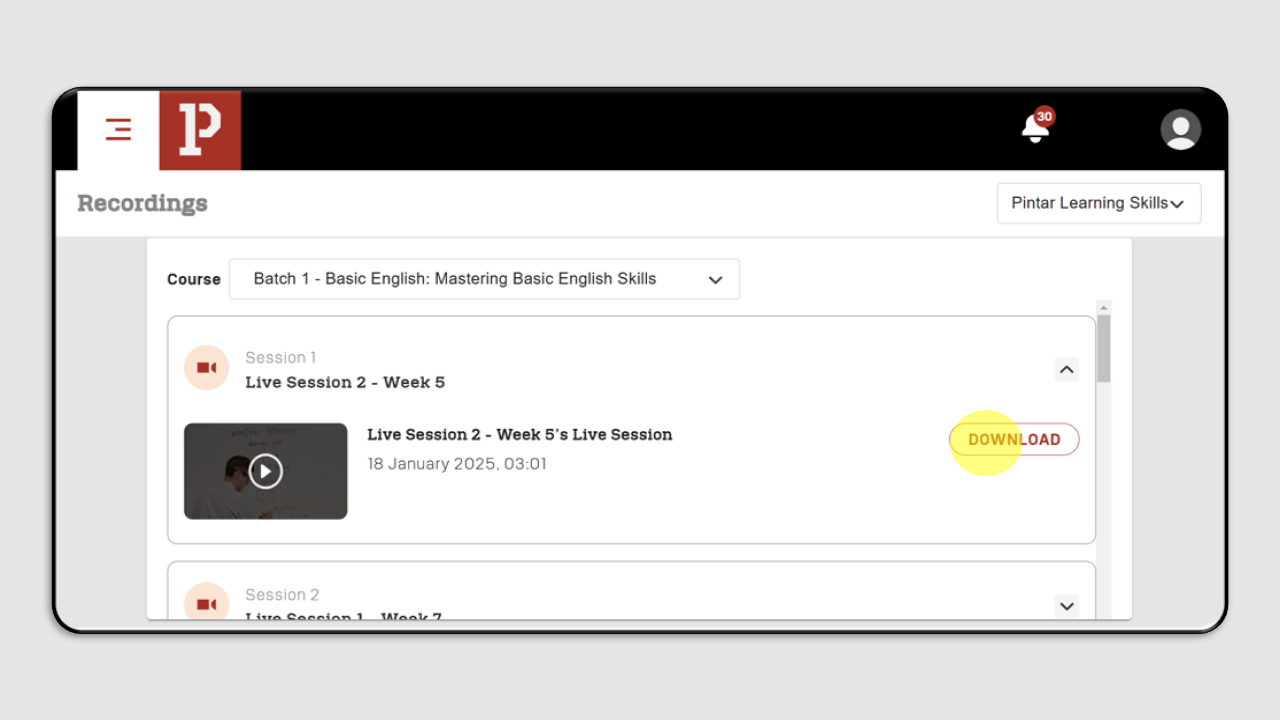Recording
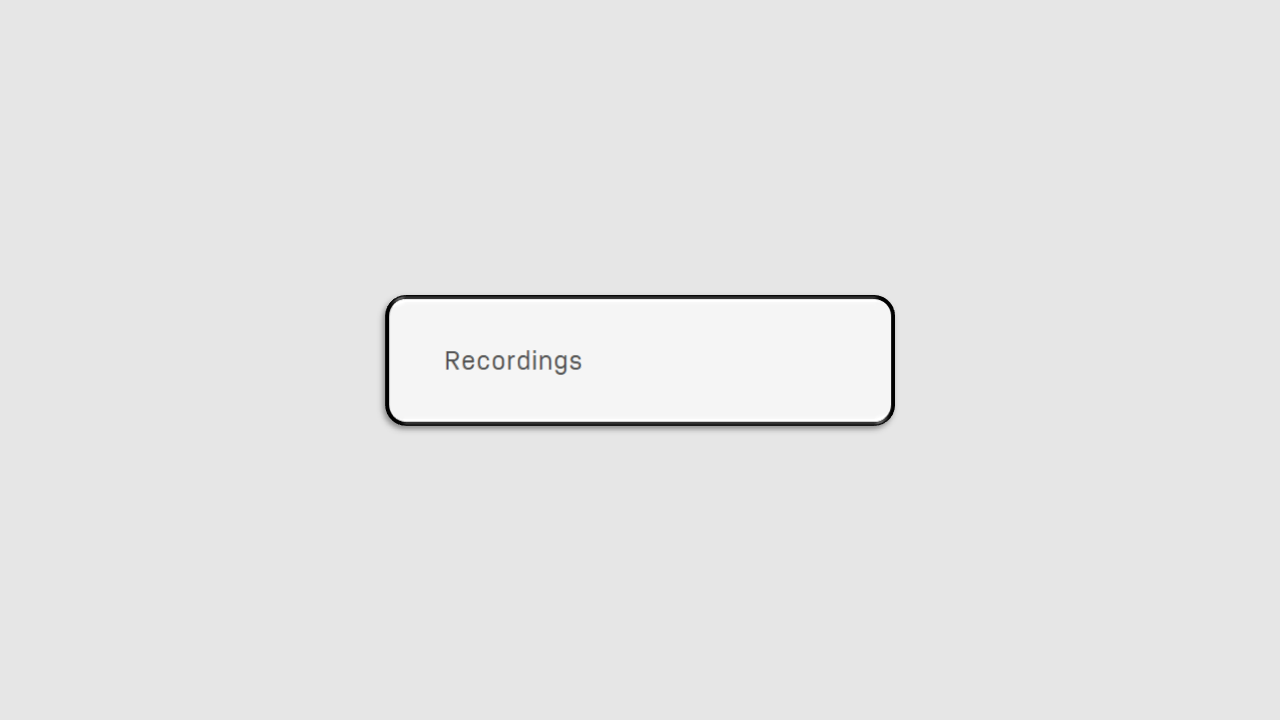
In the Recordings feature, the Admin can download Live Session recordings from all courses.
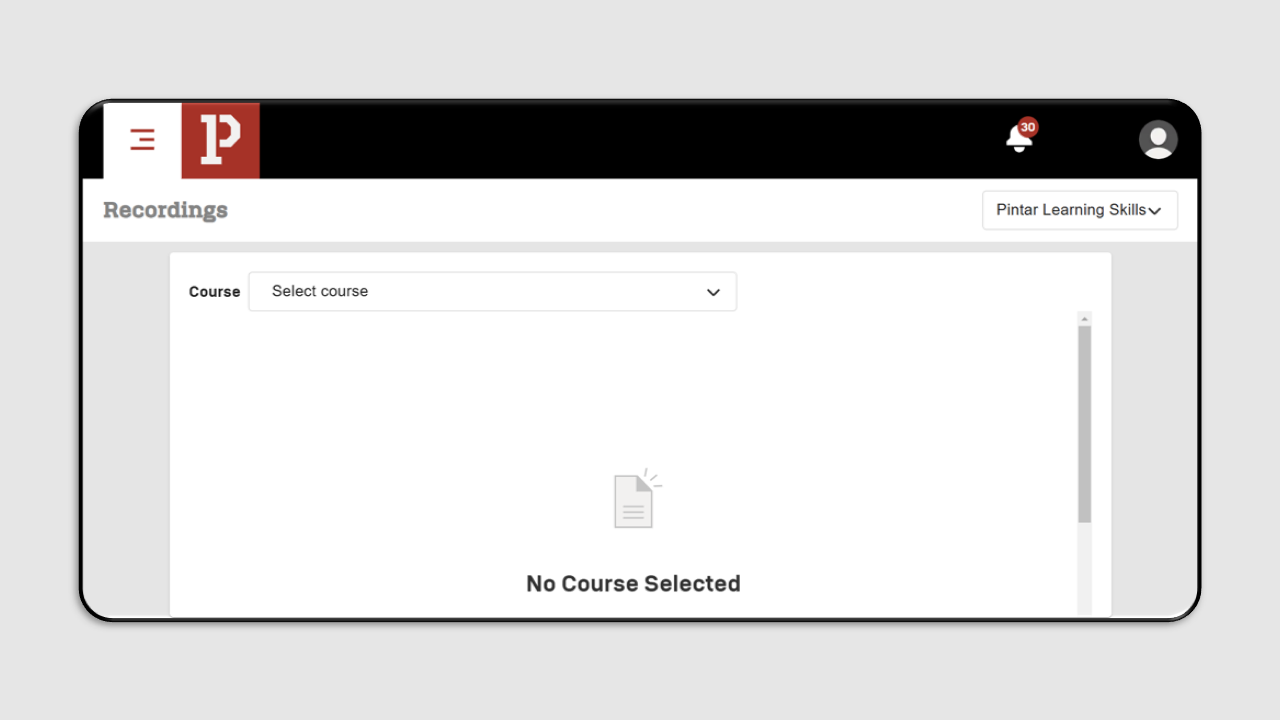
Select the Partner and Course for which you want to download the recording.
The screen will then appear as follows:
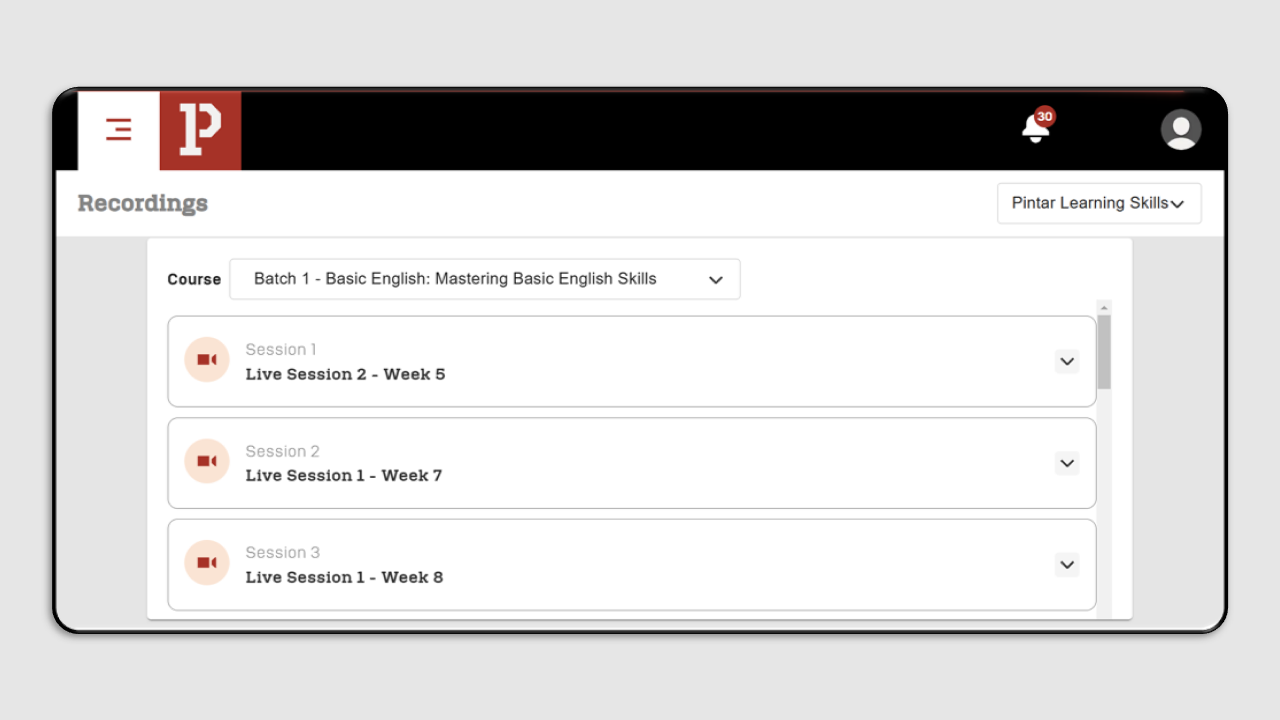
Select the Session that the Admin wants to download, then click Download, and the recording will be downloaded immediately.