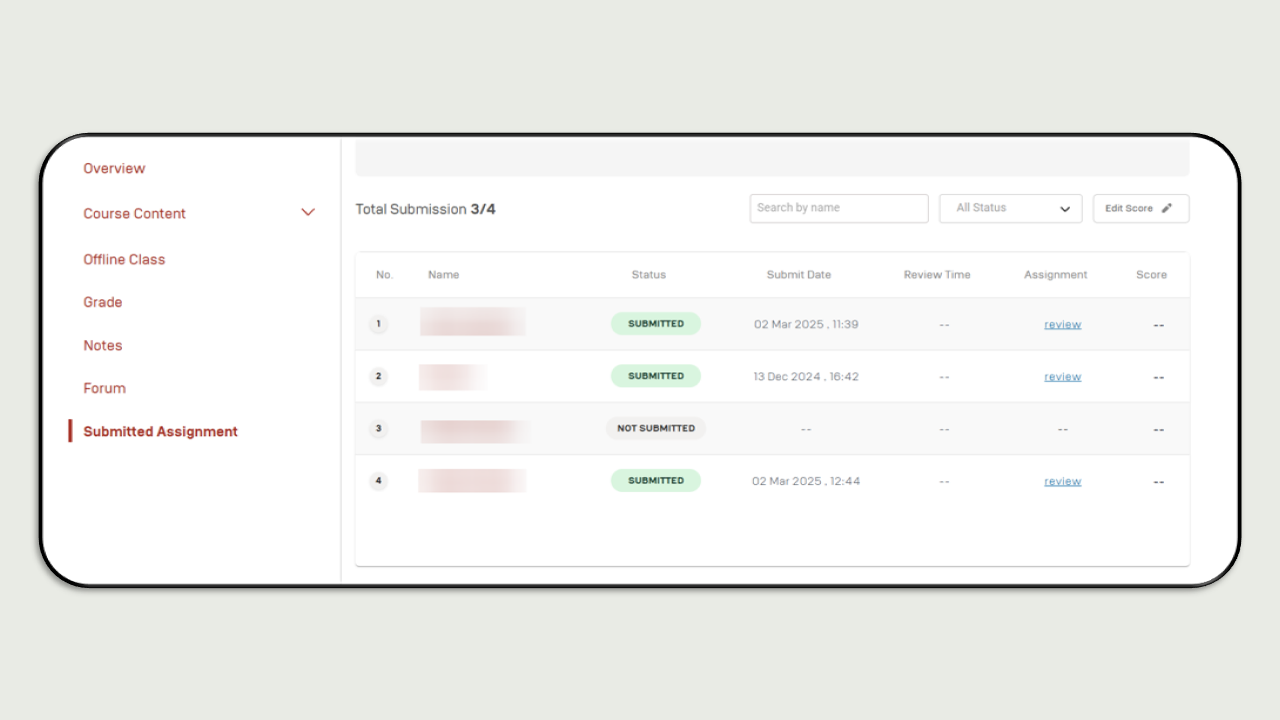Unfinished Grading (Instructor)
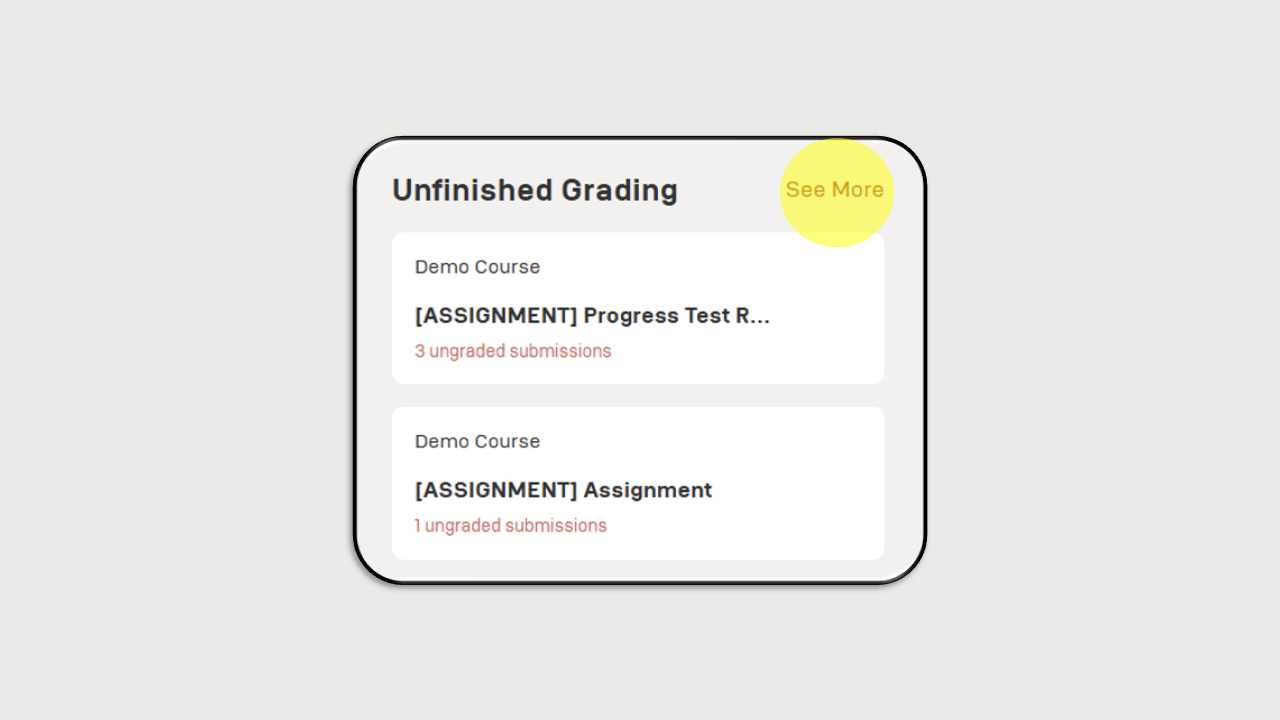
The Unfinished Grading menu contains activities that have not yet been graded by the instructor.
How to Grade Assignments/Exams:
To display all items, click the View All button in the top right corner. A screen similar to the example image will appear.
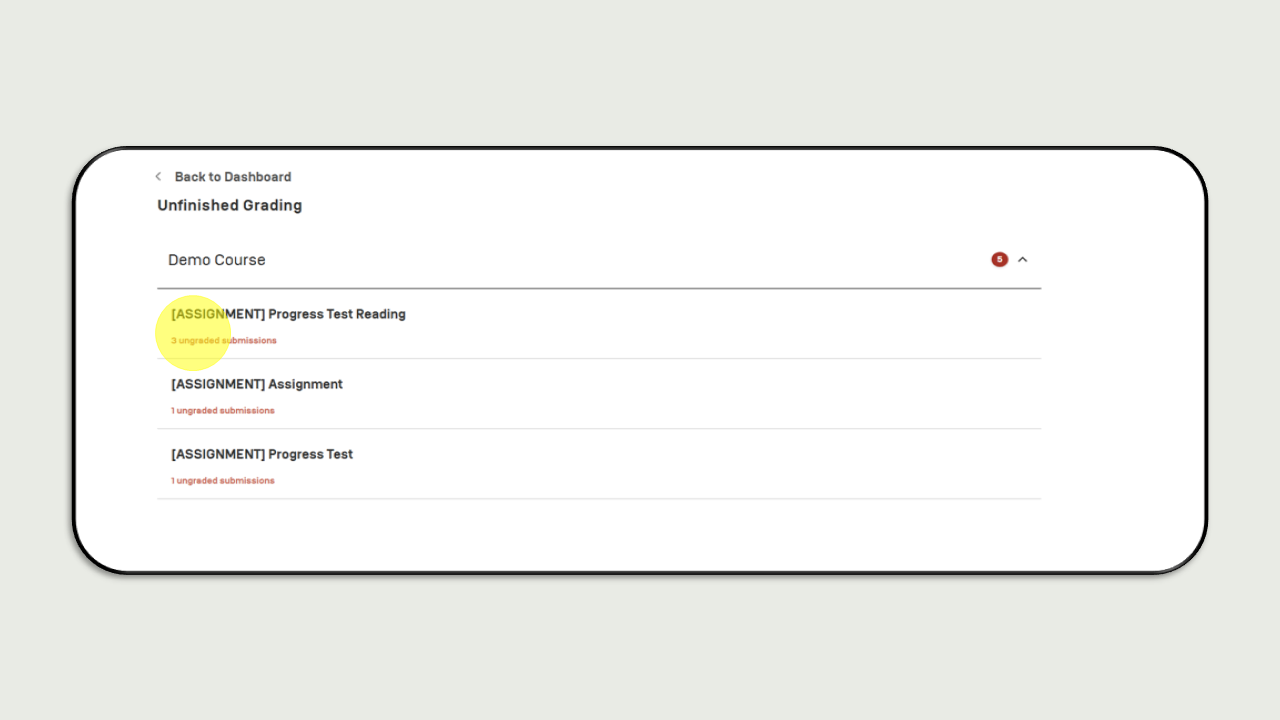
To see the names of participants who have not yet been graded, click on the title of the content (e.g., Progress Test Reading). This will direct you to the grading menu that needs to be completed.
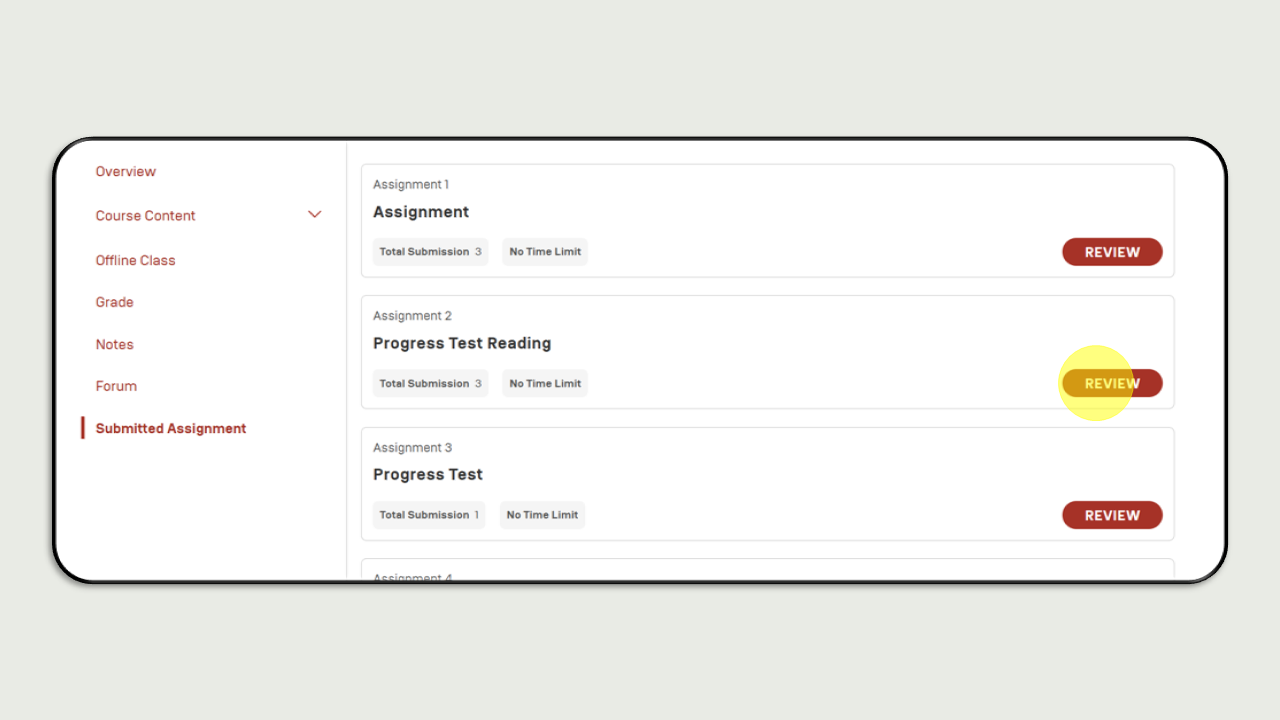
You can view participants' answers and assign grades accordingly.