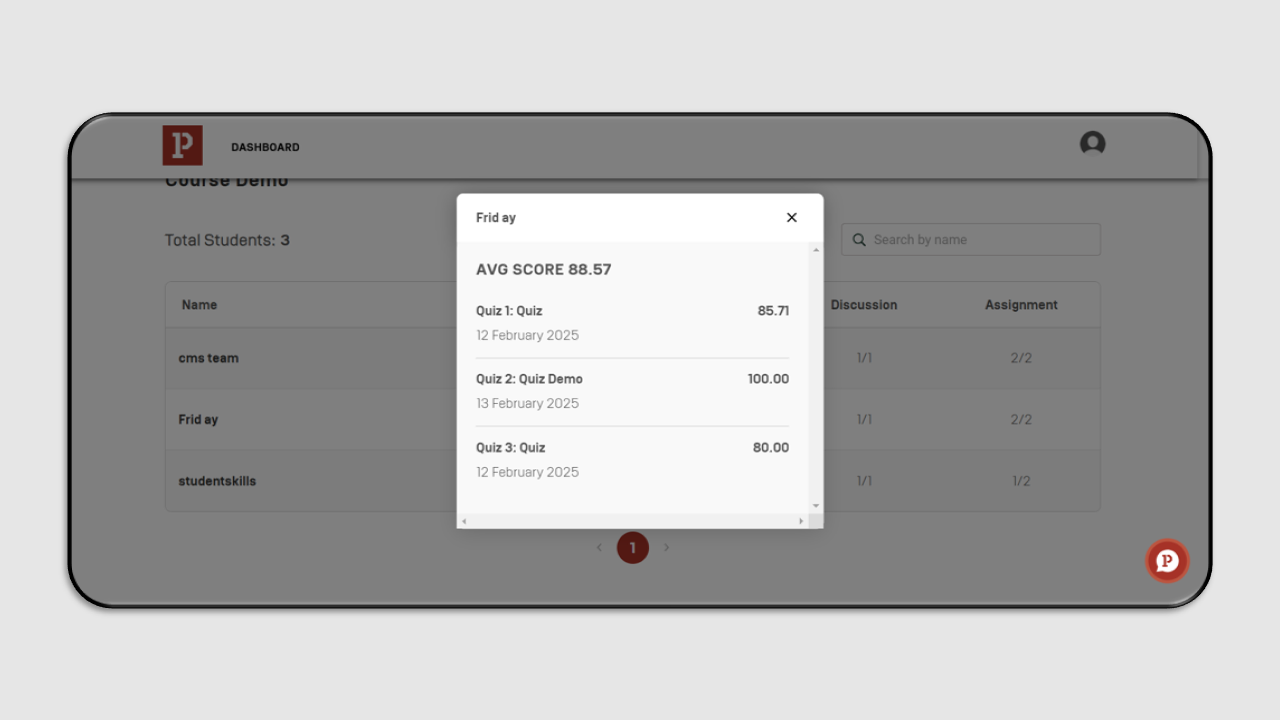View Performance Learner Under per Courses
To View the Performance of Participants in each course, instructors can click View Details on the dashboard.
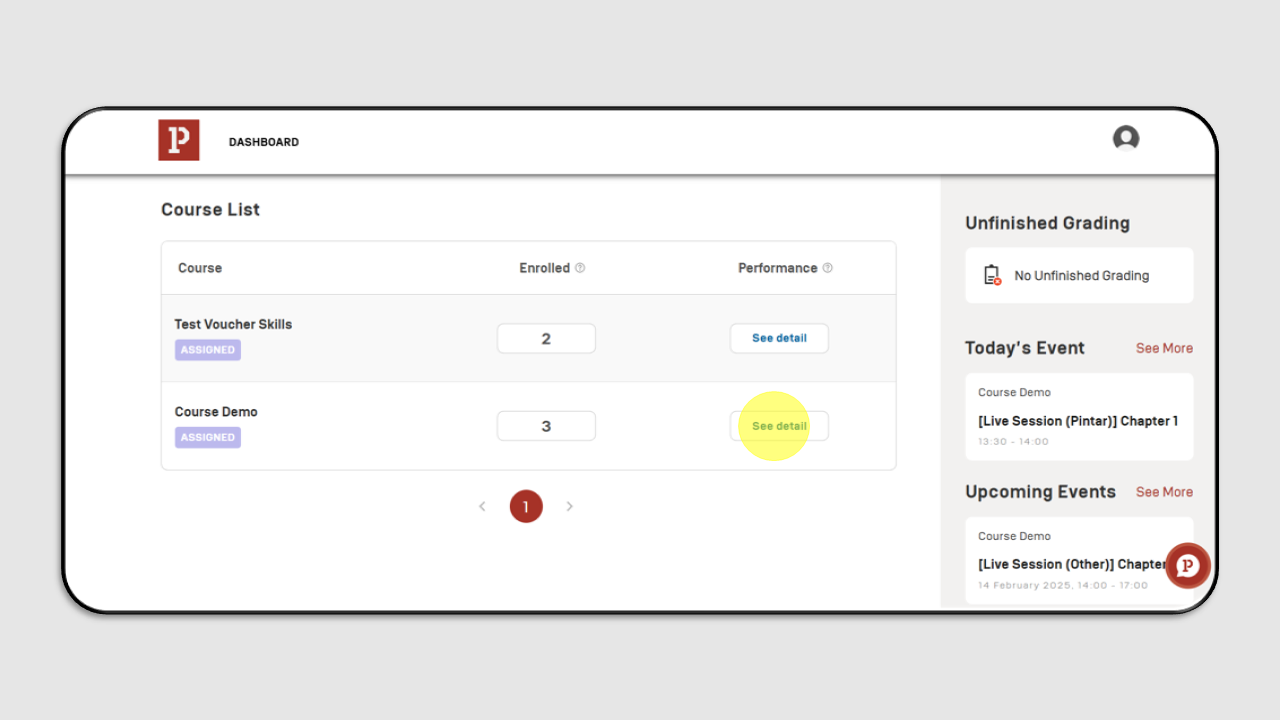
The following information will be displayed:
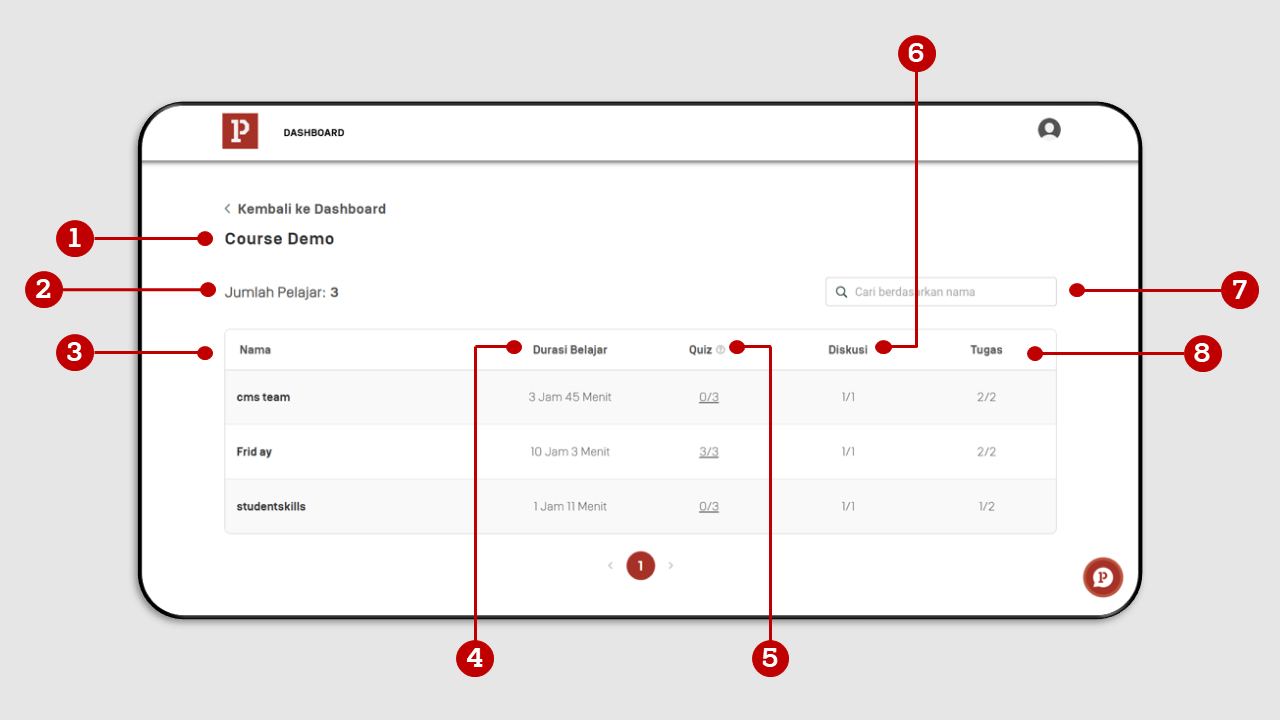
- Course title.
- Number of students enrolled in the course.
- Name of student in course.
- Duration of participants' study time in accessing the course materials.
- Number of quizzes completed by participants out of the total tasks in the course.
- The number of discussions accessed by participants out of the total discussions in the course.
- Instructors can search by participant name.
- Number of assignments completed by participants out of the total tasks in the course.
In the Quiz section, instructors can click on a quiz at the bottom to see detailed scores obtained by participants for their quizzes.