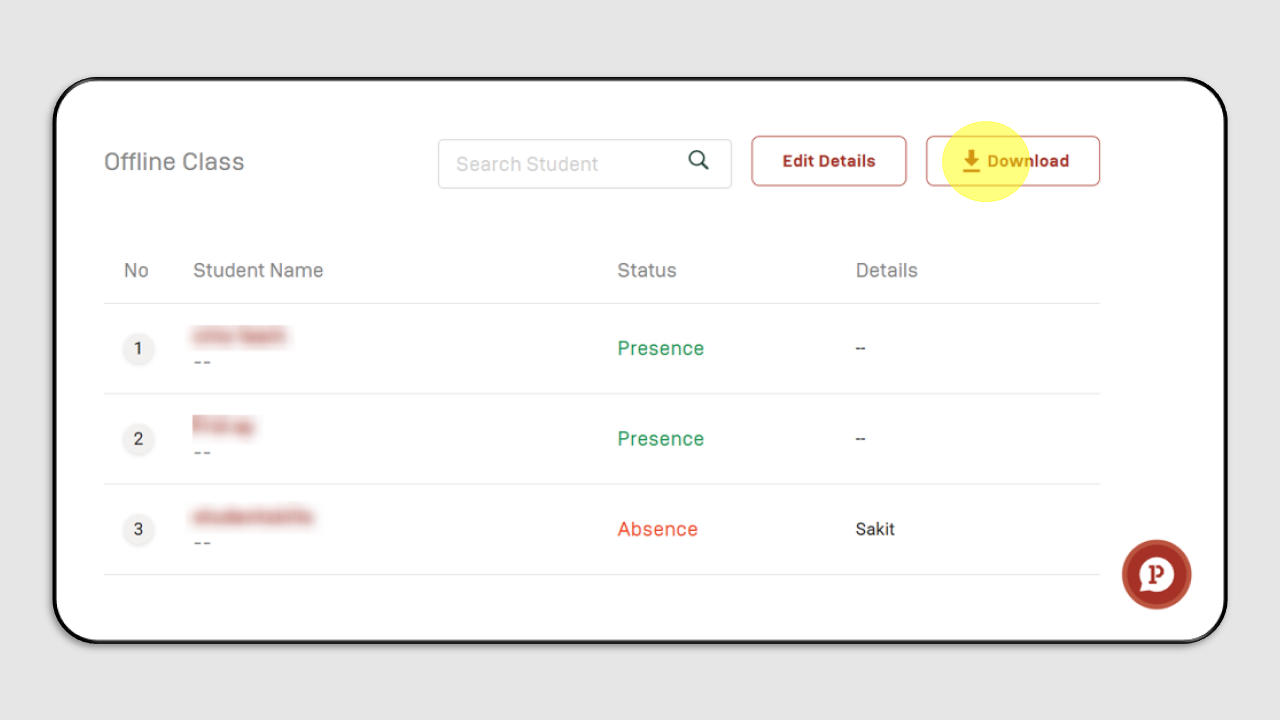Offline Class
The Offline Class feature is used for attendance tracking in offline or face-to-face learning sessions.
Steps to Record Attendance in the Offline Class Menu:
Select the session that includes the Offline Class.
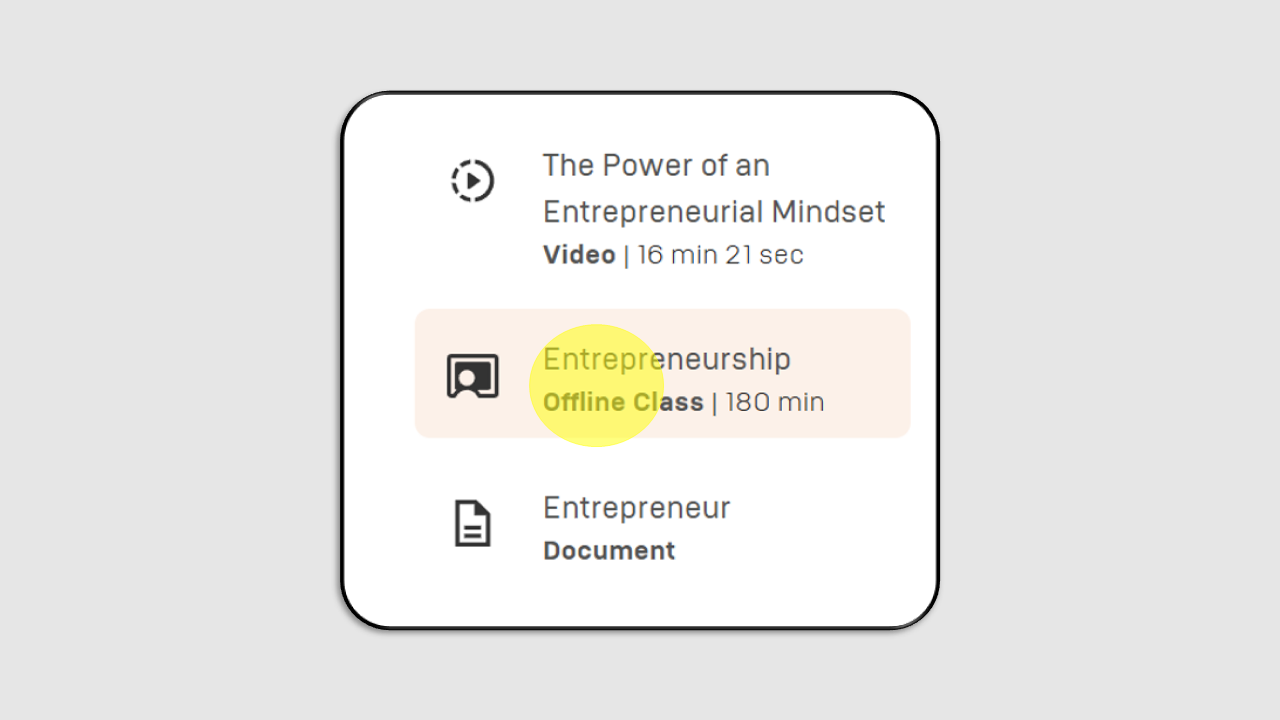
A screen will appear as shown in the example image.
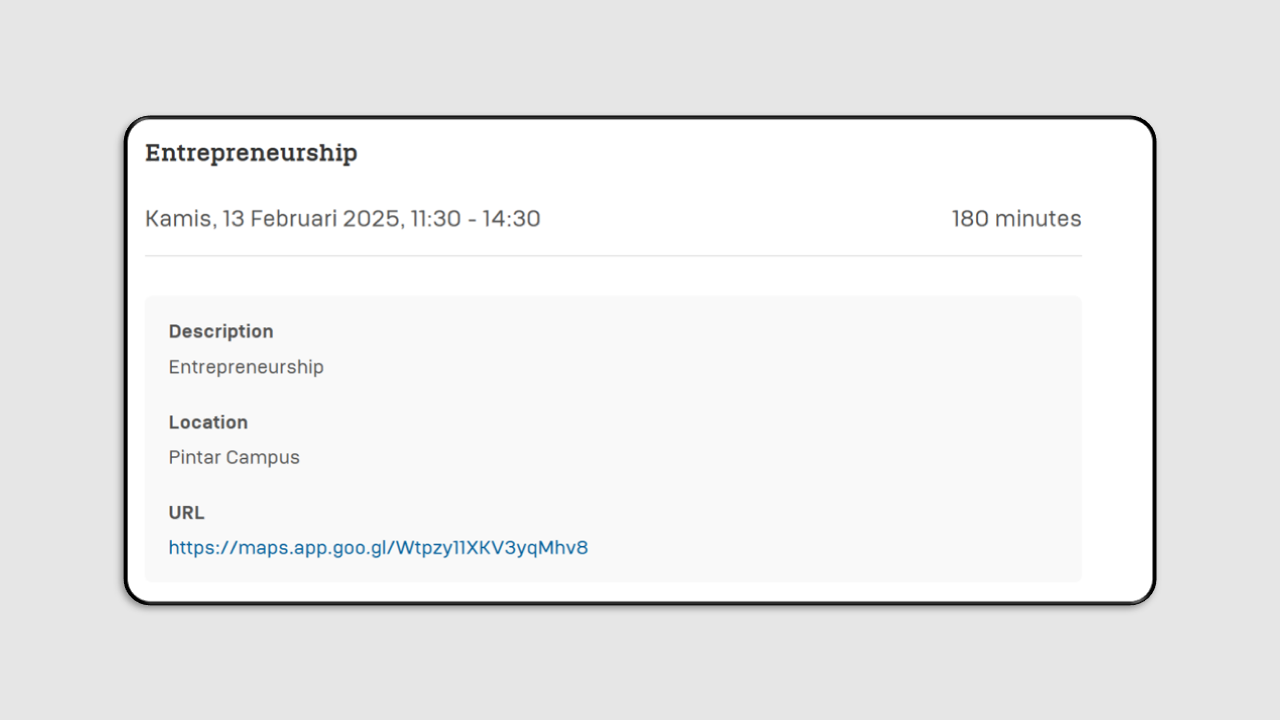
To record attendance, click Edit Details.
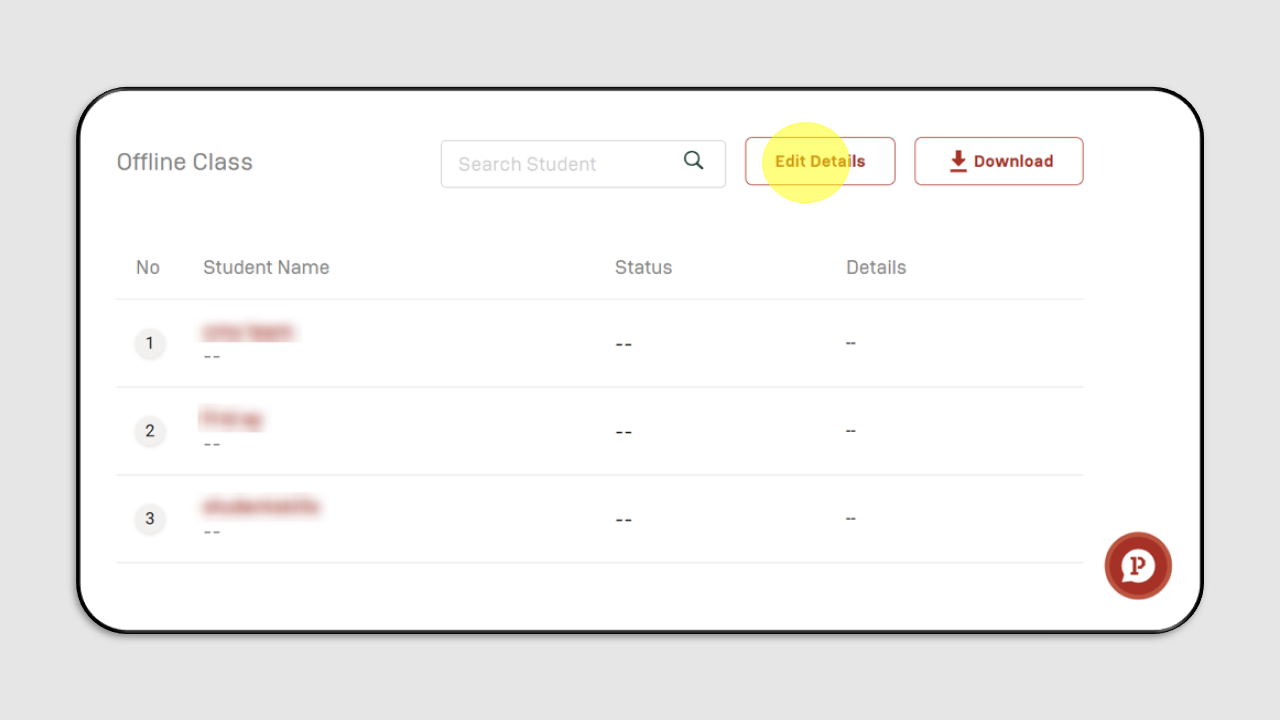
Mark the participant's status as Present or Absent.
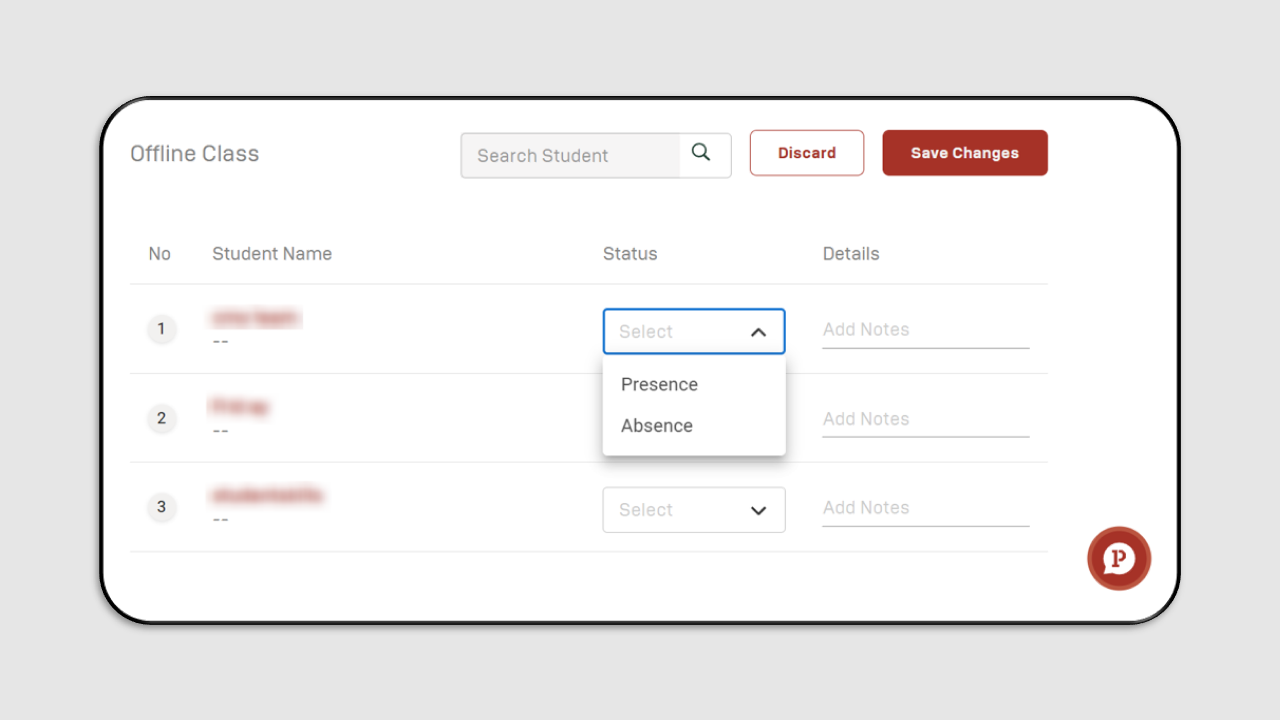
If a student is marked as Absent, you can provide additional details about their absence, as shown in the example image.
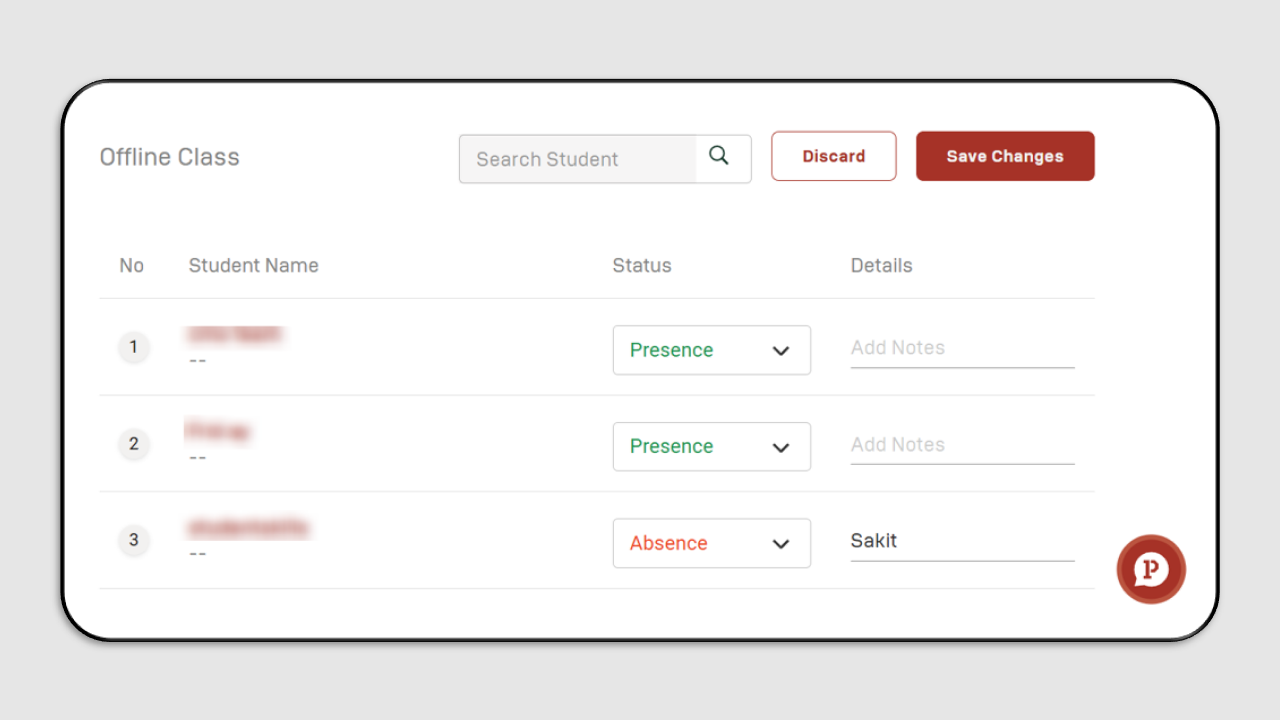
Once completed, click Save Changes.
You can also download the attendance record by clicking the Download button.