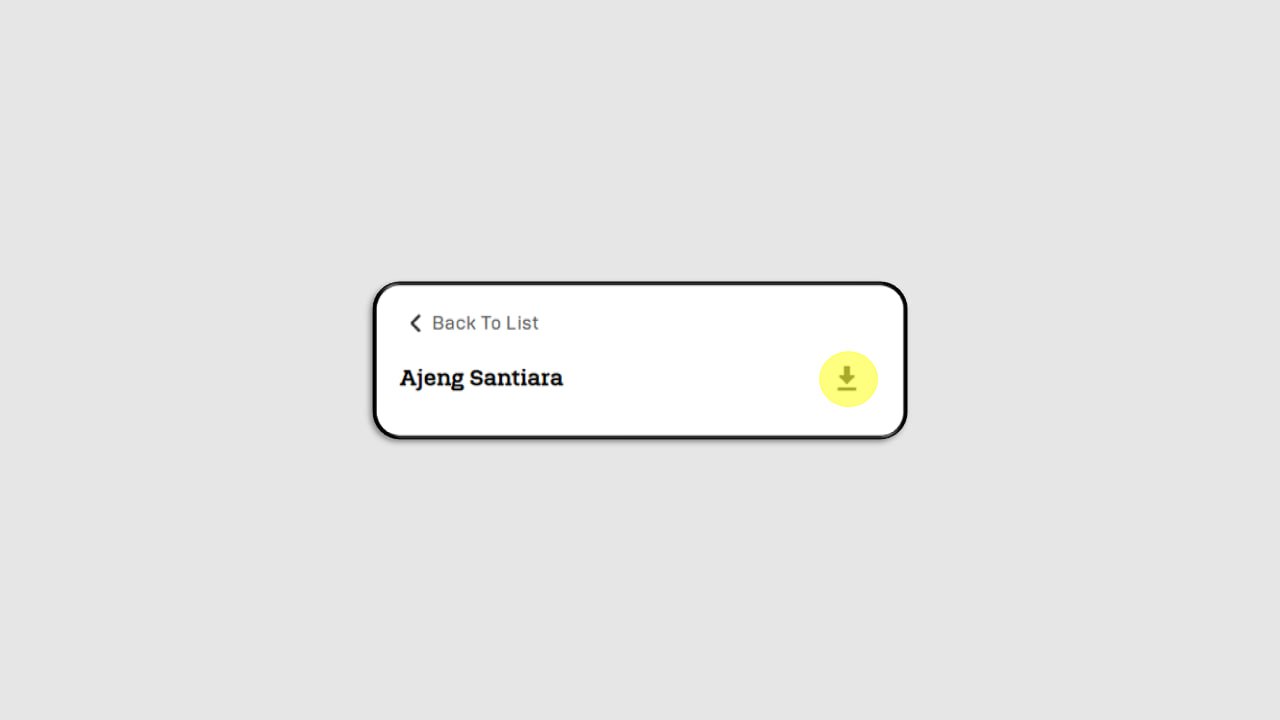Survey Reporting
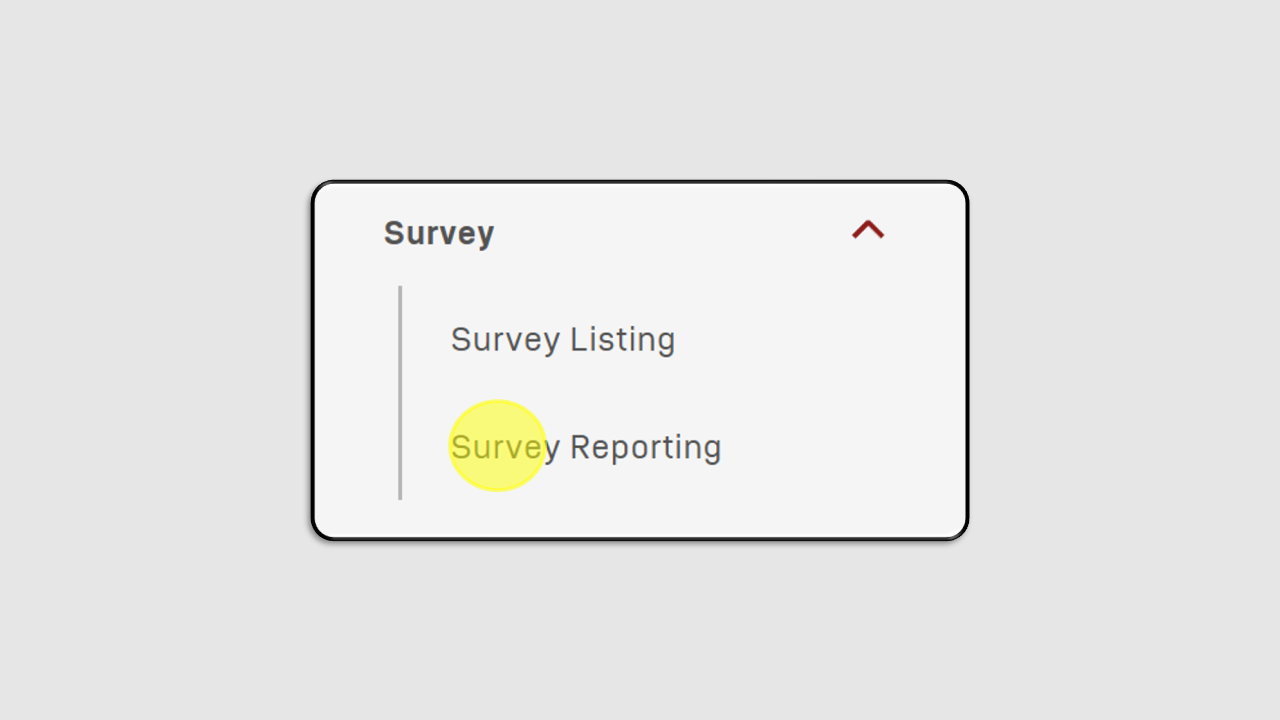
How to Export the Survey Report:
Click on the Survey Reporting menu
Then, select Partner and Course
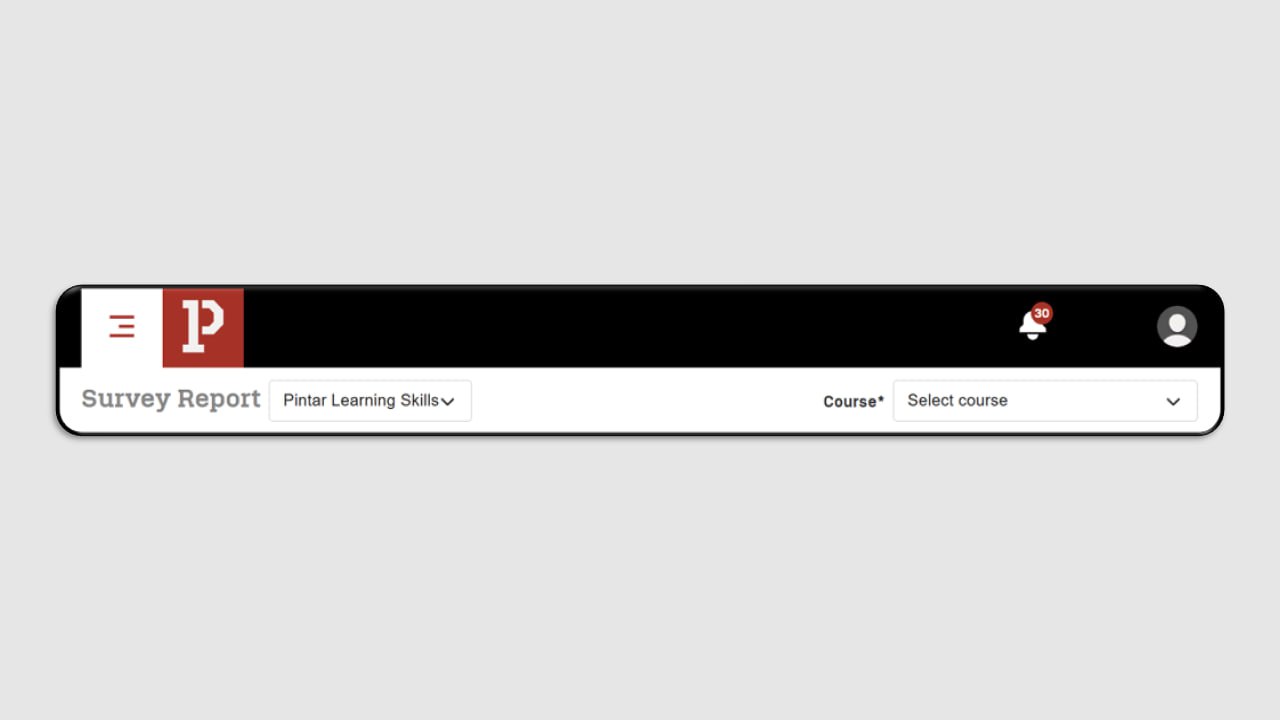
The survey data (Data Results) will then appear
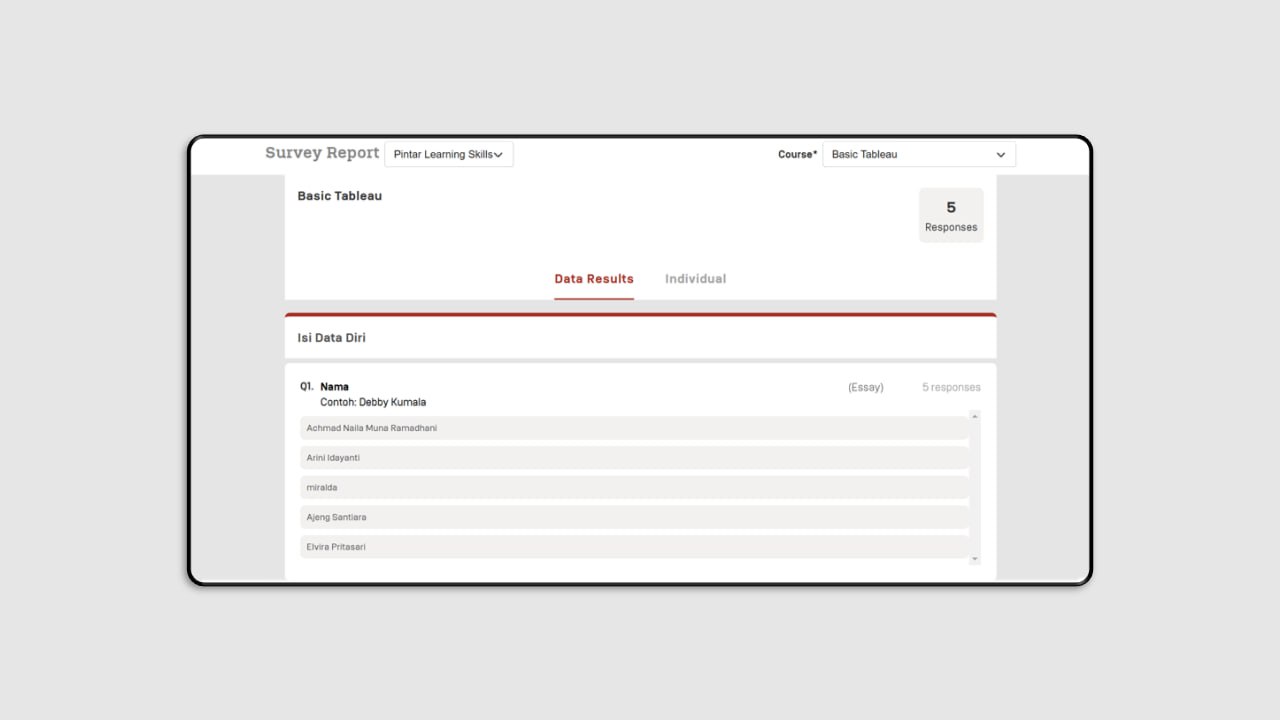
You can also view the report data individually
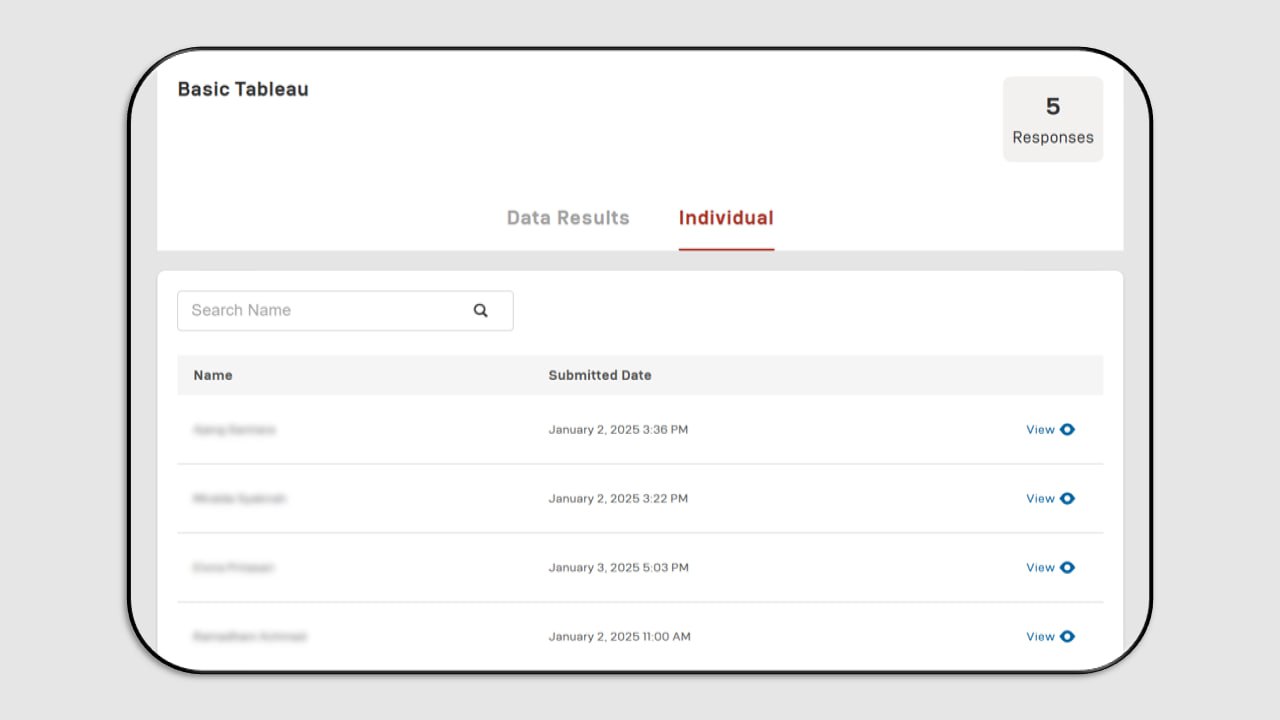
Click the "View" button to see individual data
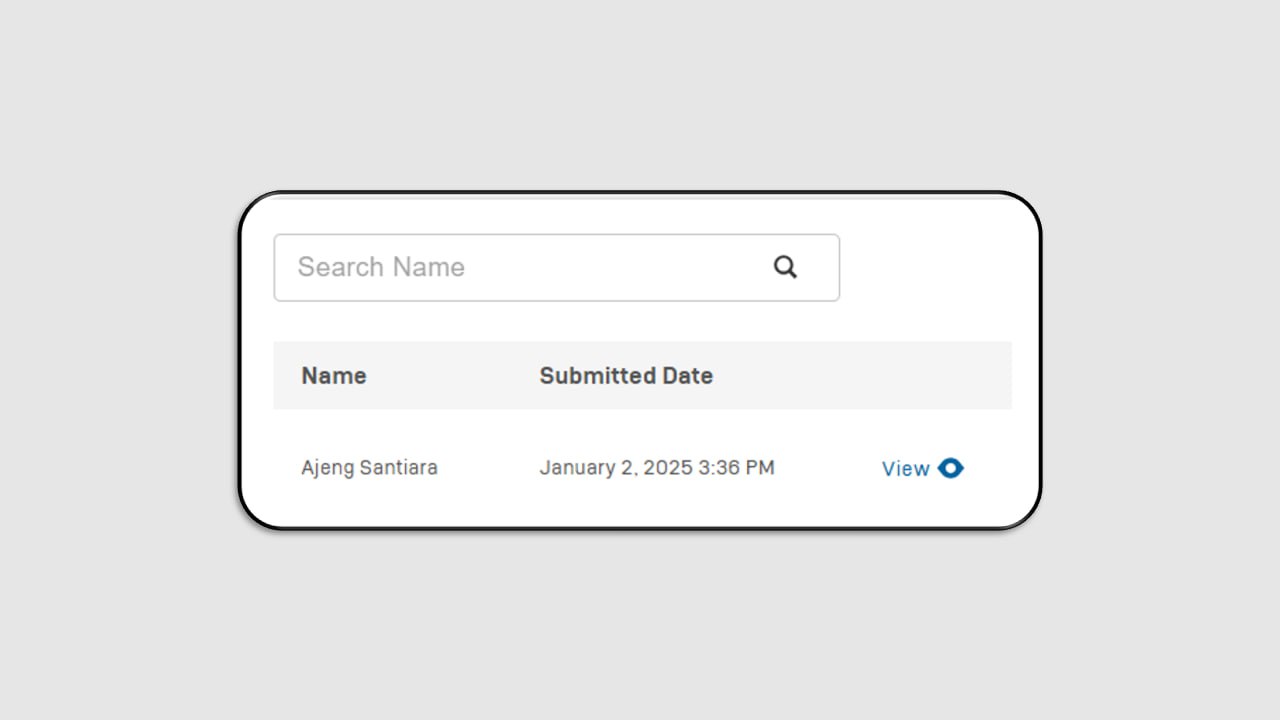
A display will appear as shown in the image
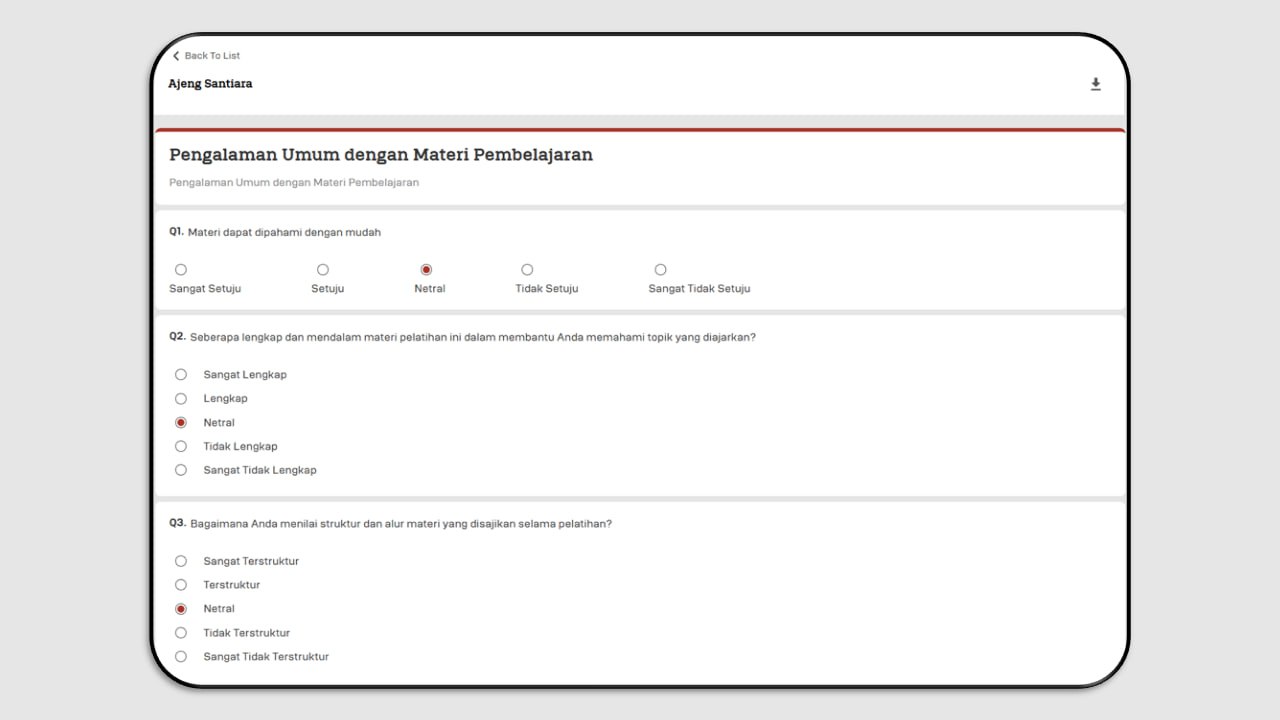
To download individual survey data, click the Download icon as shown in the image