Notes
Notes can be used as markers when you access the materials. You can add notes to any available material by entering your notes in the Add Notes field and then clicking Save Notes.
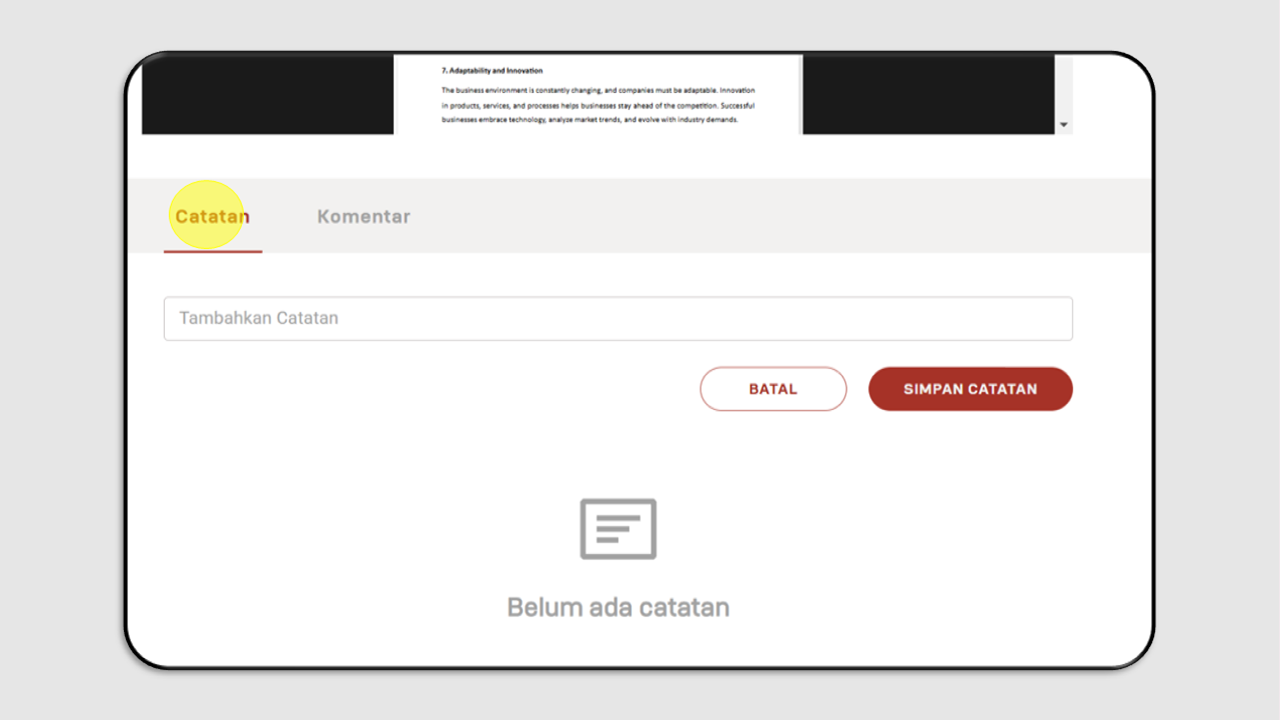
Your notes will then appear for the corresponding material.
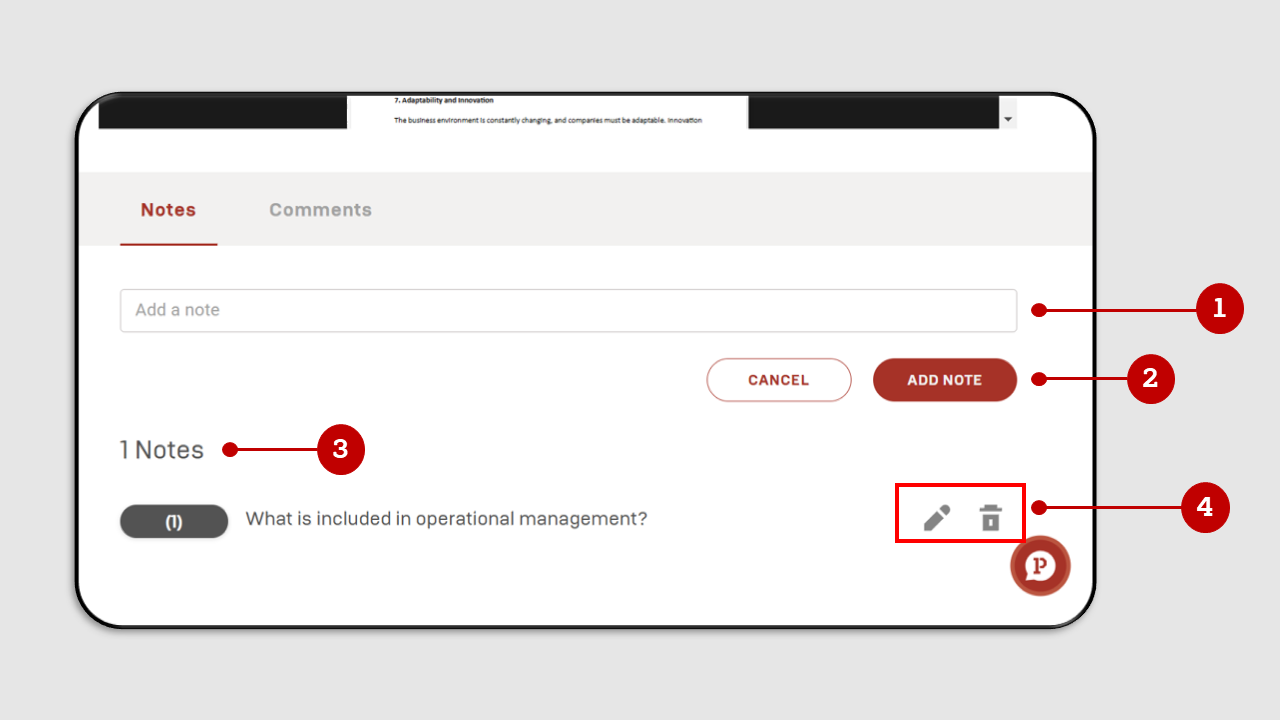
- A column for adding notes to the training materials.
- Click Save Notes to save your notes on the training materials.
- The total number of notes created for the training materials.
- There is a pencil icon to edit the notes you have created and a delete button to remove the notes you have made.