Video
This section contains content in the form of Video. You can open the video display in full screen and can also set the resolution of the video displayed.
There are several features available for accessing the Video, as listed below:

Play to start and pause the video.
Mute/Unmute to control the video audio.
To adjust the video volume.
To set the video resolution.

To speed up or slow down the video playback.
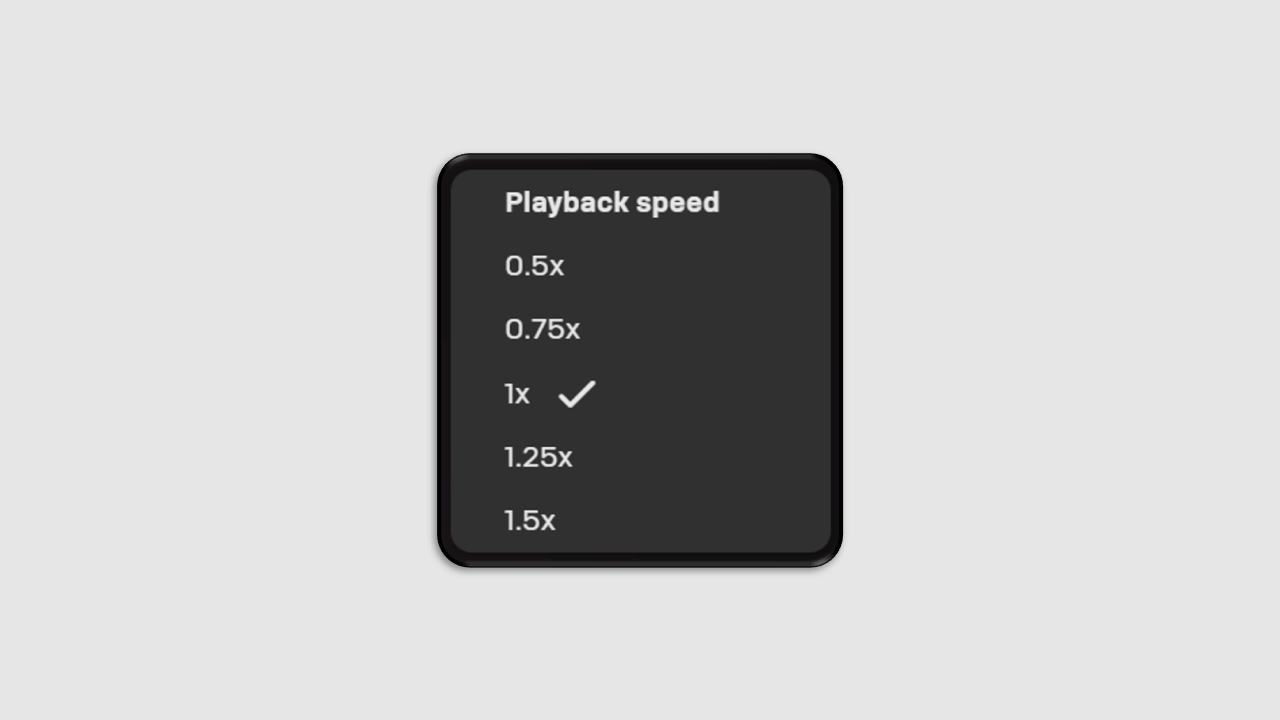
To adjust the video display to full screen or exit full screen.